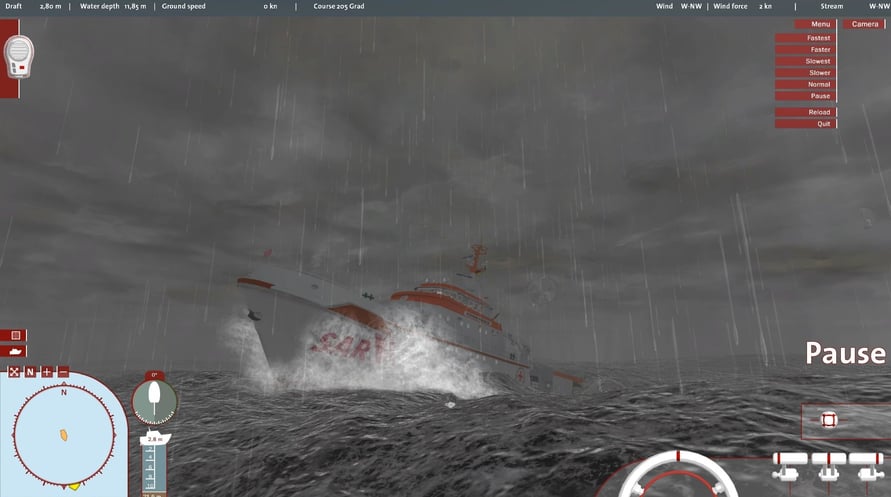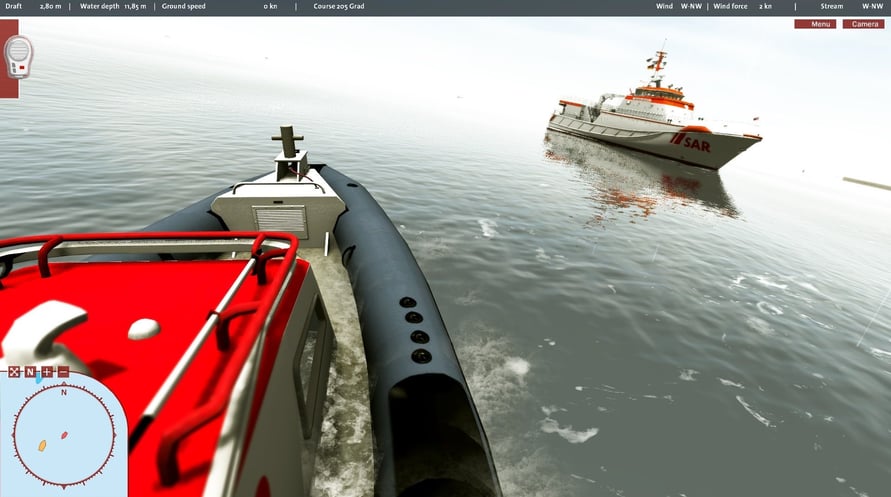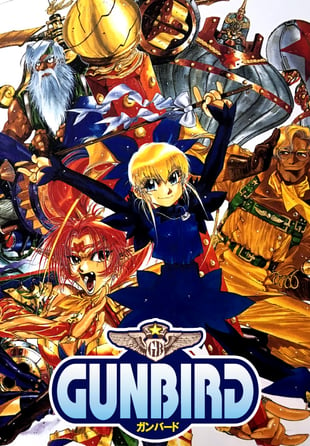You set sail as others return to dry land. Wind force 12. Breakers beat on the bow deck, spray blows across the bridge. On the high seas: face the sheer force of the elements! And you’re steering them – the most powerful rescue vessels of the Maritime Search and Rescue Service in search of castaways.
You set sail as others return to dry land. Wind force 12. Breakers beat on the bow deck, spray blows across the bridge. On the high seas: face the sheer force of the elements! And you’re steering them – the most powerful rescue vessels of the Maritime Search and Rescue Service in search of castaways. As a sea rescuer, you put your life on the line – to save the lives of others!
Extinguish fires, salvage damaged ships, direct search and rescue operations, stay in constant radio contact with the Maritime Rescue Co-ordination Center and save lives in 20 different missions. Together with your crew, you’ll become acquainted with the hard day-to-day life of a sea rescuer and make the high seas a little bit safer.
So, choose your vessel and your location on the North or Baltic Sea, switch on your radio and get ready!
© Rondomedia Marketing und Vertriebs GmbH
© Reality Twist GmbH
With the kind support of the German Maritime Search and Rescue Service. All other trademarks are property of their respective owners.
Ship Simulator: Maritime Search and Rescue

Activation Information
United States
Available in your region
Activated in United States