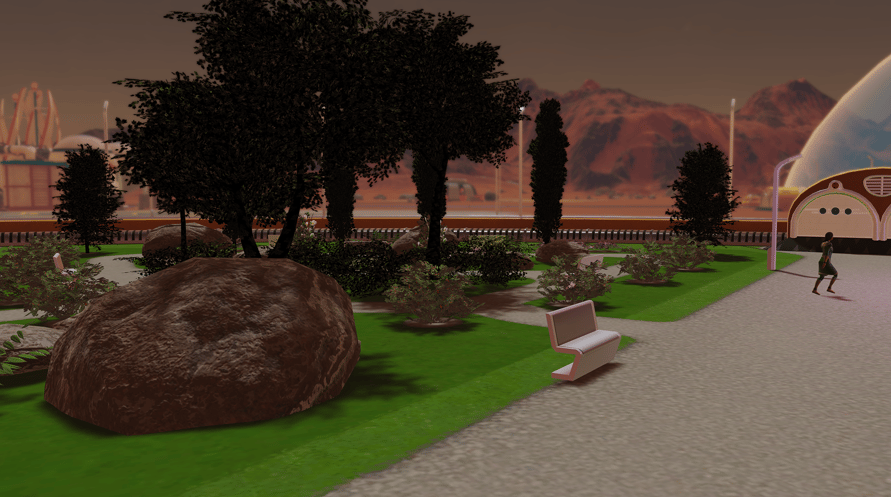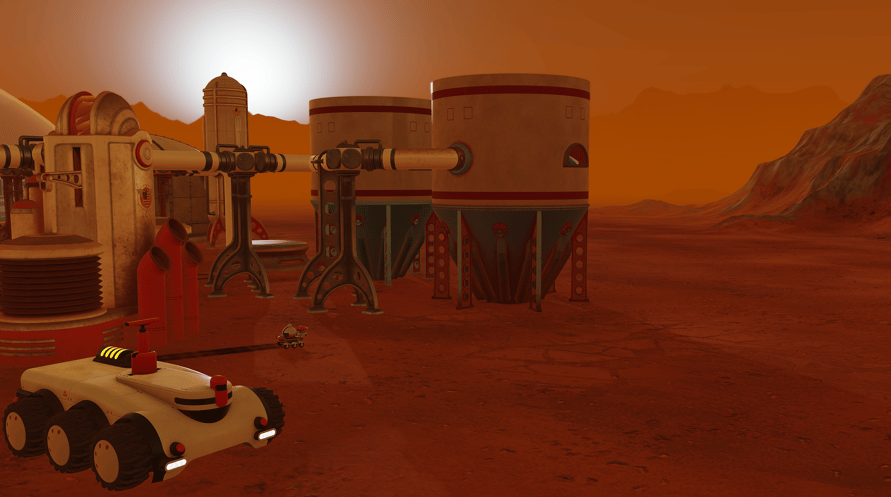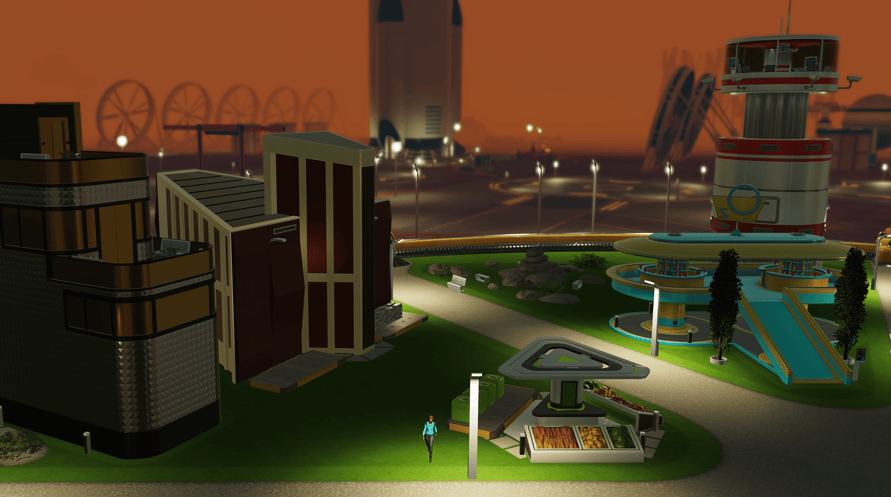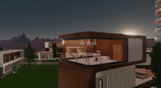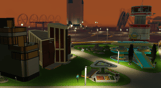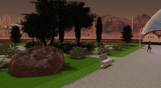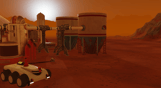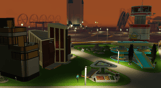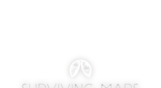Deck out your dome with 25 new buildings to give a fresh look to your living, working, and playing quarters. Whether it’s a Stirling Generator or a Spacebar, make sure you spruce up your space to be out of this world.
NOTICE: This content requires the base game Surviving Mars on Steam in order to play.
Deck out your dome with 25 new buildings to give a fresh look to your living, working, and playing quarters. Whether it’s a Stirling Generator or a Spacebar, make sure you spruce up your space to be out of this world.
© 2018 Paradox Interactive AB, SURVIVING MARS, and PARADOX INTERACTIVE are trademarks and/or registered trademarks of Paradox Interactive AB in Europe, the U.S., and other countries. Developed by Haemimont Games. All other trademarks, logos, and copyrights are property of their respective owners.
Surviving Mars: Colony Design Set

Activation Information
United States
Available in your region
Activated in United States
Age Restriction
Content rated 7+

Age restricted content
Suitable for ages 7 and above