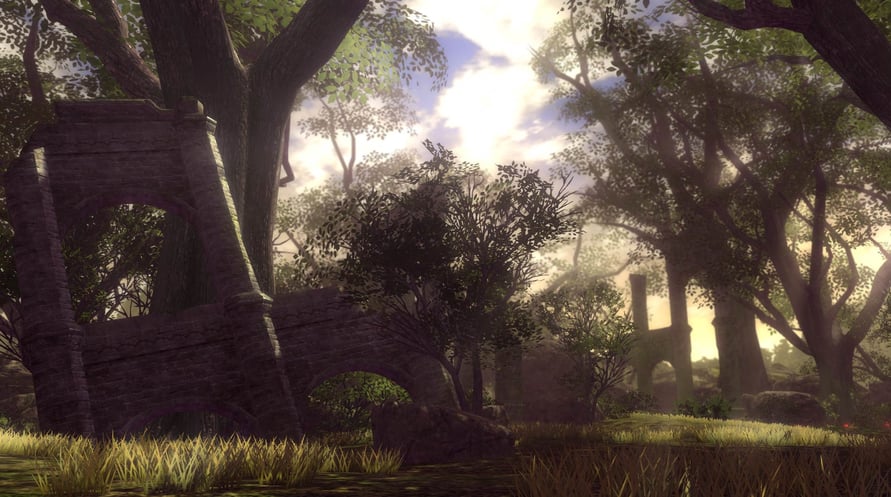2026, Sword Art: Origin, a new VRMMORPG has emerged. Kirito meets a mysterious NPC and receives a cryptic message.adv
2026, Sword Art: Origin, a new VRMMORPG has emerged. Kirito meets a mysterious NPC and receives a cryptic message. This game, though familiar to him, is not the same as the one he escaped years ago…
- ORIGINAL STORYTELLING supervised by Reki Kawahara, creator of Sword Art Online.
- MASSIVE EXPANSIVE WORLD with a stronger sense of adventure.
- MULTIPLAYER MODE to enjoy the game with 3 other players.
- FEELS LIKE ITS MMORPG ORIGINS thanks to MMORPG-like interface, 16-character teams and fierce raid Boss battles.
Sword Art Online: Hollow Realization - Deluxe Edition

Activation Information
United States
Available in your region
Activated in United States
Age Restriction
Content rated 16+

Age restricted content
Suitable for ages 16 and above