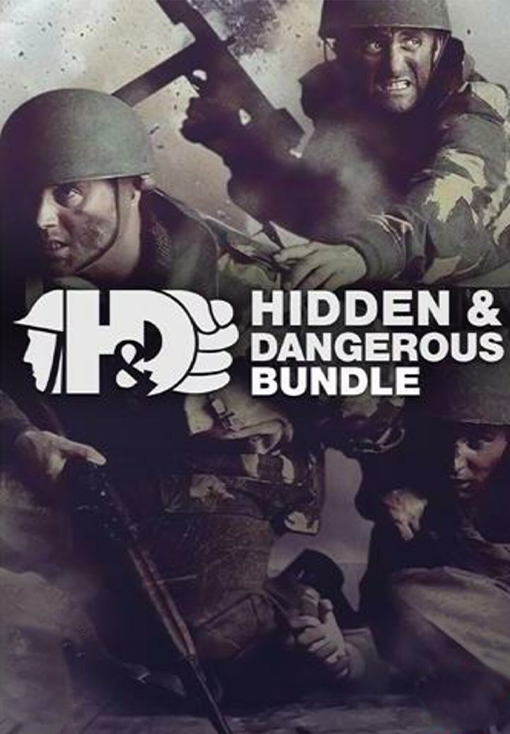Spruce up your City with the finest hôtellerie with “Hotels & Retreats”! With everything from conference hotels for your business travelers, to mountain hotels for nature lovers. Start with a small hotel chain and unlock more luxurious options as you make your way to a successful hotel business- with a significant tourism boost for your city.
“Hotels & Retreats” includes:
Hotel Buildings: hostels, cabins, hotels, luxurious resorts… you name it! Add a series of hotel buildings to your city, on a range from budget to luxury.
Hotel Management: set your hotel to success and attract different tourist groups. Start with one-star hotels and unlock new options as they start generating revenue and increasing popularity.
Tourism Buildings: new structures will support your hotels: parks, restaurants, playgrounds, and cafès.
Location is key: Matching hotels with good locations will be paramount as you manage your hotels, as locations on the map will attract different groups of tourists. We added 5 new maps for your hotels (3 European-inspired maps, 1 tropical map, and 1 temperate map).
© 2015-2023 and published by Paradox Interactive AB, CITIES: SKYLINES and PARADOX INTERACTIVE are trademarks and/or registered trademarks of Paradox Interactive AB in Europe, the U.S., and other countries. All other trademarks, logos and copyrights are property of their respective owners.
NOTICE : This content requires the base game Cities: Skylines on Steam in order to play.
Windows Minimum Requirements:
- Requires a 64-bit processor and operating system
- OS: Windows® 7 64 Bit | Windows® 8.1 64 Bit | Windows® 10 Home 64 Bit
- Processor: Intel® Core™ I7 930 | AMD® FX 6350
- Memory: 8 GB RAM
- Graphics: Nvidia® GeForce™ GTS 450 (1 GB) | AMD® R7 250 (2 GB) | Intel Iris Xe G7 (Tiger Lake)
- DirectX: Version 9.0c
- Network: Broadband Internet connection
- Storage: 4 GB available space
Windows Recommended Requirements:
- Requires a 64-bit processor and operating system
- OS: Windows® 10 Home 64 bit
- Processor: Intel® Core™ I7 2700K | AMD® Ryzen 7 2700X
- Memory: 16 MB RAM
- Graphics: Nvidia® GeForce™ GTX 580 (1.5 GB) | AMD® Radeon™ RX 560 (4 GB)
- DirectX: Version 11
- Network: Broadband Internet connection
- Storage: 4 MB available space
Mac Minimum Requirements:
- Requires a 64-bit processor and operating system
- OS: OS X 10.11 (64-bit)
- Processor: Intel Core 2 Duo, 3.0GHz
- Memory: 6 GB RAM
- Graphics: nVIDIA GeForce GTX 260, 512 MB or ATI Radeon HD 5670, 512 MB (Does not support Intel Integrated Graphics Cards)
- Network: Broadband Internet connection
- Storage: 4 GB available space
Mac Recommended Requirements:
- Requires a 64-bit processor and operating system
- OS: OS X 10.11 (64-bit)
- Processor: Intel Core i5-3470, 3.20GHz
- Memory: 8 GB RAM
- Network: Broadband Internet connection
- Storage: 4 GB available space
- Sound Card: nVIDIA GeForce GTX 660, 2 GB or AMD Radeon HD 7870, 2 GB (Does not support Intel Integrated Graphics Cards)
Linux Minimum Requirements:
- Requires a 64-bit processor and operating system
- OS: Ubuntu 12.04 (64-bit)
- Processor: Intel Core 2 Duo, 3.0GHz or AMD Athlon 64 X2 6400+, 3.2GHz
- Memory: 6 GB RAM
- Graphics: nVIDIA GeForce GTX 260, 512 MB or ATI Radeon HD 5670, 512 MB (Does not support Intel Integrated Graphics Cards)
- Network: Broadband Internet connection
- Storage: 4 GB available space
Linux Recommended Requirements:
- Requires a 64-bit processor and operating system
- OS: Ubuntu 14.10 (64-bit)
- Processor: Intel Core i5-3470, 3.20GHz or AMD FX-6300, 3.5Ghz
- Memory: 8 GB RAM
- Graphics: nVIDIA GeForce GTX 660, 2 GB or AMD Radeon HD 7870, 2 GB (Does not support Intel Integrated Graphics Cards)
- Network: Broadband Internet connection
- Storage: 4 GB available spac
Para activar la clave de Steam que has recibido, sigue las instrucciones a continuación:
1. En primer lugar, abre el cliente de Steam. (Si no lo tienes, simplemente haz clic en el botón "Instalar Steam" aquí =>
Tienda de Steam)
2. Inicia sesión en tu cuenta de Steam. (Si no tienes una, haz clic aquí para crear una nueva =>
Cuenta de Steam)
3. Haz clic en el botón "AÑADIR UN JUEGO" en la esquina inferior del cliente.
4. Luego, selecciona "Activar un producto en Steam..."
5. Escribe o copia y pega la clave de activación que has recibido de Voidu en la ventana.
6. ¡Tu juego ahora es visible en tu biblioteca! Haz clic en tu "Biblioteca".
7. Y finalmente, haz clic en el juego y selecciona "Instalar" para comenzar la descarga.