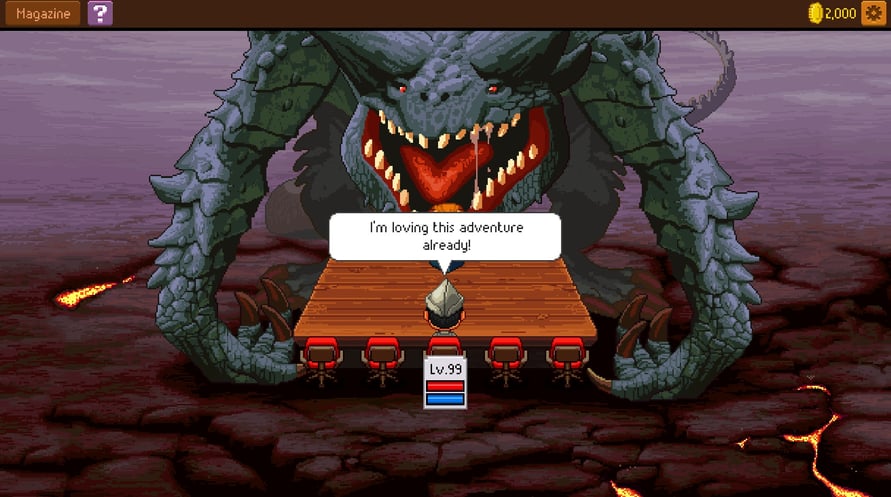Prepare to join Knights of Pen & Paper 2 in a turn-based, retro style, pixel-art adventure full of danger, intrigue, and semi-appropriate cultural references!
Assemble your party and control your group of pen and paper role-players as they are guided through their adventures by the Game Master. All the fun of pen and paper RP, none of the lost dice!
Now including races like Dwarf or Elf, assemble the party of your choice, choose quests and combat encounters, delve into dungeons, craft powerful items, and complain loudly to the GM!
Paradox Interactive, KNIGHTS OF PEN AND PAPER® Copyright© [2015] Paradox Interactive AB All rights reserved. www.paradoxplaza.com
Windows Minimum Requirements:
- OS: Windows XP or later
- Processor: 2Ghz+
- Memory: 1024 MB RAM
- Graphics: 1024x768 minimum resolution ( Direct3D/OpenGL compatible card with at least 128MB)
- DirectX: Version 9.0c
- Storage: 300 MB available space
- Sound Card: 2D sound compatible card
Mac Minimum Requirements:
- OS: Mac OS X 10.6 or later,
- Processor: 2Ghz+
- Memory: 1024 MB RAM
- Graphics: 1024x768 minimum resolution ( Direct3D/OpenGL compatible card with at least 128MB)
- Storage: 300 MB available space
- Sound Card: 2D sound compatible card
Linux Minimum Requirements:
- OS: Ubuntu 10.10 or later
- Processor: 2Ghz+
- Memory: 1024 MB RAM
- Graphics: 1024x768 minimum resolution ( Direct3D/OpenGL compatible card with at least 128MB)
- Storage: 300 MB available space
- Sound Card: 2D sound compatible card
Para activar la clave de Steam que has recibido, sigue las instrucciones a continuación:
- En primer lugar, abre el cliente de Steam. (Si no lo tienes, simplemente haz clic en el botón "Instalar Steam" aquí => Tienda de Steam )
- Inicia sesión en tu cuenta de Steam. (Si no tienes una, haz clic aquí para crear una nueva => Cuenta de Steam )
- Haz clic en el botón "AÑADIR UN JUEGO" en la esquina inferior del cliente.
- Luego, selecciona "Activar un producto en Steam..."
- Escribe o copia y pega la clave de activación que has recibido de Voidu en la ventana.
- ¡Tu juego ahora es visible en tu biblioteca! Haz clic en tu "Biblioteca".
- Y finalmente, haz clic en el juego y selecciona "Instalar" para comenzar la descarga.