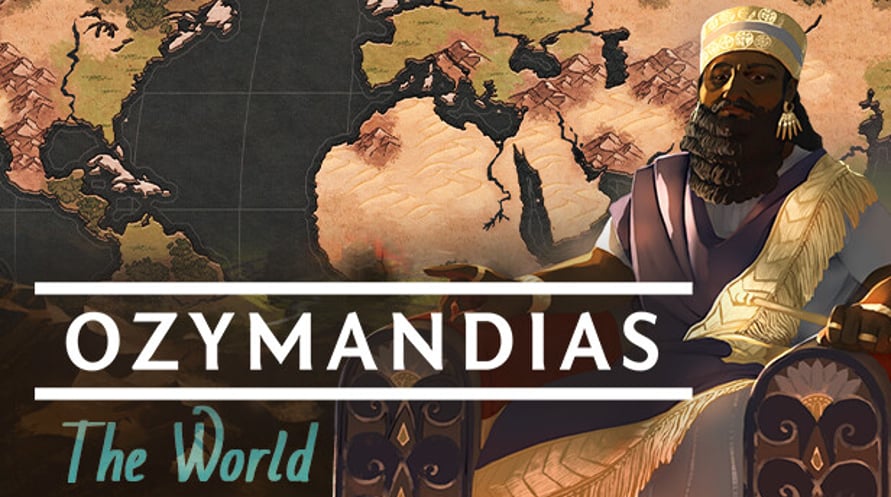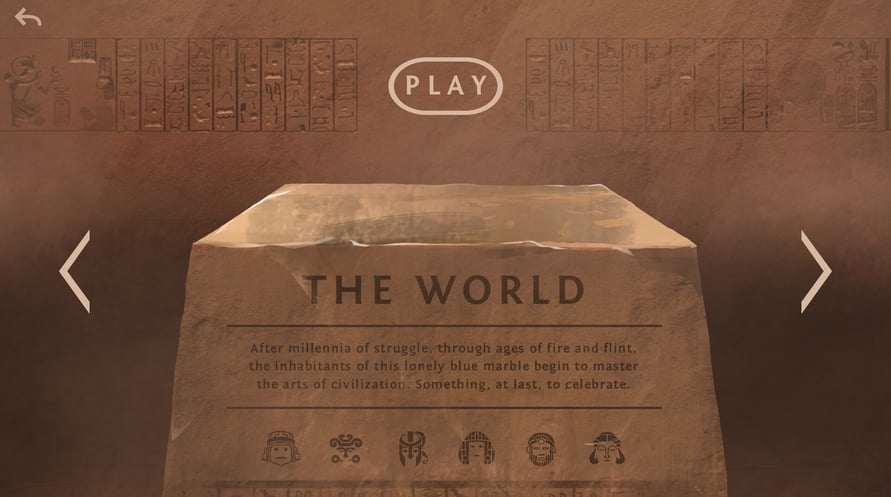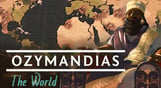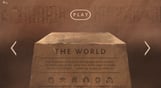This DLC includes a new map: The World.
After millennia of struggle, through ages of fire and flint, the inhabitants of this lonely blue marble begin to master the arts of civilization. Something, at last, to celebrate.
NOTICE: This content requires the base game Ozymandias: Bronze Age Empire Sim on Steam in order to play.
Windows Minimum Requirements:
- Requires a 64-bit processor and operating system
- OS *: Windows 7+
- Processor: Dual Core
- Memory: 4 GB RAM
- Graphics: Intel HD 4600 or equivalent
- Storage: 1 GB available space
Windows Recommended Requirements:
- Requires a 64-bit processor and operating system
- OS: Windows 10+
- Processor: Intel i5 or equivalent
- Memory: 4 GB RAM
- Graphics: 1 GB VRAM
- Storage: 2 GB available space
Mac Minimum Requirements:
- OS: MacOS 10.14+
- Processor: Dual Core
- Memory: 4 GB RAM
- Graphics: Intel HD 4600 or equivalent
- Storage: 1 GB available space
Mac Recommended Requirements:
- OS: MacOS 12+
- Processor: Intel i5 or equivalent
- Memory: 4 GB RAM
- Graphics: 1 GB VRAM
- Storage: 2 GB available space
Para activar la clave de Steam que has recibido, sigue las instrucciones a continuación:
- En primer lugar, abre el cliente de Steam. (Si no lo tienes, simplemente haz clic en el botón "Instalar Steam" aquí => Tienda de Steam )
- Inicia sesión en tu cuenta de Steam. (Si no tienes una, haz clic aquí para crear una nueva => Cuenta de Steam )
- Haz clic en el botón "AÑADIR UN JUEGO" en la esquina inferior del cliente.
- Luego, selecciona "Activar un producto en Steam..."
- Escribe o copia y pega la clave de activación que has recibido de Voidu en la ventana.
- ¡Tu juego ahora es visible en tu biblioteca! Haz clic en tu "Biblioteca".
- Y finalmente, haz clic en el juego y selecciona "Instalar" para comenzar la descarga.