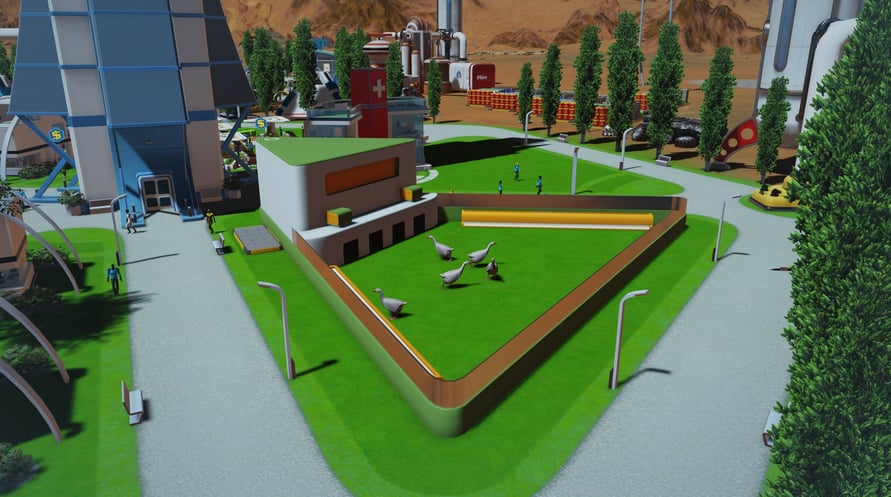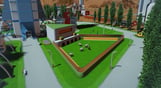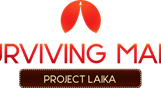Los animales han llegado a las cúpulas y están aquí para mejorar la vida de toda la colonia. Surviving Mars: Project Laika añade gran variedad de mascotas y ganado que puedes usar para beneficio de tu colonia y para mejorar la vida en el Planeta rojo.
© 2018 Paradox Interactive AB, SURVIVING MARS, and PARADOX INTERACTIVE are trademarks and/or registered trademarks of Paradox Interactive AB in Europe, the U.S., and other countries. Developed by Haemimont Games. All other trademarks, logos, and copyrights are property of their respective owners.
NOTICE: This content requires the base game Surviving Mars on Steam in order to play.
Windows Minimum Requirements:
- OS: Windows 7 64-bit or newer
- Processor: 4th Generation Intel i3 CPU or equivalent
- Memory: 4 GB RAM
- Graphics: HD 4600/Geforce 620/Radeon 6450 or equivalent GPUs with 1 GB of video RAM
- Storage: 6 GB available space
Windows Recommended Requirements:
- OS: Windows 7 64-bit or newer
- Processor: 5th Generation Intel i5 CPU or equivalent
- Memory: 8 GB RAM
- Graphics: Geforce 750 Ti or equivalent with 4GB of video RAM
- Storage: 6 GB available space
Mac Minimum Requirements:
- OS: OSX 10.11 or newer
- Processor: 4th Generation Intel i3 CPU or equivalent
- Memory: 4 GB RAM
- Graphics: OpenGL 4.1 (GeForce 600/AMD Radeon 5000 or higher) with 1GB of video RAM
- Storage: 6 GB available space
Mac Recommended Requirements:
- OS: OSX 10.11 or newer
- Processor: Fast quad-core CPUs
- Memory: 8 GB RAM
- Graphics: GeForce 970-level GPU with 4GB of video RAM
- Storage: 6 GB available space
Linux Minimum Requirements:
- OS: Ubuntu 16.04 x64 or newer
- Processor: 4th Generation Intel i3 CPU or equivalent
- Memory: 4 GB RAM
- Graphics: OpenGL 4.5 (GeForce 600/AMD Radeon 7700 or higher) with 1GB of video RAM
- Storage: 6 GB available space
Linux Recommended Requirements:
- OS: Ubuntu 16.04 x64 or newer
- Processor: Fast quad-core CPUs
- Memory: 8 GB RAM
- Graphics: GeForce 970-level GPU with 4GB of video RAM
- Network: Broadband Internet connection
- Storage: 6 GB available space
Para activar la clave de Steam que has recibido, sigue las instrucciones a continuación:
1. En primer lugar, abre el cliente de Steam. (Si no lo tienes, simplemente haz clic en el botón "Instalar Steam" aquí =>
Tienda de Steam)
2. Inicia sesión en tu cuenta de Steam. (Si no tienes una, haz clic aquí para crear una nueva =>
Cuenta de Steam)
3. Haz clic en el botón "AÑADIR UN JUEGO" en la esquina inferior del cliente.
4. Luego, selecciona "Activar un producto en Steam..."
5. Escribe o copia y pega la clave de activación que has recibido de Voidu en la ventana.
6. ¡Tu juego ahora es visible en tu biblioteca! Haz clic en tu "Biblioteca".
7. Y finalmente, haz clic en el juego y selecciona "Instalar" para comenzar la descarga.