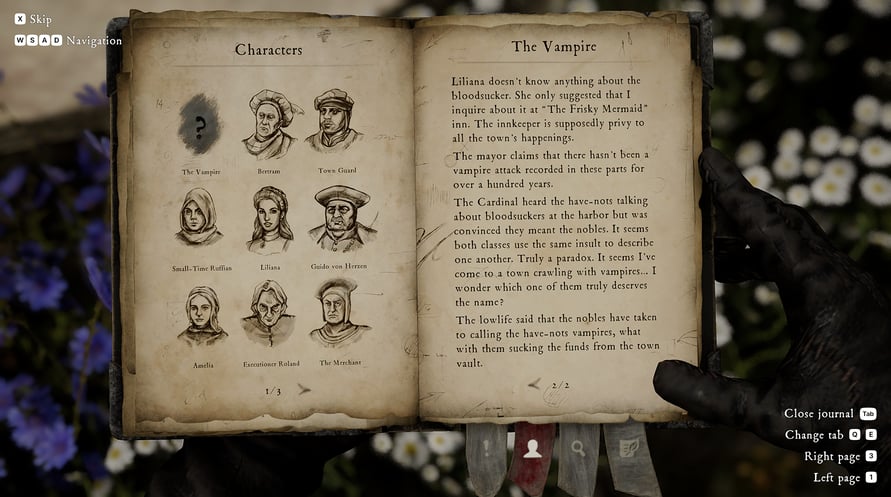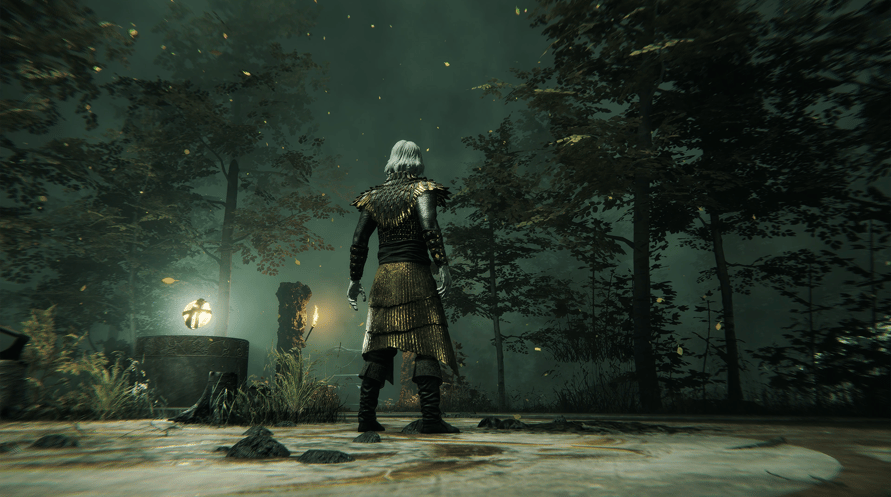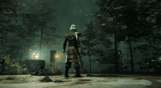Jesus did not die on the cross, but came down and unleashed vengeance on all the nonbelievers. 1500 years later, an army of Inquisitors brutally enforce the faith. In this dark fantasy adventure you solve intricate cases and unveil abysmal secrets as Inquisitor Mordimer Madderdin.
The Deluxe Edition includes one copy of The Inquisitor game, the digital compendium, the original soundtrack, and the awe-inspiring Grandmaster's Attire. Get ready to fulfill your inquisitorial duties to the Holy Office in style and strike fear into the hearts of all sinners within Koenigstein’s borders.
Prepare to fulfill your inquisitorial duties to the Holy Office with The Inquisitor - Deluxe Edition. Strike fear into the hearts of all sinners within Koenigstein’s borders using the awe-inspiring Grandmaster's Attire. And feast your eyes and ears on the digital compendium and original soundtrack.
Deluxe Edition Content:
- Original Soundtrack
- Digital Compendium
- Grandmaster's Attire
The Inquisitor – Deluxe Edition

Información de activación
United States
Disponible en tu región
Activado en United States