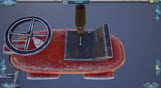Repair toys
- Disassemble/assemble toy parts and go through the repair processes like cleaning, painting, sandblasting, coating, sanding, sewing, filling/stuffing etc
- Repair as many toys as possible to earn more money and experience
- Take before/after photos to see the progress
Design your office and workshop
- Buy furniture, carpets, paintings, plants, flowers, etc and design your office
- Buy new tools and equipment to increase your portfolio
Start your toy-museums
- Buy and repair unique toys
- Buy new buildings and design your toy-museums
Play with master-toys
- Level up and become master
- Play with master-toys after successful deliveries
Minimum Requirements:
- Requires a 64-bit processor and operating system
- OS: Windows 7 64-bit | Windows 8 64-bit | Windows 10 64-bit
- Processor: Intel Core i3-6100T | AMD FX-6100
- Memory: 4 GB RAM
- Graphics: NVIDIA GeForce GTX 650 | AMD Radeon R7-250X
- Storage: 10 GB available space
Recommended Requirements:
- Requires a 64-bit processor and operating system
- OS: Windows 7 64-bit | Windows 8 64-bit | Windows 10 64-bit
- Processor: Intel Core i5-4460 | AMD FX-6350
- Memory: 8 GB RAM
- Graphics: NVIDIA GeForce GTX 750 | AMD Radeon R7-265X
- Storage: 10 GB available space
Para activar la clave de Steam que has recibido, sigue las instrucciones a continuación:
- En primer lugar, abre el cliente de Steam. (Si no lo tienes, simplemente haz clic en el botón "Instalar Steam" aquí => Tienda de Steam )
- Inicia sesión en tu cuenta de Steam. (Si no tienes una, haz clic aquí para crear una nueva => Cuenta de Steam )
- Haz clic en el botón "AÑADIR UN JUEGO" en la esquina inferior del cliente.
- Luego, selecciona "Activar un producto en Steam..."
- Escribe o copia y pega la clave de activación que has recibido de Voidu en la ventana.
- ¡Tu juego ahora es visible en tu biblioteca! Haz clic en tu "Biblioteca".
- Y finalmente, haz clic en el juego y selecciona "Instalar" para comenzar la descarga.