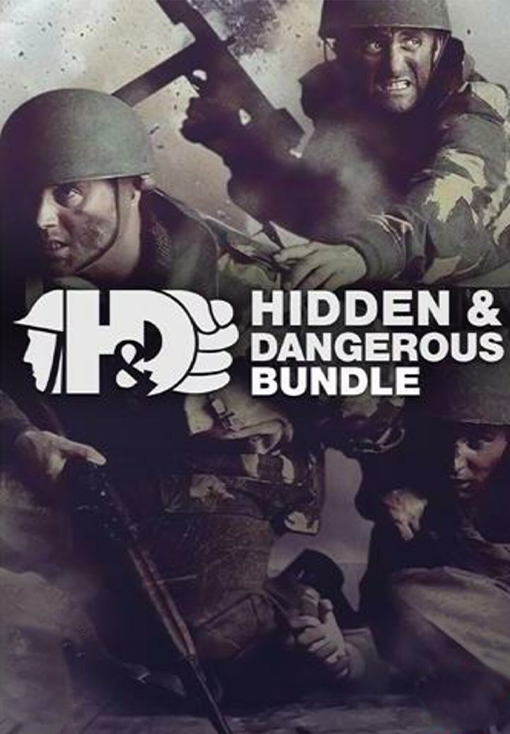REPLONGEZ DANS L'UNIVERS DE BORDERLANDS ET DÉCOUVREZ UNE TOUTE NOUVELLE AVENTURE FAITE DE GROS FLINGUES ET DE BUTIN QUI VOUS ENVERRA VISITER LA LUNE DE PANDORE, DANS BORDERLANDS: THE PRE-SEQUEL !
Découvrez l'histoire de la Némésis de Borderlands 2, le Beau Jack, et la façon dont il s'est emparé du pouvoir. Se déroulant entre les événements de Borderlands 1 et Borderlands 2, "The Pre-Sequel" vous propose de retrouver le gameplay emblématique de la série, mêlant à la fois jeu de tir et jeu de rôle, mais aussi de toutes nouvelles fonctionnalités.
Flottez dans les airs grâce à une faible pesanteur, tout en éliminant vos ennemis à l'aide de nouvelles armes laser et de glace. Numérialisez de nouveaux types de véhicules et explorez le paysage lunaire, pour toujours plus de chaos !
L'utilisation de ce produit requiert l'acceptation du contrat de licence suivant : http://www.take2games.com/eula/fr/index.html
© 2014 IPerion LLC. Published and distributed by 2K. Gearbox and Borderlands, and the Gearbox Software and Borderlands logos, are registered trademarks in the U.S. and/or other countries, all used courtesy of Gearbox Software, LLC. 2K and the 2K logo are trademarks of 2K in the US and/or other countries. All other trademarks are property of their respective owners. All rights reserved.
Windows Minimum Requirements:
- OS: Windows XP SP3
- Processor: 2.4 GHz Dual Core Processor
- Memory: 2048 MB RAM
- Graphics: NVIDIA GeForce 8500 / ATI Radeon HD 2600
- DirectX: Version 9.0
- Storage: 13 GB available space
- Sound Card: DirectX 9 Compliant
- Additional Notes: Other Requirements & Supports: Initial installation requires one time internet connection for Steam authentication; software installations required (included with the game) include Steam Client, directX 9, Microsoft .NET 4 Framework, Visual C++ Redistributable 2005, Visual C++ Redistributable 2008, Visual C++ Redistributable 2010, and AMD CPU Drivers (XP Only/AMD Only). Windows Imaging Component (Windows XP 64-Bit only)
Windows Recommended Requirements:
- OS: Windows XP SP3/Vista/Win 7/Win 8
- Processor: 2.3 GHz Quad Core processor
- Memory: 2048 MB RAM
- Graphics: NVIDIA GeForce GTX 560 / ATI Radeon HD 5850
- DirectX: Version 10
- Storage: 20 GB available space
- Sound Card: DirectX 9.0 c Compliant
Mac Minimum Requirements:
- OS: 10.12 (Sierra)
- Processor: 2.4 GHz Intel Core 2 Duo (Dual-Core)
- Memory: 4 GB RAM
- Graphics: ATI Radeon HD 2600 / NVidia Geforce 8800 / Intel HD 4000
- Storage: 13 GB available space
- Additional Notes: NOTICE: It is possible for Mac and PC to become out of sync during updates or patches. Within this short time period, Mac users will only be able to play other Mac users.
- NOTICE: This game is not supported on volumes formatted as Mac OS Extended (Case Sensitive). NOTICE:The Mac version is only available in English, French, Italian, German, and Spanish.
Linux Minimum Requirements:
- OS: SteamOS, Ubuntu 14.04
- Processor: Intel Core 2 Quad, AMD Phenom II X4
- Memory: 4 GB RAM
- Graphics: NVIDIA GeForce 260
- Storage: 13 GB available space
- Additional Notes: ATI/AMD and Intel chipsets are NOT supported. Don't meet the above requirements? That doesn't mean your configuration wont run Borderlands: The Pre-Sequel. Visit the Borderlands: The Pre-Sequel community page to share your experience with other Linux players and learn about how to send bugs to Aspyr. Your feedback will help us improve Borderlands: The Pre-Sequel Linux and future AAA Linux releases! NOTICE:The Linux version is only available in English, French, Italian, German, and Spanish.
Pour activer la clé Steam que vous avez reçue, suivez les instructions ci-dessous :
- Tout d'abord, ouvrez le client Steam. (Si vous ne l'avez pas, cliquez simplement sur le bouton "Installer Steam" ici => Boutique Steam )
- Connectez-vous à votre compte Steam. (Si vous n'en avez pas, cliquez ici pour en créer un nouveau => Compte Steam )
- Cliquez sur le bouton "AJOUTER UN JEU" dans le coin inférieur du client.
- Ensuite, sélectionnez "Activer un produit sur Steam..."
- Écrivez ou copiez-collez la clé d'activation que vous avez reçue de Voidu dans la fenêtre.
- Votre jeu est maintenant visible dans votre bibliothèque ! Cliquez sur votre "Bibliothèque".
- Enfin, cliquez sur le jeu et sélectionnez "Installer" pour commencer votre téléchargement.