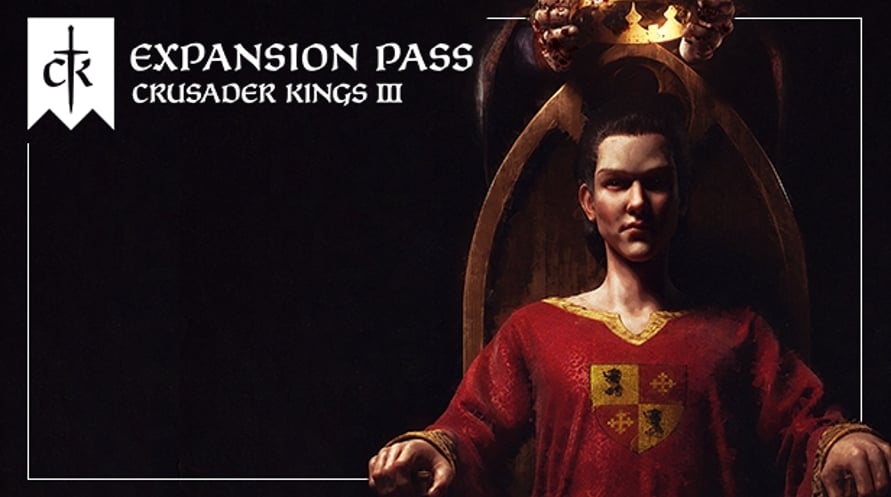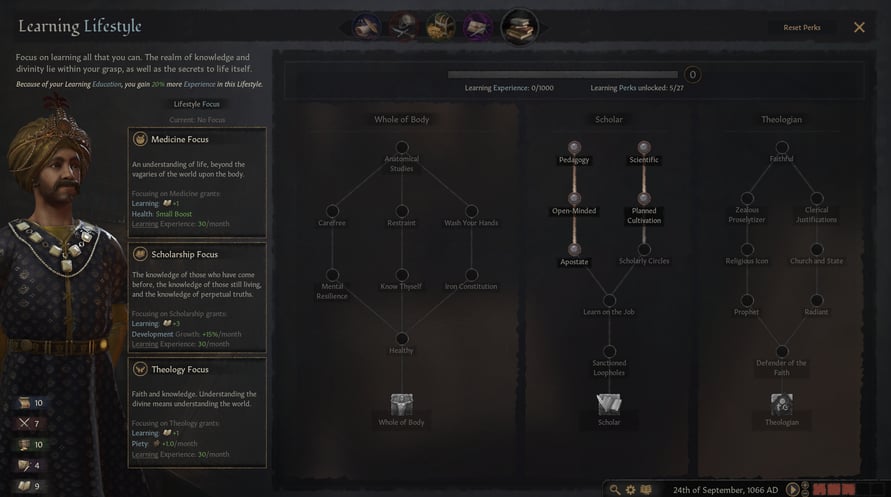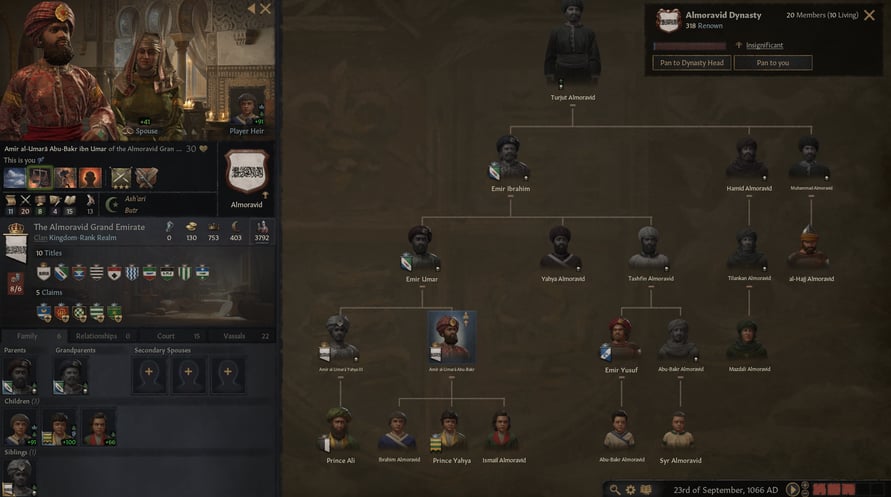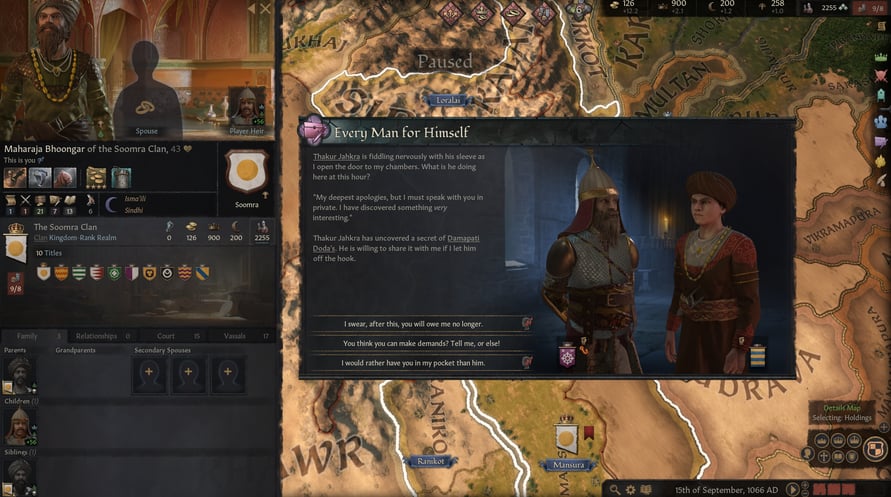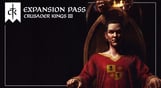L'Expansion Pass pour Crusader Kings III comprend les trois premières extensions à venir.
- Deux packs d'ambiance mineurs
- Une extension majeure
Outre les extensions, l'Expansion Pass débloquera instantanément le pack cosmétique Fashion of the Abbasid Court
© 2020 and published by Paradox Interactive AB, CRUSADER KINGS and PARADOX INTERACTIVE are trademarks and/or registered trademarks of Paradox Interactive AB in Europe, the U.S., and other countries.
NOTICE: This content requires the base game Crusader Kings III on Steam in order to play.
Windows Minimum Requirements:
- Requires a 64-bit processor and operating system
- OS: Windows® 8.1 64 bit or Windows® 10 Home 64 bit
- Processor: Intel® iCore™ i5-750 or Intel® iCore™ i3-2120, or AMD® Phenom™ II X6 1055T
- Memory: 4 GB RAM
- Graphics: Nvidia® GeForce™ GTX 460 (1 GB), or AMD® Radeon™ R7 260X (2 GB) or AMD® Radeon™ HD 6970 (2 GB), or Intel® Iris Pro™ 580
- Storage: 8 GB available space
Windows Recommended Requirements:
- Requires a 64-bit processor and operating system
- OS: Windows® 10 Home 64 bit
- Processor: Intel® iCore™ i5- 4670K or AMD® Ryzen™ 5 2400G
- Memory: 8 GB RAM
- Graphics: Nvidia® GeForce™ GTX 1650 (4 GB)
- Storage: 8 GB available space
Mac Minimum Requirements:
- Requires a 64-bit processor and operating system
- OS: Mojave (MAC OS X 10.14)
- Processor: Intel® iCore™ i7-7820HQ
- Memory: 16 GB RAM
- Graphics: AMD® Radeon™ PRO 560 (4 GB)
- Storage: 8 GB available space
Mac Recommended Requirements:
- Requires a 64-bit processor and operating system
Linux Minimum Requirements:
- Requires a 64-bit processor and operating system
- OS: Ubuntu 18.04
- Processor: Intel® iCore™ i5-750 or Intel® iCore™ i3-2120, or AMD® Phenom™ II X6 1055T
- Memory: 4 GB RAM
- Graphics: Nvidia® GeForce™ GTX 460 (1 GB), or AMD® Radeon™ R7 260X (2 GB) or AMD® Radeon™ HD 6970 (2 GB), or Intel® Iris Pro™ 580
- Storage: 8 GB available space
Linux Recommended Requirements:
- Requires a 64-bit processor and operating system
- OS: Ubuntu 18.04
- Processor: Intel® iCore™ i5- 4670K or AMD® Ryzen™ 5 2400G
- Memory: 8 GB RAM
- Graphics: Nvidia® GeForce™ GTX 1650 (4 GB)
- Storage: 8 GB available space
Pour activer la clé Steam que vous avez reçue, suivez les instructions ci-dessous :
- Tout d'abord, ouvrez le client Steam. (Si vous ne l'avez pas, cliquez simplement sur le bouton "Installer Steam" ici => Boutique Steam )
- Connectez-vous à votre compte Steam. (Si vous n'en avez pas, cliquez ici pour en créer un nouveau => Compte Steam )
- Cliquez sur le bouton "AJOUTER UN JEU" dans le coin inférieur du client.
- Ensuite, sélectionnez "Activer un produit sur Steam..."
- Écrivez ou copiez-collez la clé d'activation que vous avez reçue de Voidu dans la fenêtre.
- Votre jeu est maintenant visible dans votre bibliothèque ! Cliquez sur votre "Bibliothèque".
- Enfin, cliquez sur le jeu et sélectionnez "Installer" pour commencer votre téléchargement.