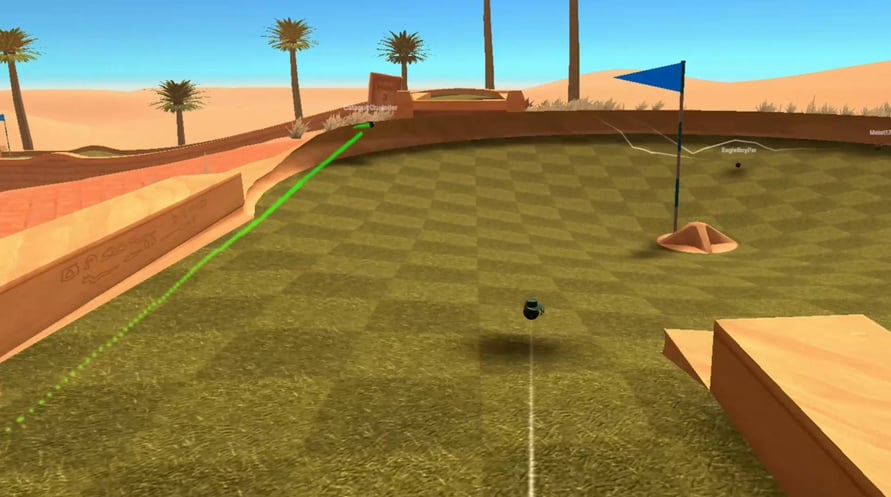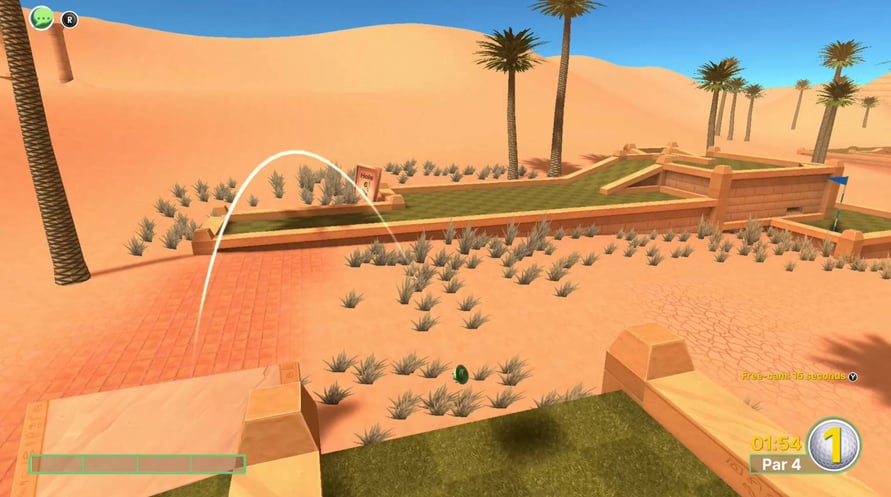Turn the fairway into a runway and customise your balls in Golf With Your Friends! Putt your own stylish spin on the game as you tee off with one of 3 new hats or floaties with the Caddy Pack!
The Caddy Pack comes with:
• Triceratops hat
• Goose floaty
• ‘Beanie’ propeller hat
• Rowboat floaty
• Teacup hat
• Australian ‘slouch’ hat (outback style hat)
Windows MINIMUM:
Requires a 64-bit processor and operating system
OS: Windows 7 SP1 (64-bit) or Windows 10 (64-bit)
Processor: Intel i3-2100 / AMD FX-6300 @3.1GHz or higher
Memory: 2 GB RAM
Graphics: GTX 460 / Radeon 6870 / Intel HD Graphics 630
Windows RECOMMENDED:
Requires a 64-bit processor and operating system
OS: Windows 10 (64-bit)
Processor: Intel i5-6600 3.3GHz / AMD FX 8350 4.0GHz
Memory: 4 GB RAM
Graphics: GTX 960 4GB VRAM / AMD R9 280 3GB VRAM
Storage: 4 GB available space
Mac MINIMUM:
Requires a 64-bit processor and operating system
OS: MacOS Sierra - 10.12.6
Processor: 1.8 GHz Processor
Memory: 4 GB RAM
Network: Broadband Internet connection
Mac RECOMMENDED:
Requires a 64-bit processor and operating system
Linux MINIMUM:
Requires a 64-bit processor and operating system
OS: Mint 18 / Ubuntu 16.04.01
Processor: Intel i3-2100 / AMD FX-6300 @3.1GHz or higher
Memory: 4 GB RAM
Graphics: GTX 460 / Radeon 6870 / Intel HD Graphics 630
Network: Broadband Internet connection
Linux RECOMMENDED:
Requires a 64-bit processor and operating system
Pour activer la clé Steam que vous avez reçue, suivez les instructions ci-dessous :
1. Tout d'abord, ouvrez le client Steam. (Si vous ne l'avez pas, cliquez simplement sur le bouton "Installer Steam" ici =>
Boutique Steam)
2. Connectez-vous à votre compte Steam. (Si vous n'en avez pas, cliquez ici pour en créer un nouveau =>
Compte Steam)
3. Cliquez sur le bouton "AJOUTER UN JEU" dans le coin inférieur du client.
4. Ensuite, sélectionnez "Activer un produit sur Steam..."
5. Écrivez ou copiez-collez la clé d'activation que vous avez reçue de Voidu dans la fenêtre.
6. Votre jeu est maintenant visible dans votre bibliothèque ! Cliquez sur votre "Bibliothèque".
7. Enfin, cliquez sur le jeu et sélectionnez "Installer" pour commencer votre téléchargement.