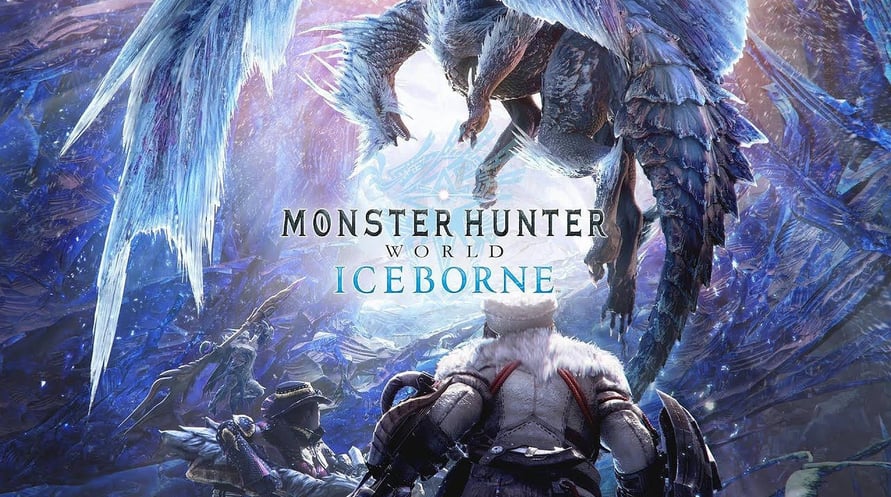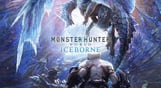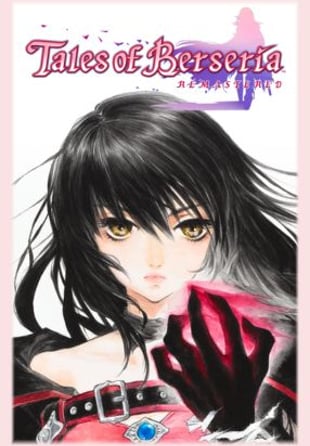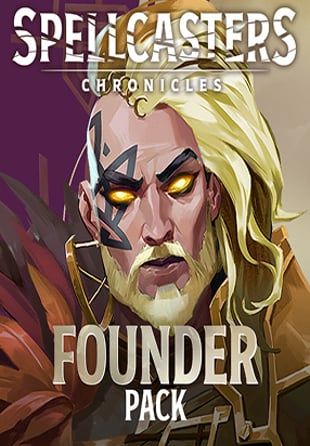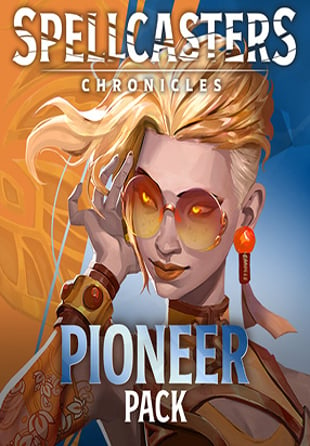The base game ""Monster Hunter: World,"" sold separately, is required in order to play this content.
Let your hunting instinct take you further than ever!
""Iceborne"" is a massive expansion that picks up after the ending of Monster Hunter: World and opens up the new ""master rank!""
New quests, monsters, weapons, armor, and story await to take your hunting to the next level!
""Monster Hunter World: Iceborne"" content:
- ""Monster Hunter World: Iceborne"" (expansion)
©CAPCOM CO., LTD. 2018, 2019 ALL RIGHTS RESERVED.
Recommended Requirements
- OS: WINDOWS® 7, 8, 8.1, 10 (64-bit required)
- Processor: Intel® Core i7 3770 3.4GHz or Intel® Core i3 8350 4GHz or AMD Ryzen 5 1500X
- Memory: 8 GB RAM
- Graphics: NVIDIA® GeForce® GTX 1060 (VRAM 3GB) or AMD Radeon RX 570 (VRAM 4GB)
- DirectX: Version 11
- Network: Broadband Internet connection
- Sound Card: DirectSound (DirectX® 9.0c or better)
- Additional Notes: 1080p/30fps when graphics settings are set to "High"
Minimum Requirements
- OS: WINDOWS® 7, 8, 8.1, 10 (64-bit required)
- Processor: Intel® Core™ i5-4460, 3.20GHz or AMD FX™-6300 Memory: 8 GB RAM
- Graphics: NVIDIA® GeForce® GTX 760 or AMD Radeon™ R7 260x (VRAM 2GB)
- DirectX: Version 11
- Network: Broadband Internet connection
- Sound Card: DirectSound (DirectX® 9.0c)
- Additional Notes: 1080p/30fps when graphics settings are set to "Low"
©CAPCOM CO., LTD. 2018, 2019 ALL RIGHTS RESERVED.
Pour activer la clé Steam que vous avez reçue, suivez les instructions ci-dessous :
- Tout d'abord, ouvrez le client Steam. (Si vous ne l'avez pas, cliquez simplement sur le bouton "Installer Steam" ici => Boutique Steam )
- Connectez-vous à votre compte Steam. (Si vous n'en avez pas, cliquez ici pour en créer un nouveau => Compte Steam )
- Cliquez sur le bouton "AJOUTER UN JEU" dans le coin inférieur du client.
- Ensuite, sélectionnez "Activer un produit sur Steam..."
- Écrivez ou copiez-collez la clé d'activation que vous avez reçue de Voidu dans la fenêtre.
- Votre jeu est maintenant visible dans votre bibliothèque ! Cliquez sur votre "Bibliothèque".
- Enfin, cliquez sur le jeu et sélectionnez "Installer" pour commencer votre téléchargement.