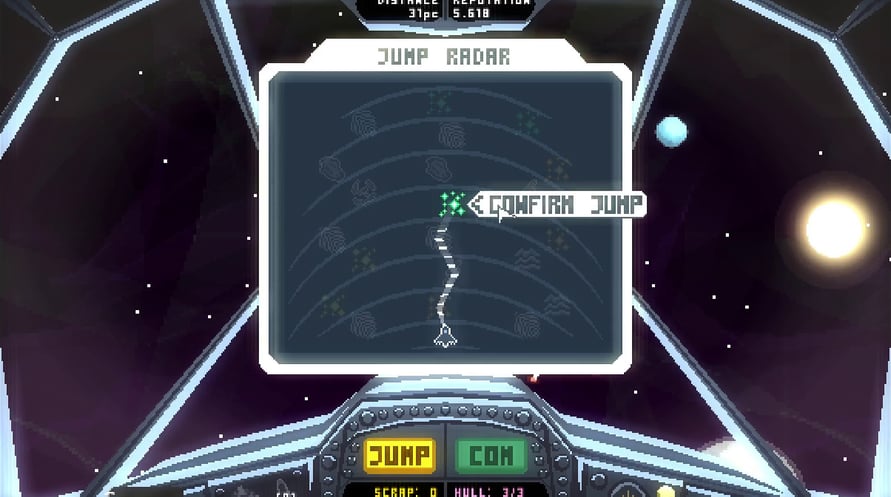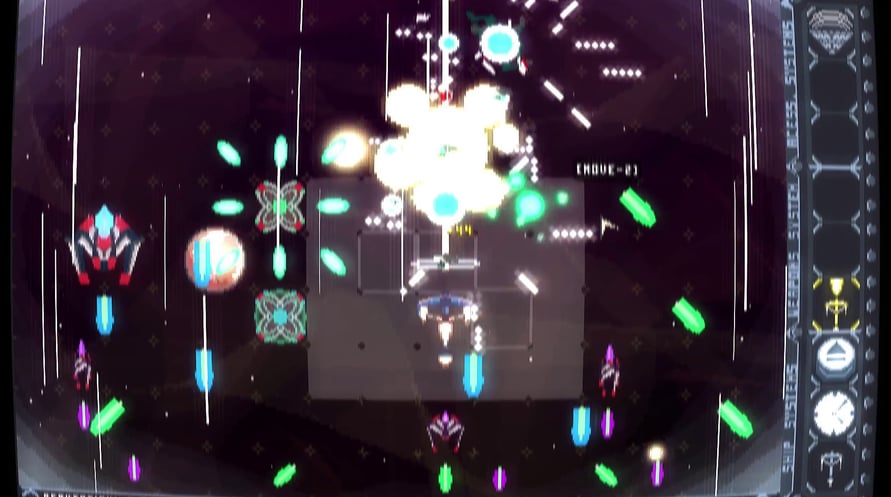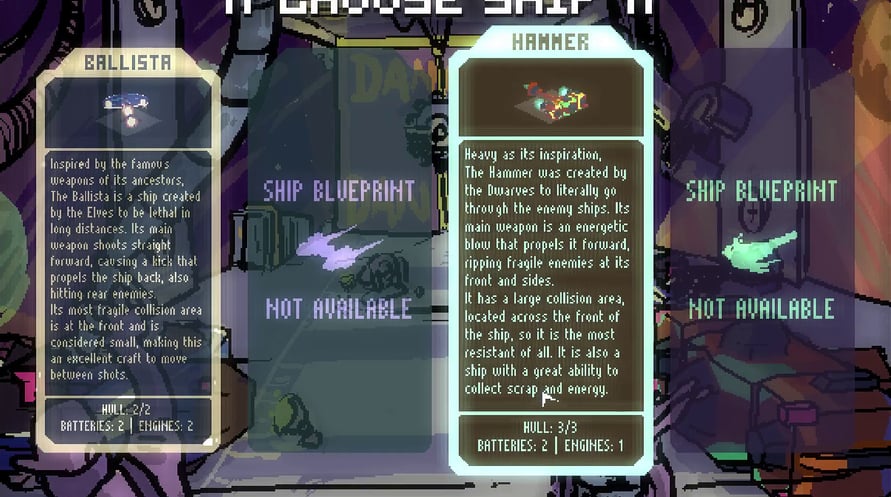NEXT JUMP is a love letter to shmup's [Shoot 'em up or space shooters], read in a slightly different manner: In turn-based battles!
Your mission, our mission, is simple:
The dragons are fleeing with all our Elixir supply. Stop them!
- It's a Tactics SHMUP: Take your time and plan your moves!
- A excellent Coffee break game: Turn-based with fast gameplay. No long waiting time, these turns go by fast!
- Not only inspired by classic Shmups and Bullet Hells, it’s also influenced by tactical games like Final Fantasy Tactics, Jeanne d’Arc and Roguelikes like FTL and Crypt of the NecroDancer.
- Each Sector is a Board! Each given “JUMP” represents a new combat board procedurally generated, simulating combat situations only seen in SHMUPs!
- Pick from 7 playable Ships, all inspired by classic weapons: Ballista, Dagger, Hammer, Staff, Sword, Shield and a Secret one!
- Equip and Upgrade your ship with different weapons and accessories that change the combat dynamics!
- Your mission: JUMP! Chase the Dragons and stop them from running away with all that is most sacred to the Bastards by jumping from sector to sector, facing hordes of enemies in turn-based battles!
- Be a pilot of the Bastards Federation: A group formed by Elves, Humans, Dwarves and Orcs who used to live in peace, sharing their love for all Beverages.
- Like the classic games of the past, it has a complete MANUAL, accessible within the game!
Windows Minimum Requirements:
- OS: Windows 7
- Processor: Core i3 2.5ghz or equivalent
- Memory: 3 GB RAM
- Graphics: OpenGL 2.0 Support and 256 MB of RAM
- Storage: 300 MB available space
- Additional Notes: 1280x720 minimum resolution.
Windows Recommended Requirements:
- OS: Windows 7 64bits
- Processor: Core i5 2.2ghz or better
- Memory: 4 GB RAM
- Graphics: OpenGL 2.0 Support and 256 MB of RAM
- Storage: 300 MB available space
- Additional Notes: 1280x720 minimum resolution.
Mac Minimum Requirements:
- OS: macOS High Sierra 10.13
- Processor: Core i3 2.5ghz or equivalent
- Memory: 3 GB RAM
- Graphics: OpenGL 2.0 Support and 256 MB of RAM
- Storage: 300 MB available space
- Additional Notes: 1280x720 minimum resolution.
Mac Recommended Requirements:
- OS: macOS High Sierra 10.13
- Processor: Core i5 2.2ghz or better
- Memory: 4 GB RAM
- Graphics: OpenGL 2.0 Support and 256 MB of RAM
- Storage: 300 MB available space
- Additional Notes: 1280x720 minimum resolution.
Linux Minimum Requirements:
- OS: Ubuntu 14.04 LTS
- Processor: Core i3 2.5ghz or equivalent
- Memory: 3 GB RAM
- Graphics: OpenGL 2.0 Support and 256 MB of RAM
- Storage: 300 MB available space
- Additional Notes: 1280x720 minimum resolution.
Linux Recommended Requirements:
- OS: Ubuntu 16.04 LTS
- Processor: Core i5 2.2ghz or better
- Memory: 4 GB RAM
- Graphics: OpenGL 2.0 Support and 256 MB of RAM
- Storage: 300 MB available space
- Additional Notes: 1280x720 minimum resolution.
Pour activer la clé Steam que vous avez reçue, suivez les instructions ci-dessous :
- Tout d'abord, ouvrez le client Steam. (Si vous ne l'avez pas, cliquez simplement sur le bouton "Installer Steam" ici => Boutique Steam )
- Connectez-vous à votre compte Steam. (Si vous n'en avez pas, cliquez ici pour en créer un nouveau => Compte Steam )
- Cliquez sur le bouton "AJOUTER UN JEU" dans le coin inférieur du client.
- Ensuite, sélectionnez "Activer un produit sur Steam..."
- Écrivez ou copiez-collez la clé d'activation que vous avez reçue de Voidu dans la fenêtre.
- Votre jeu est maintenant visible dans votre bibliothèque ! Cliquez sur votre "Bibliothèque".
- Enfin, cliquez sur le jeu et sélectionnez "Installer" pour commencer votre téléchargement.