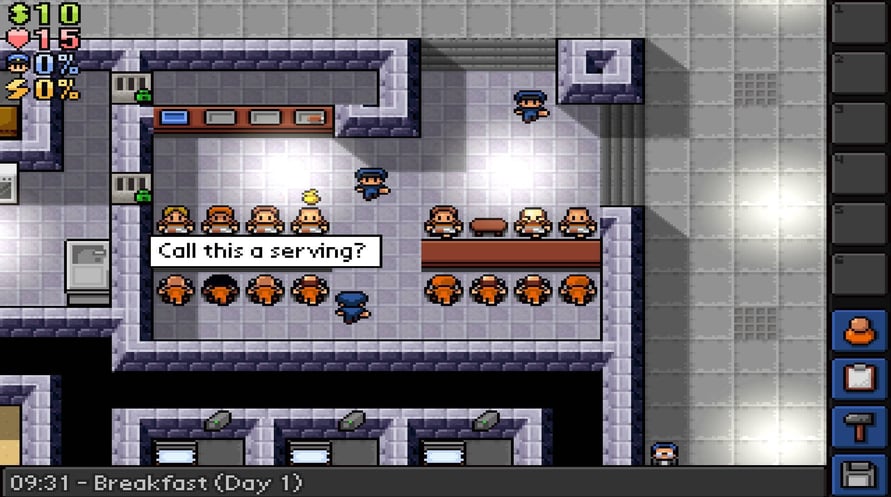*This content requires the base game The Escapists on Steam in order to play.*
Here's your chance to get the first map for The Escapists - Fhurst Peak Correctional Facility. This prison was originally a bonus prison included for Early Access members, but due to popular demand it is now available here as an additional prison.
Fhurst Peak Correctional Facility is a medium security establishment and will provide players with a moderately stiff challenge. Whilst compiling their master escape plan, prisoners will be able to enjoy the wide open spaces, partake in some exercise in the extremely well equipped in-house gym, then finish off the day with some culinary delights from the generously proportioned canteen. As always we would like to wish you a pleasant stay here at Fhurst Peak, and would gently remind you - don't forget to Escape!
Steam account required for game activation and installation
This content requires the base game The Escapists on Steam in order to play.
Windows MINIMUM:
OS: Windows XP
Processor: Dual Core CPU 2.4 gHz
Memory: 2 GB RAM
Graphics: Intel HD Graphics 4000, Nvidia GeForce 8000, ATI Radeon HD 4800 Series
Storage: 2 GB available space
Sound Card: Windows Compatible Card
Additional Notes: We recommend updating your PC's hardware drivers before playing. If your PC is no longer supported by your manufacturer and your hardware drivers are very old, you may experience difficulty running the game. Please check with your PC manufacturer for more details.
Mac MINIMUM:
OS: OSX 10.8 Mountain Lion
Processor: 2GHz Intel Core 2 Duo
Memory: 2 GB RAM
Graphics: NVIDIA GeForce 9400M or equivalent
Storage: 2 GB available space
Linux MINIMUM:
OS: Ubuntu 12.04 64-bit or later
Processor: Dual Core CPU 2.4 gHz
Memory: 2 GB RAM
Graphics: Intel HD Graphics 4000, Nvidia GeForce GT 8000, ATI Radeon HD 4800 Series
Storage: 2 GB available space
Sound Card: Linux Compatible Card
Language Support:
English, French, German, Spanish, Polish
Pour activer la clé Steam que vous avez reçue, suivez les instructions ci-dessous :
- Tout d'abord, ouvrez le client Steam. (Si vous ne l'avez pas, cliquez simplement sur le bouton "Installer Steam" ici => Boutique Steam )
- Connectez-vous à votre compte Steam. (Si vous n'en avez pas, cliquez ici pour en créer un nouveau => Compte Steam )
- Cliquez sur le bouton "AJOUTER UN JEU" dans le coin inférieur du client.
- Ensuite, sélectionnez "Activer un produit sur Steam..."
- Écrivez ou copiez-collez la clé d'activation que vous avez reçue de Voidu dans la fenêtre.
- Votre jeu est maintenant visible dans votre bibliothèque ! Cliquez sur votre "Bibliothèque".
- Enfin, cliquez sur le jeu et sélectionnez "Installer" pour commencer votre téléchargement.