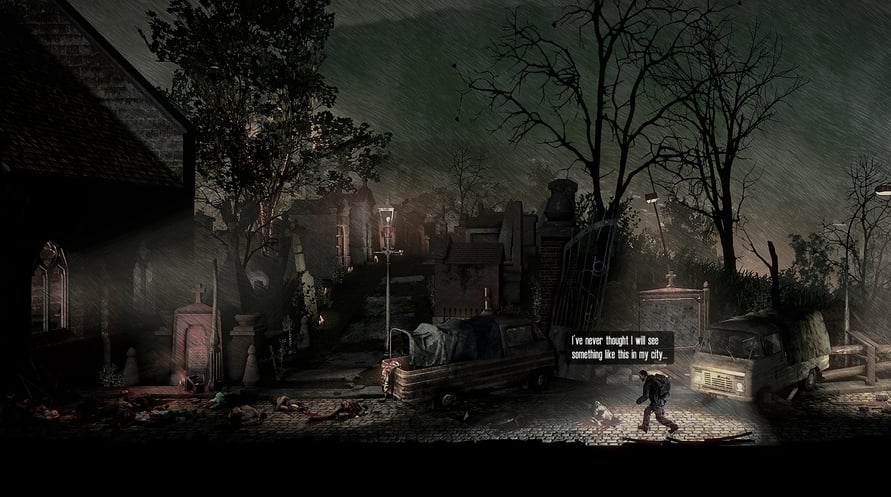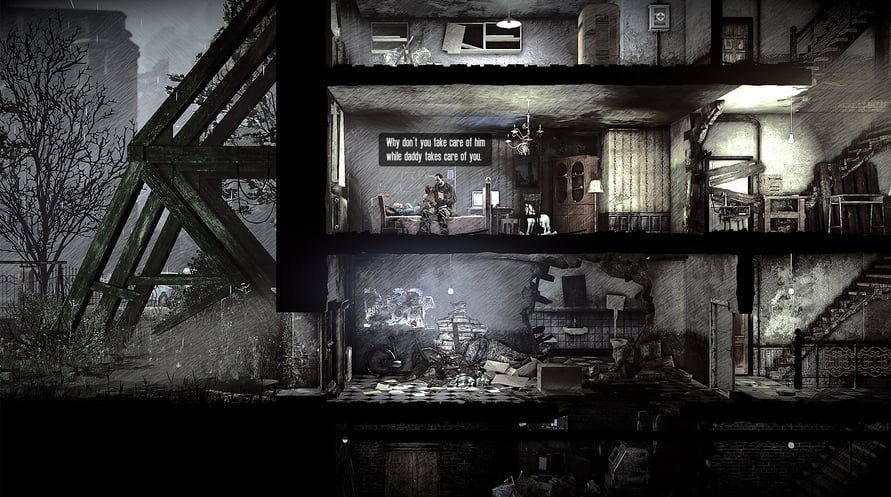Father's Promise DLC is an original tale set in the world of This War of Mine. It tells a story of a family’s struggle to preserve the last pieces of humanity in times of despair and cruelty.
Become Adam - a father trying to save his daughter from the horrors of war and leave the besieged city. Follow their steps and discover a story of love, hate and sacrifice - the emotions we all share in the darkest of days.
DLC offers a brand new, distinctive experience with additional game mechanics and several hours of thought-provoking gameplay. It is also the opening of the first season of This War of Mine: Stories.
The Father's Promise DLC introduces:
- a brand new storyline based on an audio-drama written by the famous Polish author, Łukasz Orbitowski
- 4 completely new locations
- 5 reconstructed and remastered locations
- set of new game mechanics: dialogue and clue-searching systems
NOTICE: This content requires the base game This War of Mine on Steam in order to play.
Windows Minimum Requirements:
- OS: Windows 7/8/10
- Processor: 2.4 GHz Dual Core
- Memory: 2 GB RAM
- Graphics: GeForce GTX 260, Radeon HD 5770, 1024 MB, Shader Model 3.0
- Sound Card: DirectX compatible
Windows Recommended Requirements:
- OS: Windows 7/8/10
- Processor: 2.5+ GHz Quad Core
- Memory: 4 GB RAM
- Graphics: NVIDIA GTX 660 or better, Radeon HD 7950 or better, Shader Model 3.0
- DirectX: Version 9.0
- Sound Card: DirectX compatible
Mac Minimum Requirements:
- OS: 10.6
- Processor: 2.4 GHz Dual Core
- Memory: 2 GB RAM
- Graphics: GeForce GTX 260, Radeon HD 5770, 1024 MB, Shader Model 3.0
- Sound Card: Integrated
Mac Recommended Requirements:
- OS: 10.6
- Processor: 2.5+ GHz Quad Core
- Memory: 4 GB RAM
- Graphics: NVIDIA GTX 660 or better, Radeon HD 7950 or better, Shader Model 3.0
- Sound Card: Integrated
Linux Minimum Requirements:
- OS: Ubuntu 16.04
- Processor: 2.4 GHz Dual Core
- Memory: 2 GB RAM
- Graphics: GeForce GTX 260, Radeon HD 5770, 1024 MB, Shader Model 3.0
Linux Recommended Requirements:
- OS: Ubuntu 16.04
- Processor: 2.5+ GHz Quad Core
- Memory: 4 GB RAM
- Graphics: NVIDIA GTX 660 or better, Radeon HD 7950 or better, Shader Model 3.0
Pour activer la clé Steam que vous avez reçue, suivez les instructions ci-dessous :
- Tout d'abord, ouvrez le client Steam. (Si vous ne l'avez pas, cliquez simplement sur le bouton "Installer Steam" ici => Boutique Steam )
- Connectez-vous à votre compte Steam. (Si vous n'en avez pas, cliquez ici pour en créer un nouveau => Compte Steam )
- Cliquez sur le bouton "AJOUTER UN JEU" dans le coin inférieur du client.
- Ensuite, sélectionnez "Activer un produit sur Steam..."
- Écrivez ou copiez-collez la clé d'activation que vous avez reçue de Voidu dans la fenêtre.
- Votre jeu est maintenant visible dans votre bibliothèque ! Cliquez sur votre "Bibliothèque".
- Enfin, cliquez sur le jeu et sélectionnez "Installer" pour commencer votre téléchargement.