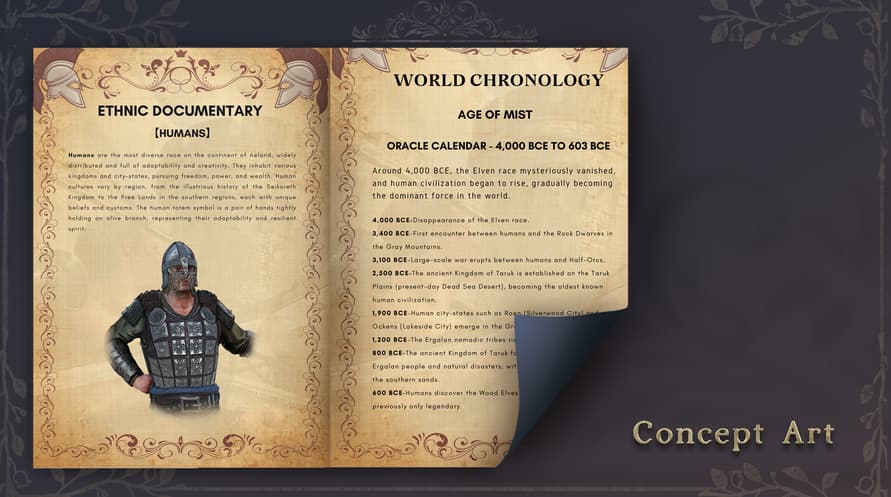Unlock Never Before Seen Content and a Legendary Weapon and Armor Set
Full Legendary Armor Set - The Kingdom Glory Set (Helmet, Upper, Lower)
Unique Legendary Weapon - Royal Heritage
16 Pages of Concept Art
17 Pages of Design Concepts
5 4K Wallpapers
The Digital Soundtrack - 3 Songs
How to access the Supporter Pack
All Supporter Pack items can be found in Steam/steamapps/common/Blackthorn Arena Reforged/Supporter Content
Legendary Armor Set and Weapon can be redeemed at Gortus' Shrine!
Minimum Requirements:
Windows
- Requires a 64-bit processor and operating system
- OS * Windows 7/8/10 (64 bits)
- Processor Intel Core i5-3450 (3.1 GHz) / AMD FX-6300 X6 (3.5 GHz)
- Memory 8 GB RAM
- Graphics 2 GB, GeForce GTX 660/Radeon HD 7870
- Storage 30 GB available space
* Starting January 1st, 2024, the Steam Client will only support Windows 10 and later versions.
Recommended Requirements:
Windows
- Requires a 64-bit processor and operating system
- OS * Windows 7/8/10 (64 bits)
- Processor Intel Core i5-4690 (3.5 GHz)/AMD FX-8300 (3.3 GHz)
- Memory 16 GB RAM
- Graphics 4 GB, GeForce GTX 1060 / Radeon RX 480
- Storage 30 GB available space
* Starting January 1st, 2024, the Steam Client will only support Windows 10 and later versions.
Untuk mengaktifkan kunci Steam yang Anda terima, ikuti petunjuk di bawah ini;
- Pertama, buka klien Steam. (Jika Anda belum memilikinya, cukup klik tombol "Instal Steam" di sini => Steam Store )
- Masuk ke akun Steam Anda. (Jika Anda belum memilikinya, klik di sini untuk membuat akun baru => Steam Account )
- Klik tombol "TAMBAH GAME" di pojok bawah klien.
- Kemudian, pilih "Aktifkan produk di Steam..."
- Tulis atau salin-tempel kunci aktivasi yang Anda terima dari Voidu di jendela.
- Game Anda sekarang terlihat di perpustakaan Anda! Klik "Perpustakaan" Anda.
- Dan akhirnya, klik game tersebut dan pilih "Instal" untuk memulai unduhan Anda.