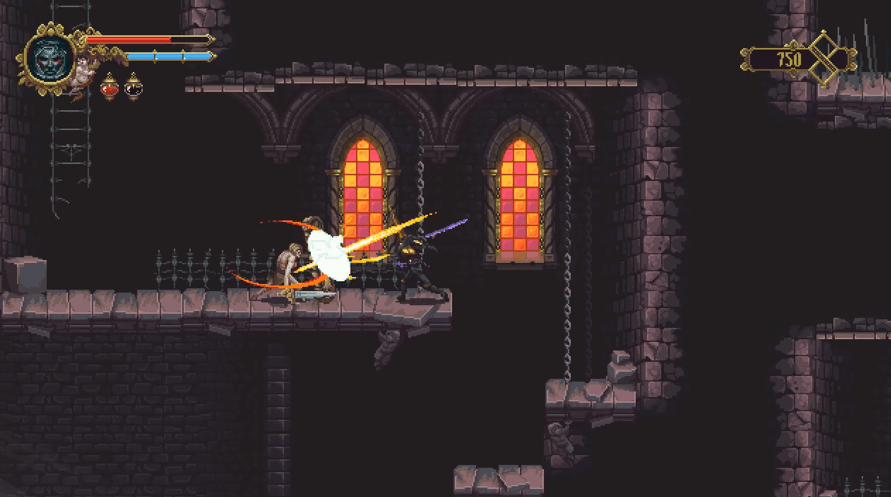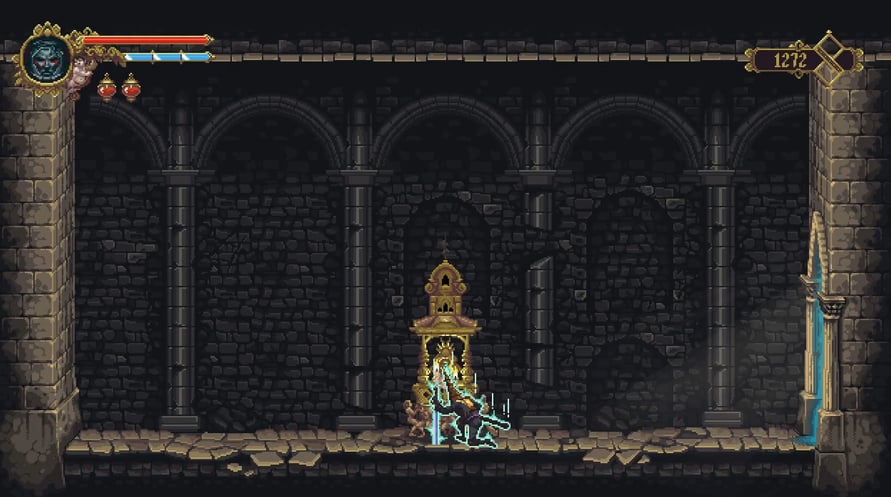This content requires the base game Blasphemous on Steam in order to play.
With this DLC you will be able to change the skin of The Penitent One into a bronze knight as he slashes any enemy that stands in his way on his journey to free the people of Cvstodia from its disastrous fate.
Steam account is required for game activation and installation
Windows MINIMUM:
Requires a 64-bit processor and operating system
OS: Windows 7 64-bit
Processor: Intel Core2 Duo E8400 or AMD Phenom II x2 550
Memory: 4 GB RAM
Graphics: GeForce GTX 260 or Radeon HD 4850
Storage: 4 GB available space
Windows RECOMMENDED:
Requires a 64-bit processor and operating system
OS: Windows 10
Processor: Intel Core i5-750 or AMD Phenom II x4 945
Memory: 4 GB RAM
Graphics: GeForce GTX 650 or Radeon HD 5770
Storage: 4 GB available space
Untuk mengaktifkan kunci Steam yang Anda terima, ikuti petunjuk di bawah ini;
- Pertama, buka klien Steam. (Jika Anda belum memilikinya, cukup klik tombol "Instal Steam" di sini => Steam Store )
- Masuk ke akun Steam Anda. (Jika Anda belum memilikinya, klik di sini untuk membuat akun baru => Steam Account )
- Klik tombol "TAMBAH GAME" di pojok bawah klien.
- Kemudian, pilih "Aktifkan produk di Steam..."
- Tulis atau salin-tempel kunci aktivasi yang Anda terima dari Voidu di jendela.
- Game Anda sekarang terlihat di perpustakaan Anda! Klik "Perpustakaan" Anda.
- Dan akhirnya, klik game tersebut dan pilih "Instal" untuk memulai unduhan Anda.