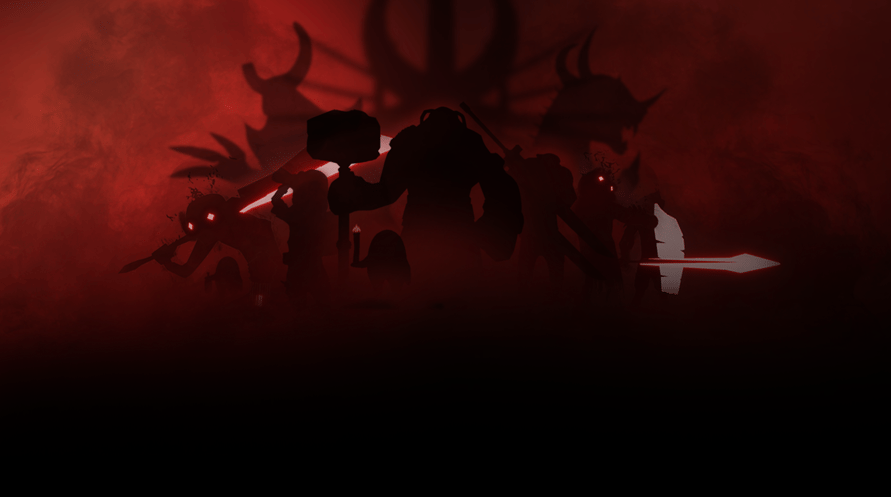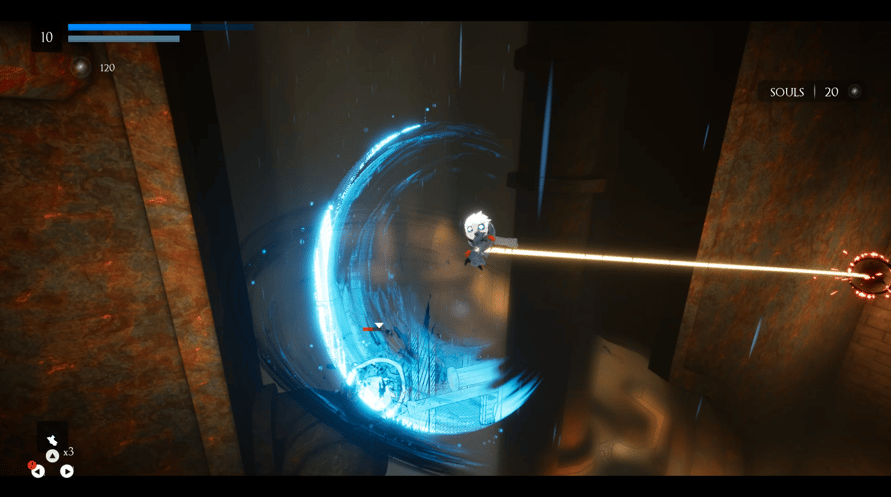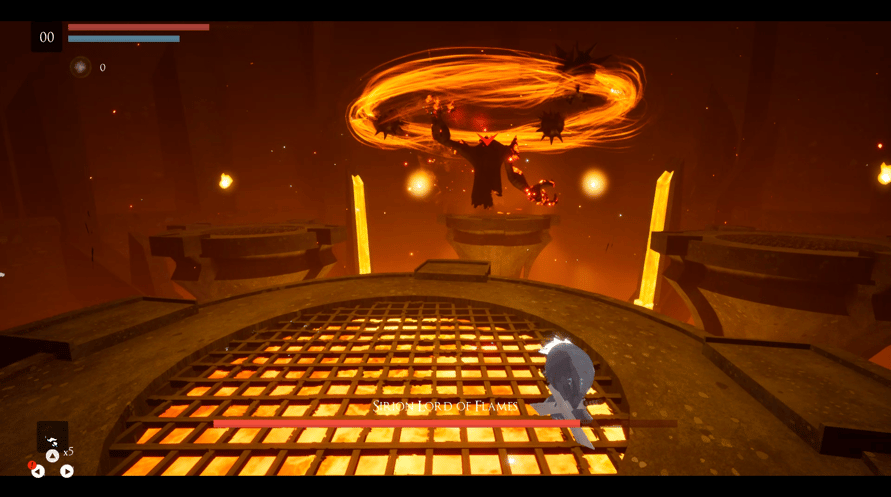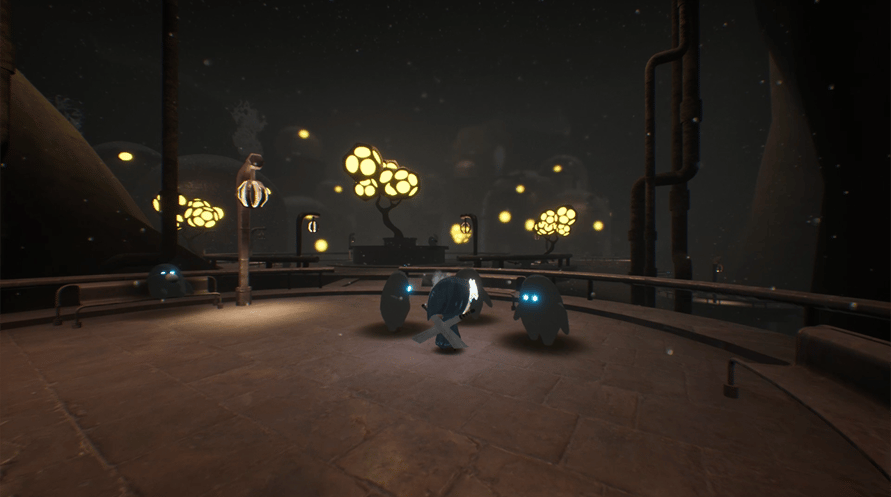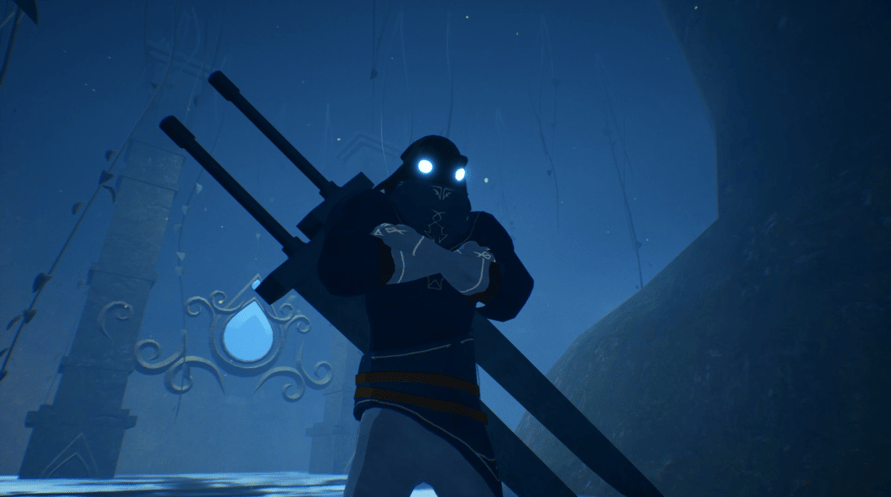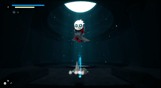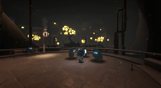Embark on an extraordinary adventure through the perished world of Penumbra to explore unique temples filled with increasingly difficult 3D platforming challenges, diverse enemies, quests, collectibles, and more.
Embark on an extraordinary adventure through the perished world of Penumbra to explore unique temples filled with increasingly difficult 3D platforming challenges, diverse enemies, quests, collectibles, and more. Slash daunting adversaries, leap through deadly traps and master the art of movement.
Blue Fire

Kami telah mendeteksi bahwa Anda berada di:
United States
Available in your region
Tidak aktif United States
Age Restriction
Content rated 7+

Age restricted content
Suitable for ages 7 and above