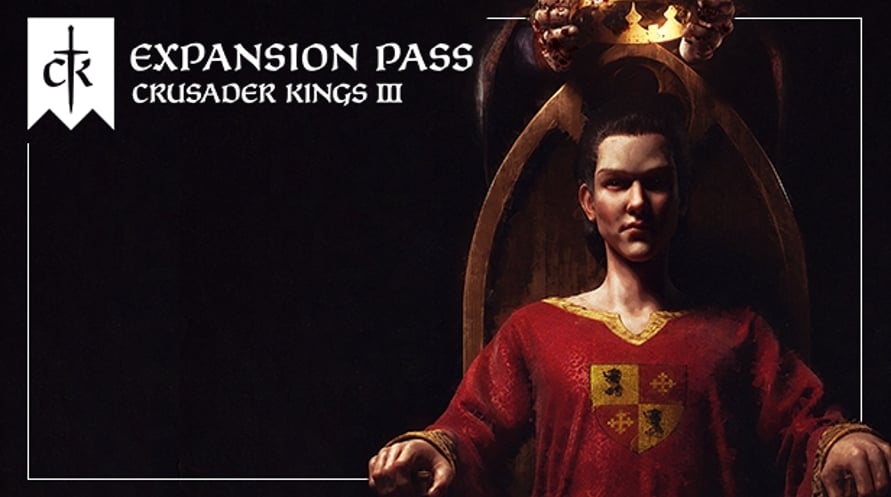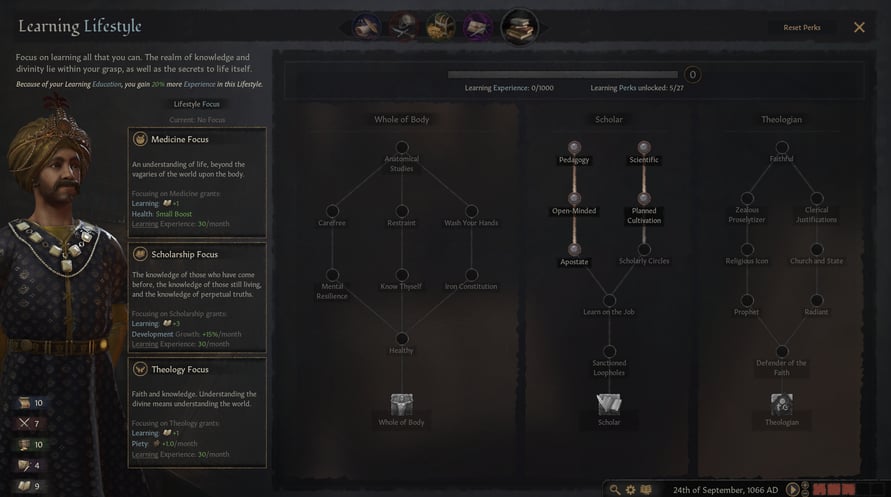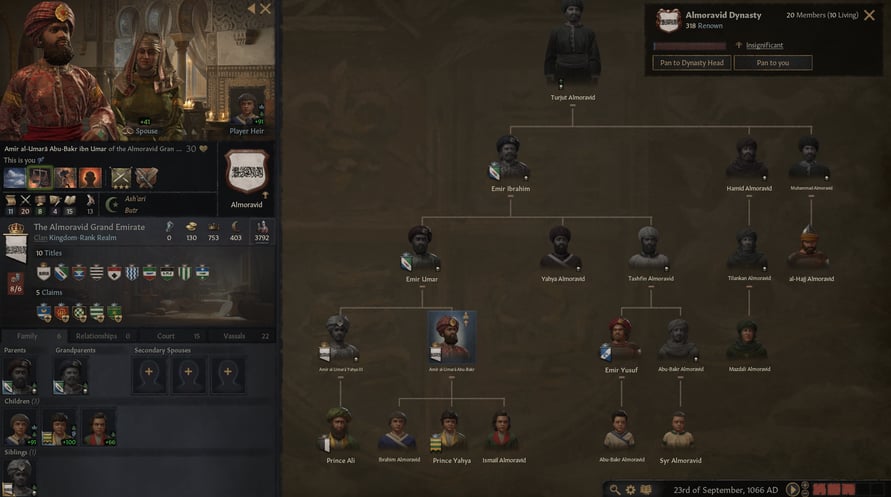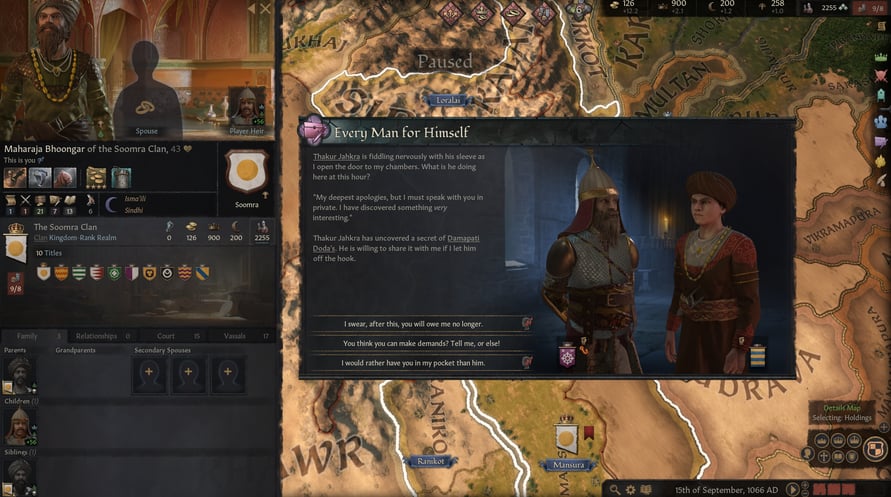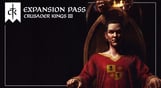The expansion pass for Crusader Kings III includes the first three upcoming expansions.
- Two smaller flavour packs
- One major expansion
Besides the expansions, the Expansion Pass will also instantly unlock the cosmetic pack Fashion of the Abbasid Court
© 2020 and published by Paradox Interactive AB, CRUSADER KINGS and PARADOX INTERACTIVE are trademarks and/or registered trademarks of Paradox Interactive AB in Europe, the U.S., and other countries.
NOTICE: This content requires the base game Crusader Kings III on Steam in order to play.
Windows Minimum Requirements:
- Requires a 64-bit processor and operating system
- OS: Windows® 8.1 64 bit or Windows® 10 Home 64 bit
- Processor: Intel® iCore™ i5-750 or Intel® iCore™ i3-2120, or AMD® Phenom™ II X6 1055T
- Memory: 4 GB RAM
- Graphics: Nvidia® GeForce™ GTX 460 (1 GB), or AMD® Radeon™ R7 260X (2 GB) or AMD® Radeon™ HD 6970 (2 GB), or Intel® Iris Pro™ 580
- Storage: 8 GB available space
Windows Recommended Requirements:
- Requires a 64-bit processor and operating system
- OS: Windows® 10 Home 64 bit
- Processor: Intel® iCore™ i5- 4670K or AMD® Ryzen™ 5 2400G
- Memory: 8 GB RAM
- Graphics: Nvidia® GeForce™ GTX 1650 (4 GB)
- Storage: 8 GB available space
Mac Minimum Requirements:
- Requires a 64-bit processor and operating system
- OS: Mojave (MAC OS X 10.14)
- Processor: Intel® iCore™ i7-7820HQ
- Memory: 16 GB RAM
- Graphics: AMD® Radeon™ PRO 560 (4 GB)
- Storage: 8 GB available space
Mac Recommended Requirements:
- Requires a 64-bit processor and operating system
Linux Minimum Requirements:
- Requires a 64-bit processor and operating system
- OS: Ubuntu 18.04
- Processor: Intel® iCore™ i5-750 or Intel® iCore™ i3-2120, or AMD® Phenom™ II X6 1055T
- Memory: 4 GB RAM
- Graphics: Nvidia® GeForce™ GTX 460 (1 GB), or AMD® Radeon™ R7 260X (2 GB) or AMD® Radeon™ HD 6970 (2 GB), or Intel® Iris Pro™ 580
- Storage: 8 GB available space
Linux Recommended Requirements:
- Requires a 64-bit processor and operating system
- OS: Ubuntu 18.04
- Processor: Intel® iCore™ i5- 4670K or AMD® Ryzen™ 5 2400G
- Memory: 8 GB RAM
- Graphics: Nvidia® GeForce™ GTX 1650 (4 GB)
- Storage: 8 GB available space
Untuk mengaktifkan kunci Steam yang Anda terima, ikuti petunjuk di bawah ini;
- Pertama, buka klien Steam. (Jika Anda belum memilikinya, cukup klik tombol "Instal Steam" di sini => Steam Store )
- Masuk ke akun Steam Anda. (Jika Anda belum memilikinya, klik di sini untuk membuat akun baru => Steam Account )
- Klik tombol "TAMBAH GAME" di pojok bawah klien.
- Kemudian, pilih "Aktifkan produk di Steam..."
- Tulis atau salin-tempel kunci aktivasi yang Anda terima dari Voidu di jendela.
- Game Anda sekarang terlihat di perpustakaan Anda! Klik "Perpustakaan" Anda.
- Dan akhirnya, klik game tersebut dan pilih "Instal" untuk memulai unduhan Anda.