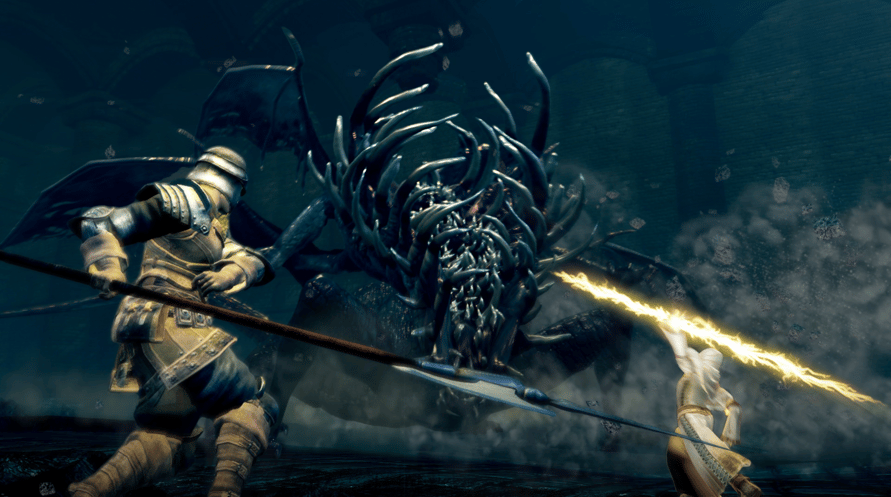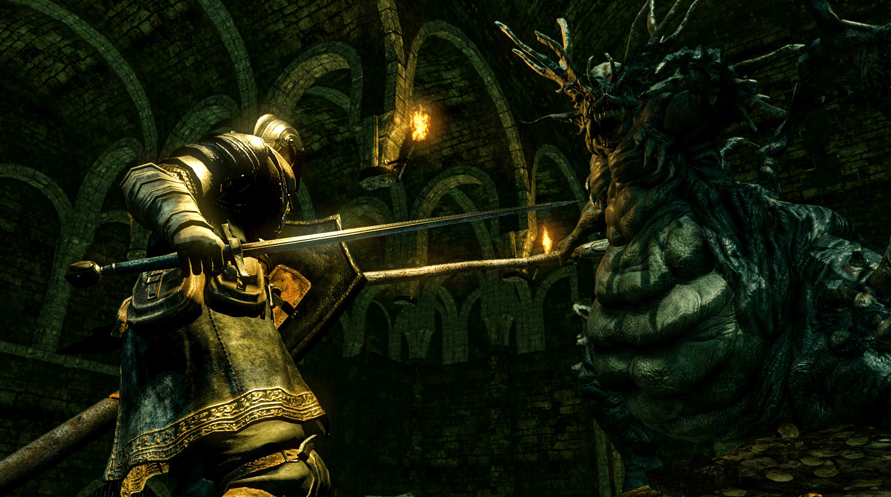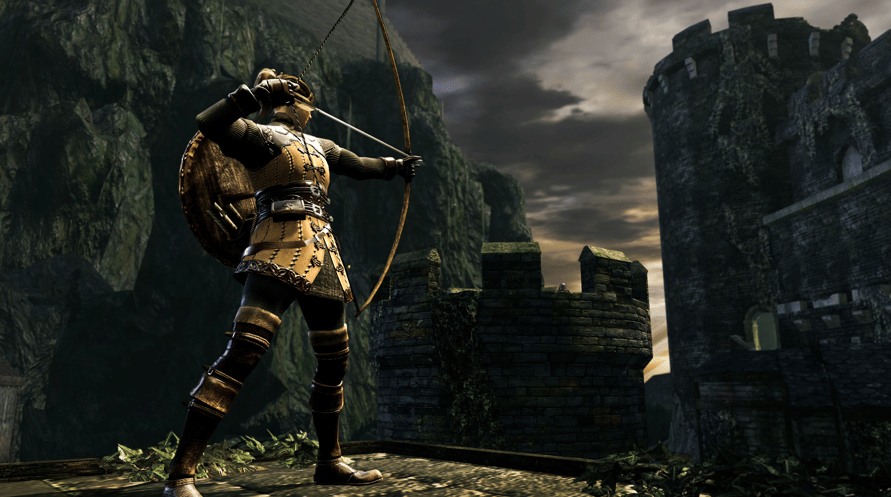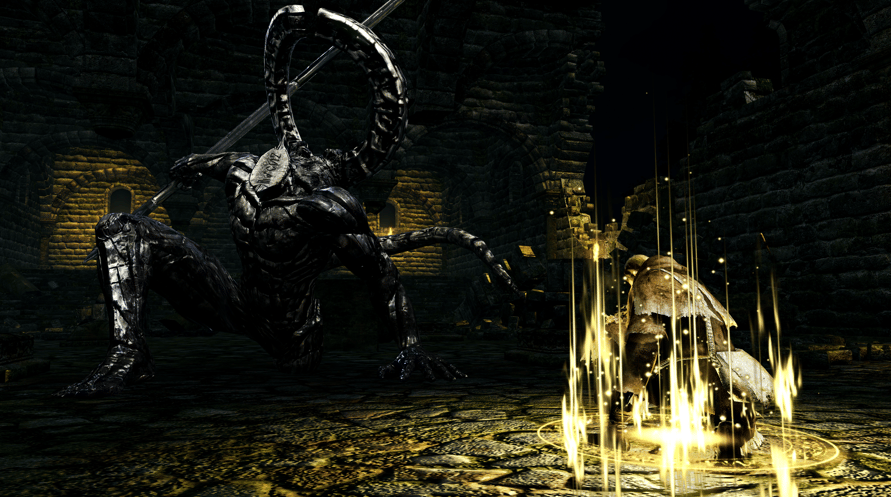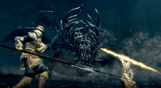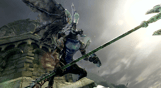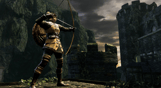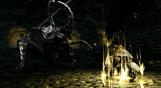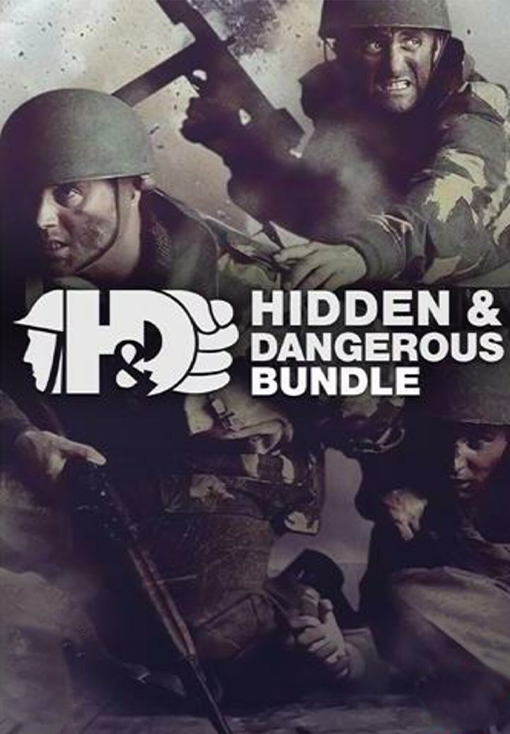Then, there was fire. Re-experience the critically acclaimed, genre-defining game that started it all. Beautifully remastered, return to Lordran in stunning high-definition detail running at 60fps.
Then, there was fire. Re-experience the critically acclaimed, genre-defining game that started it all. Beautifully remastered, return to Lordran in stunning high-definition detail running at 60fps.
Dark Souls Remastered includes the main game plus the Artorias of the Abyss DLC.
Key features:
• Deep and Dark Universe
• Each End is a New Beginning
• Gameplay Richness and Possibilities
• Sense of Learning, Mastering and Accomplishment
• The Way of the Multiplayer (up to 6 players with dedicated servers)
Dark Souls™: Remastered & ©BANDAI NAMCO Entertainment Inc. / ©2011-2018 FromSoftware, Inc.
Dark Souls Remastered (US)

Kami telah mendeteksi bahwa Anda berada di:
United States
Available in your region
Tidak aktif United States
Age Restriction
Content rated 16+

Age restricted content
Suitable for ages 16 and above