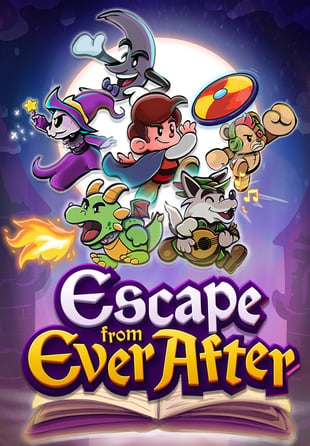An eerily beautiful collection of art for Deck of Ashes created by AYGames.
This bundle includes:
1) Print-ready A2 digital posters
2) HD-quality desktop wallpapers
CREDITS:
Art-direction:
Ekaterina Belehova
2D artists:
Irina Efremova
Mikhail Logachev
Yulia Novoseltseva
ESDigital Games Ltd ©2020 All rights reserved. Developed by AYGames. Published by ESDigital Games Ltd. Deck of Ashes® is a Registered Trademark.
NOTICE: This content requires the base game Deck of Ashes on Steam in order to play.
Windows Minimum Requirements:
- OS: Windows 7, 8, 10
- Processor: 2.0 Ghz
- Memory: 2 GB RAM
- Graphics: 512 Mb capable of OpenGL 2.0+ support
- Storage: 1 GB available space
Windows Recommended Requirements:
- OS: Windows 7/8/10
- Processor: Intel Core i5 – 2.4 GHz
- Memory: 512 MB RAM
- Graphics: GeForce GT 730 (1Gb) / Radeon R7 A10-7700K
- Storage: 1000 MB available space
Mac Minimum Requirements:
- OS: MacOSX 10.10 or higher
- Processor: Intel Core i5 – 2.4 GHz
- Memory: 512 MB RAM
- Graphics: AMD Radeon HD 6490M 256 МБ
- Storage: 1 GB available space
Mac Recommended Requirements:
- OS: MacOSX 10.10 or higher
- Processor: Intel Core i5-2400S, 2.6 GHz
- Memory: 512 MB RAM
- Graphics: AMD Radeon HD 6750M (512 Мб)
- Storage: 1000 MB available space
Untuk mengaktifkan kunci Steam yang Anda terima, ikuti petunjuk di bawah ini;
- Pertama, buka klien Steam. (Jika Anda belum memilikinya, cukup klik tombol "Instal Steam" di sini => Steam Store )
- Masuk ke akun Steam Anda. (Jika Anda belum memilikinya, klik di sini untuk membuat akun baru => Steam Account )
- Klik tombol "TAMBAH GAME" di pojok bawah klien.
- Kemudian, pilih "Aktifkan produk di Steam..."
- Tulis atau salin-tempel kunci aktivasi yang Anda terima dari Voidu di jendela.
- Game Anda sekarang terlihat di perpustakaan Anda! Klik "Perpustakaan" Anda.
- Dan akhirnya, klik game tersebut dan pilih "Instal" untuk memulai unduhan Anda.