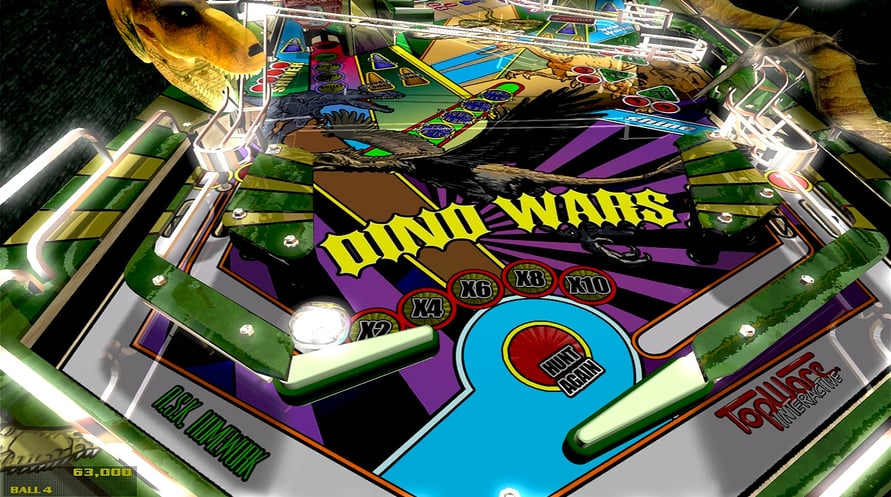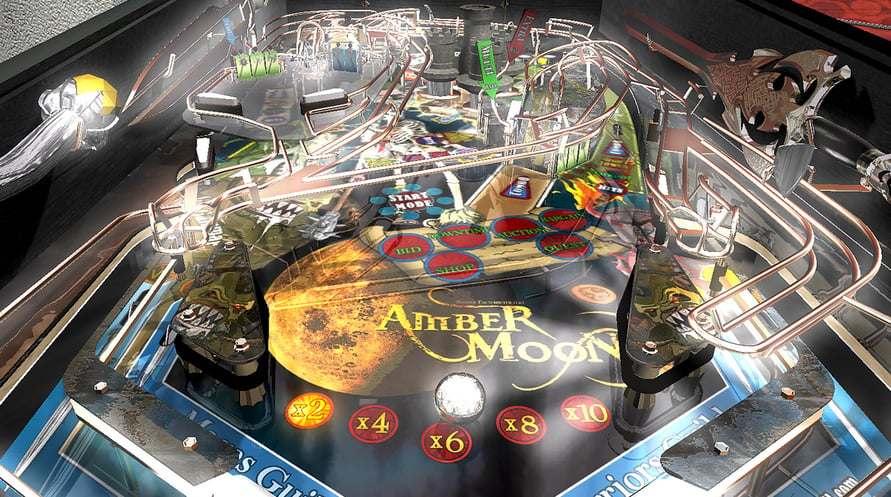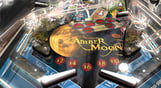A great pinball game should not only be amazing from the start, but should continue to be entertaining every time you play it. This was the thinking behind the development of the newest pinball sensation to hit the PC - Dream Pinball 3D - with its’ 6 cutting edge tables that are beckoning you to try your luck.
We did not skimp on the technology with this game as there are six different style balls, made of different materials, that not only look different, but whose ballistic characteristics will affect the very rolling behaviour of each one of them. Add to that incredible acoustics, state of the art particle technology, HDRI and multilayer 3D sound, realistic tilt function and motion blur effects, and you have the best pinball experience available on the PC that can even be enjoyed by laptops and less powerful non-gaming computers.
Windows Minimum Requirements:
- OS:Windows XP SP2 / Vista / 7 / 8
- Processor:2.0 GHz Single Core
- Memory:1 GB RAM
- Graphics:Shader 1.3 graphics card with 128 MB
- Hard Drive:900 MB HD space
- Other Requirements:Broadband Internet connection
- Additional:Internet connection is needed to upload highscore
Windows Recommended Requirements:
- OS:Windows XP SP2 / Vista / 7 / 8
- Processor:Intel or AMD Multicore CPU
- Memory:2 GB RAM
- Graphics:Shader 2.0 graphics card with 256 MB
- Hard Drive:900 MB HD space
- Other Requirements:Broadband Internet connection
- Additional:Internet connection is needed to upload highscore
Linux Minimum Requirements:
- OS:Ubuntu 21.04
- Processor:2.0 GHz Single Core
- Memory:1 GB RAM
- Graphics:Shader 1.3 graphics card with 128 MB
- Hard Drive:900 MB HD space
- Other Requirements:Broadband Internet connection
- Additional:Internet connection is needed to upload highscore
Linux Recommended Requirements:
- OS:Ubuntu 21.04
- Processor:Intel or AMD Multicore CPU
- Memory:2 GB RAM
- Graphics:Shader 2.0 graphics card with 256 MB
- Hard Drive:900 MB HD space
- Other Requirements:Broadband Internet connection
- Additional:Internet connection is needed to upload highscore
Untuk mengaktifkan kunci Steam yang Anda terima, ikuti petunjuk di bawah ini;
- Pertama, buka klien Steam. (Jika Anda belum memilikinya, cukup klik tombol "Instal Steam" di sini => Steam Store )
- Masuk ke akun Steam Anda. (Jika Anda belum memilikinya, klik di sini untuk membuat akun baru => Steam Account )
- Klik tombol "TAMBAH GAME" di pojok bawah klien.
- Kemudian, pilih "Aktifkan produk di Steam..."
- Tulis atau salin-tempel kunci aktivasi yang Anda terima dari Voidu di jendela.
- Game Anda sekarang terlihat di perpustakaan Anda! Klik "Perpustakaan" Anda.
- Dan akhirnya, klik game tersebut dan pilih "Instal" untuk memulai unduhan Anda.