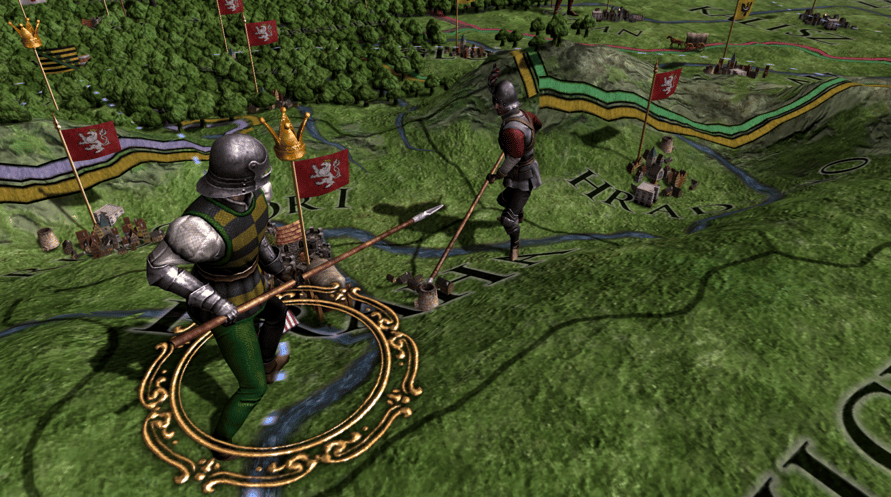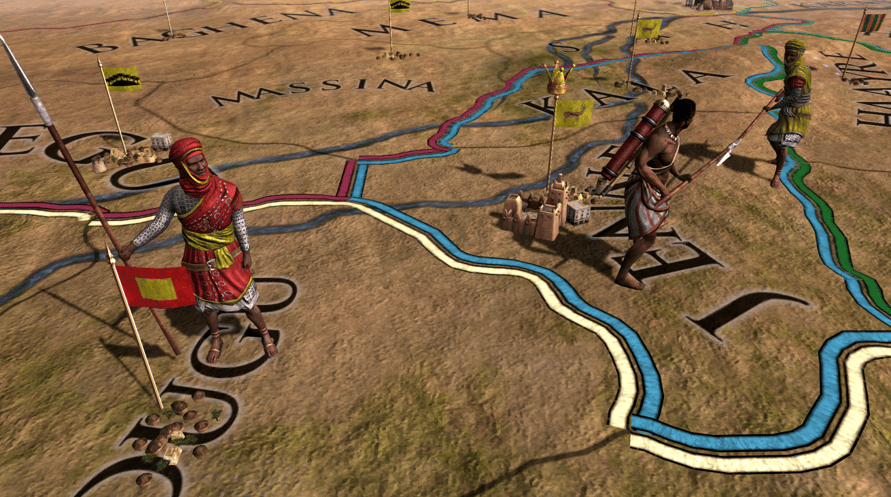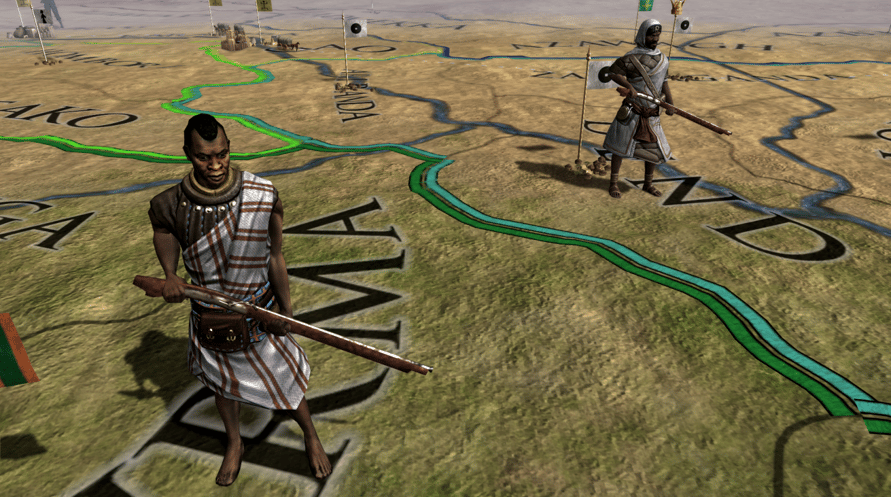This content pack for Rights of man includes unit packs focusing on the nations of West and Central Europe, as well as parts of West Africa.
The Content Pack features:
German Princes Unit Pack
- Augsburg
- Bavaria
- Bohemia
- Cologne
- Hannover
- Mainz
- The Palatine
- Pomerania
- Saxony
- Trier
- Wurzburg
- Wurttemberg
West African Unit Pack
- Mali
- Songhai
- Kanem Bornu
- Mossi
- Benin
- Hausa
- Air
- Timbuktu
Paradox Interactive, EUROPA UNIVERSALIS® Copyright© [2013] Paradox Interactive AB All rights reserved. www.paradoxplaza.com
NOTICE: This content requires the base game Europa Universalis IV on Steam in order to play.
Windows Minimum Requirements:
- OS:Vista/Windows 7/Windows 8
- Processor:Intel® Pentium® IV 2.4 GHz eller AMD 3500+
- Memory:2 GB RAM
- Graphics: NVIDIA® GeForce 8800 or ATI Radeon® X1900, 512Mb video memory required
- DirectX®:9.0c
- Hard Drive:2 GB HD space
- Sound: Direct X- compatible soundcard
- Other Requirements: Broadband Internet connection
- Additional: Controller support: 3-button mouse, keyboard, and speakers. Internet Connection or LAN for multiplayer
Windows Recommended Requirements:
- OS:Vista/Windows 7/Windows 8
- Processor: Intel® Pentium® IV 2.4 GHz or AMD 3500+
- Memory:2 GB RAM
- Graphics: NVIDIA® GeForce 8800 or ATI Radeon® X1900, 1024Mb video memory recommended
- DirectX®:9.0c
- Hard Drive:2 GB HD space
- Sound: Direct X-compatible soundcard
- Other Requirements: Broadband Internet connection
- Additional: Controller support: 3-button mouse, keyboard, and speakers. Internet Connection or LAN for multiplayer
Untuk mengaktifkan kunci Steam yang Anda terima, ikuti petunjuk di bawah ini;
- Pertama, buka klien Steam. (Jika Anda belum memilikinya, cukup klik tombol "Instal Steam" di sini => Steam Store )
- Masuk ke akun Steam Anda. (Jika Anda belum memilikinya, klik di sini untuk membuat akun baru => Steam Account )
- Klik tombol "TAMBAH GAME" di pojok bawah klien.
- Kemudian, pilih "Aktifkan produk di Steam..."
- Tulis atau salin-tempel kunci aktivasi yang Anda terima dari Voidu di jendela.
- Game Anda sekarang terlihat di perpustakaan Anda! Klik "Perpustakaan" Anda.
- Dan akhirnya, klik game tersebut dan pilih "Instal" untuk memulai unduhan Anda.