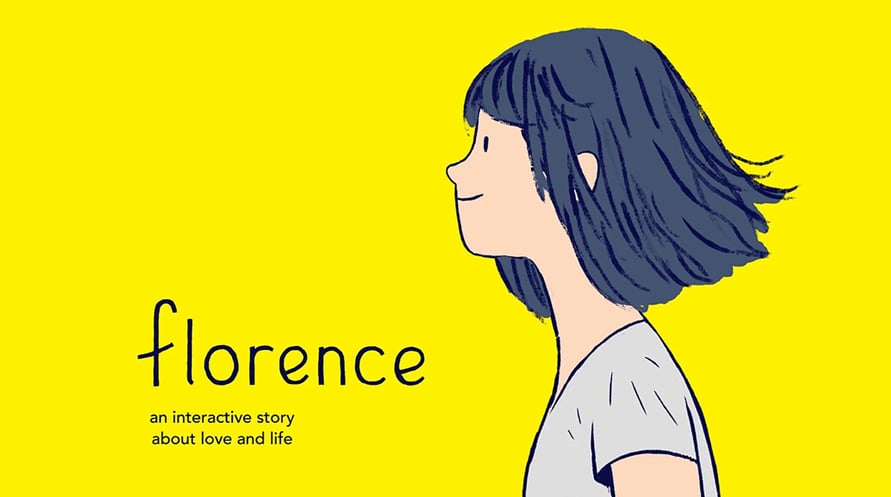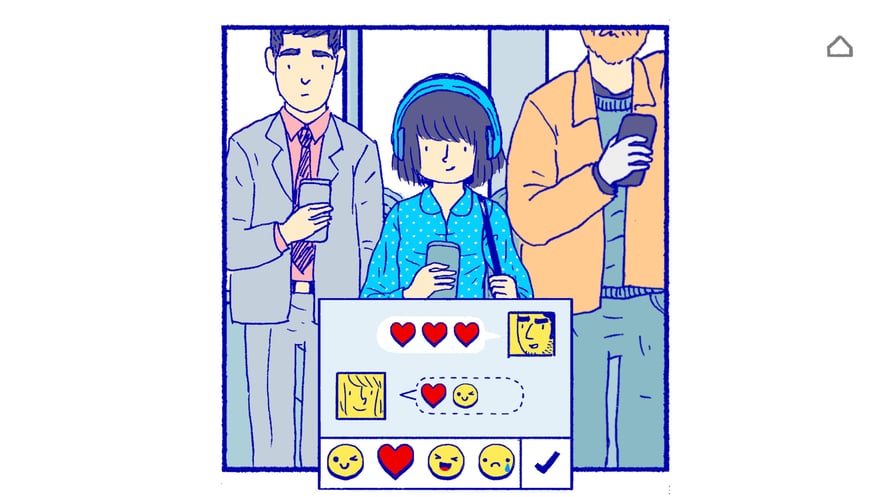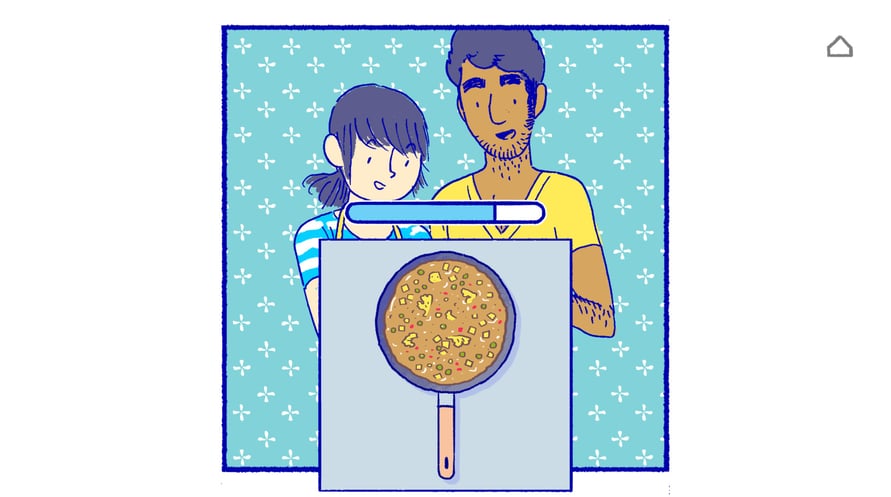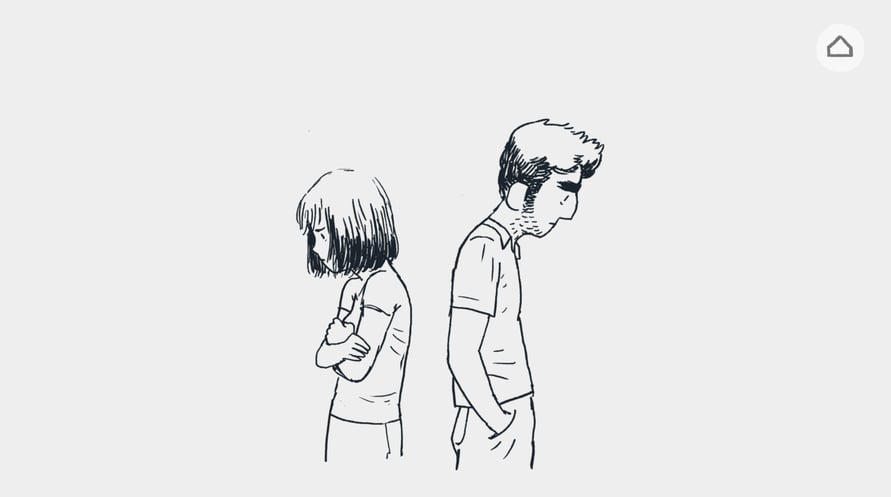Florence is a heartfelt experience that lasts around 30 minutes. It's short, but deeply meaningful.
Florence is a heartfelt experience that lasts around 30 minutes. It's short, but deeply meaningful.
At 25, Florence Yeoh feels a little stuck. Her life is an endless routine of work, sleep, and spending too much time on social media. Then one day, she meets a cello player named Krish who changes everything about how she sees the world.
Experience every beat of Florence and Krish’s relationship through a series of bespoke gameplay vignettes – from flirting to fighting, from helping each other grow to growing apart. Drawing inspiration from ‘slice of life’ graphic novels and webcomics, Florence is intimate, raw and personal.
© 2020 Studio Mountains PTY LTD. Published by Annapurna Interactive under exclusive license. All rights reserved.
Florence

Kami telah mendeteksi bahwa Anda berada di:
United States
Available in your region
Tidak aktif United States
Age Restriction
Content rated 12+

Age restricted content
Suitable for ages 12 and above