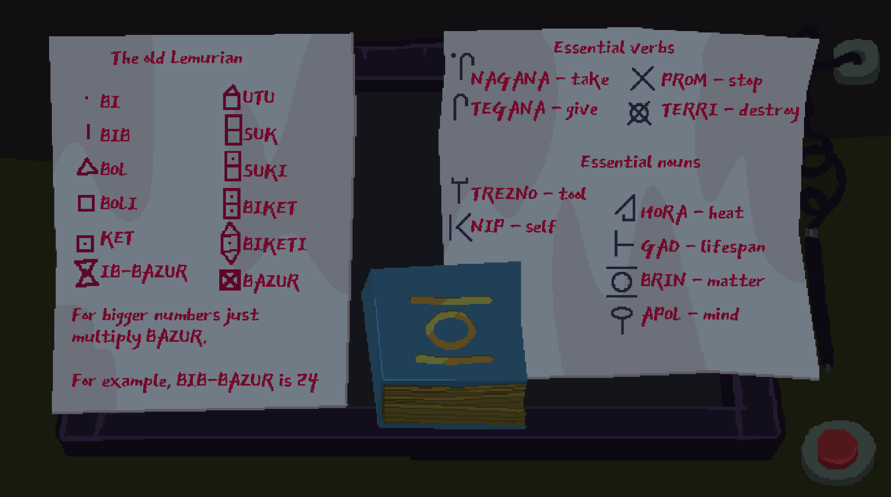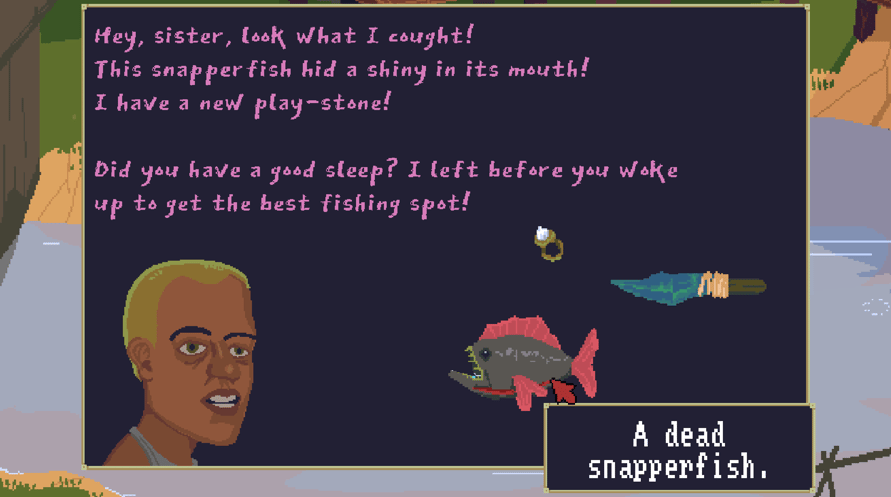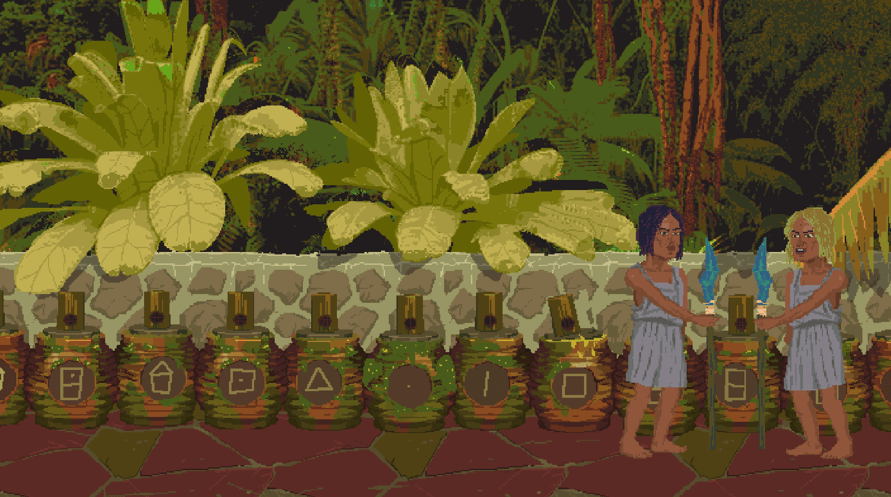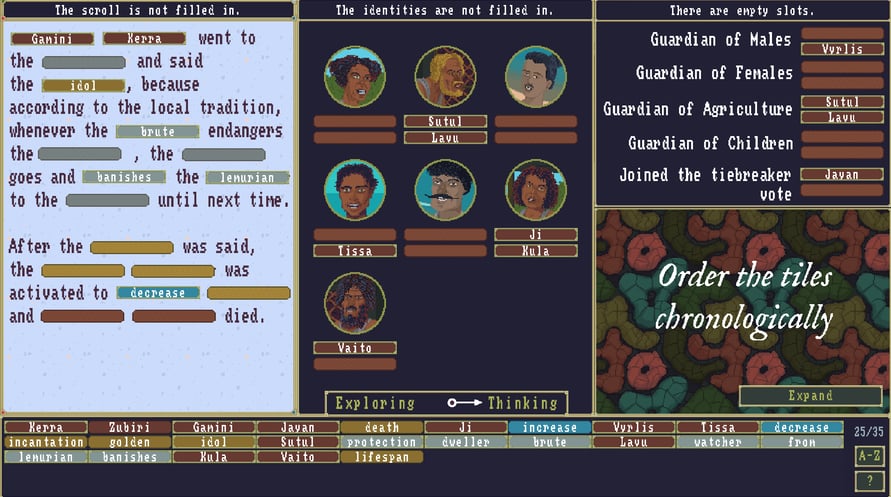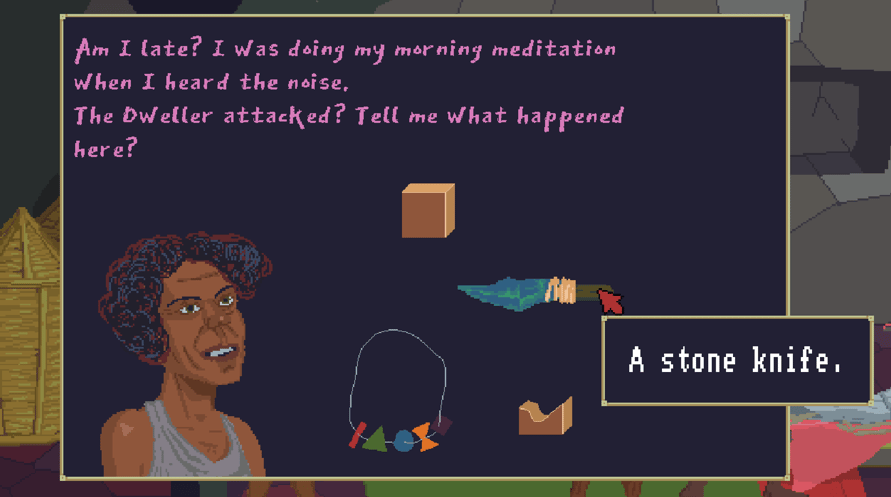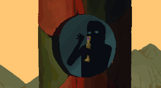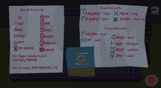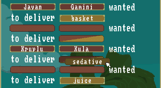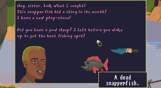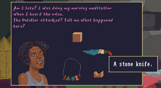Follow the perilous journey of the Lemurian delegation to Monkey Paw Island in their search for riches and the truth about the legendary fountain of youth. Will their greed and curiosity be rewarded or does a dark fate await them?
Unravel the truth of an ancient civilisation, lost in time through three brand new scenarios, filled with death, deceit, and ancient rituals.
Investigate a new cast of characters to discover their motivations and darkest secrets. However, they will not give away their secrets easily. Prepare to push your deductive reasoning to its limit.
The Lemurian Vampire DLC connects the Spider of Lanka DLC directly to the main game. The only thing that stands in your way, is the mysterious Tower Dweller and its powerful Golden artefact.
© 2023, Playstack and Color Gray Games, all rights reserved
NOTICE: This content requires the base game The Case of the Golden Idol on Steam in order to play.
Windows Minimum Requirements:
- Requires a 64-bit processor and operating system
- OS: Windows 7
- Processor: 1.7 GHz Dual Core
- Memory: 4 GB RAM
- Graphics: Intel HD Graphics 4600
- DirectX: Version 12
- Storage: 5 MB available space
Windows Recommended Requirements:
- Requires a 64-bit processor and operating system
- OS: Windows 10
- Processor: Intel Core i5-4200M @ 2.5GHz (4 CPUs)
- Memory: 8 GB RAM
- Graphics: GeForce GTX 1050
- DirectX: Version 12
- Storage: 5 MB available space
Mac Minimum Requirements:
- Requires a 64-bit processor and operating system
- OS: macOS High Sierra
- Processor: Intel Core 2 Duo @ 1.86 GHz
- Memory: 4 GB RAM
- Graphics: Intel HD Graphics 4000
- Storage: 5 MB available space
Mac Recommended Requirements:
- Requires a 64-bit processor and operating system
- OS: macOS 13 Ventura
- Processor: Intel Core i5 @ 2.3GHz
- Memory: 8 GB RAM
- Graphics: Intel UHD Graphics 617
- Storage: 5 MB available space
Untuk mengaktifkan kunci Steam yang Anda terima, ikuti petunjuk di bawah ini;
1. Pertama, buka klien Steam. (Jika Anda belum memilikinya, cukup klik tombol "Instal Steam" di sini =>
Steam Store)
2. Masuk ke akun Steam Anda. (Jika Anda belum memilikinya, klik di sini untuk membuat akun baru =>
Steam Account)
3. Klik tombol "TAMBAH GAME" di pojok bawah klien.
4. Kemudian, pilih "Aktifkan produk di Steam..."
5. Tulis atau salin-tempel kunci aktivasi yang Anda terima dari Voidu di jendela.
6. Game Anda sekarang terlihat di perpustakaan Anda! Klik "Perpustakaan" Anda.
7. Dan akhirnya, klik game tersebut dan pilih "Instal" untuk memulai unduhan Anda.