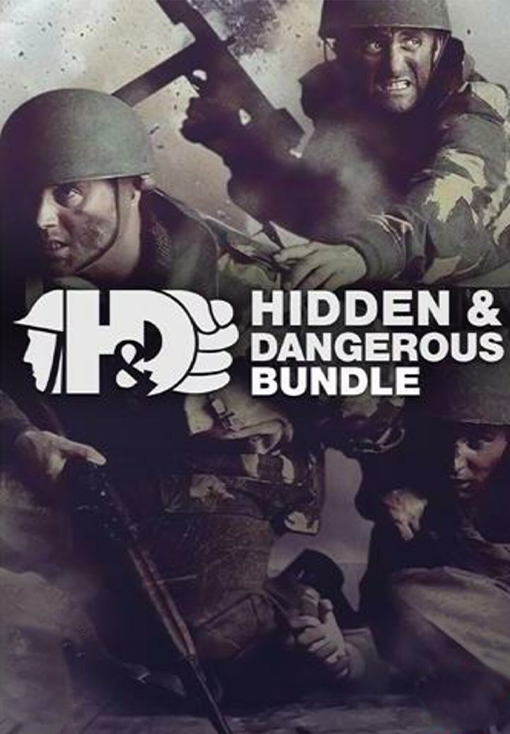The Monster Hunter Wilds Cosmetic DLC Pass consists of 3 DLC packs, planned to release over time until Summer 2025, at a great value.
Contents:
- Deluxe Pack
- Cosmetic DLC Pack 1
- Cosmetic DLC Pack 2
*This content can also be purchased separately.
Please be careful of duplicate purchases.
[Premium Bonus]
- Hunter Layered Armor: Wyverian Ears
- Premium Bonus Hunter Profile Set
- BGM: Proof of a Hero (2025 Recording)
©CAPCOM
Minimum Requirements:
Windows
- Requires a 64-bit processor and operating system
- OS Windows®10 (64-bit Required)
- Processor Intel® Core™ i5-10600 or Intel® Core™ i3-12100F or AMD Ryzen™ 5 3600
- Memory 16 GB RAM
- Graphics NVIDIA® GeForce® GTX 1660 Super(VRAM 6GB) or AMD Radeon™ RX 5600 XT(VRAM 6GB)
- DirectX Version 12
- Network Broadband Internet connection
- Storage 140 GB available space
Additional Notes SSD required. This game is expected to run at 1080p (upscaled from 720 native resolution) / 30 fps under the "Lowest" graphics setting. DirectStorage supported.
Recommended Requirements:
Windows
- Requires a 64-bit processor and operating system
- OS Windows®10 (64-bit Required)
- Processor Intel® Core™ i5-11600K or Intel® Core™ i5-12400 or AMD Ryzen™ 5 3600X or AMD Ryzen™ 5 5500
- Memory 16 GB RAM
- Graphics NVIDIA® GeForce® RTX 2070 Super(VRAM 8GB) or NVIDIA® GeForce® RTX 4060(VRAM 8GB) or AMD Radeon™ RX 6700XT(VRAM 12GB)
- DirectX Version 12
- Network Broadband Internet connection
- Storage 140 GB available space
Additional Notes SSD required. This game is expected to run at 1080p / 60 fps (with Frame Generation enabled) under the "Medium" graphics setting. DirectStorage supported.
Untuk mengaktifkan kunci Steam yang Anda terima, ikuti petunjuk di bawah ini;
- Pertama, buka klien Steam. (Jika Anda belum memilikinya, cukup klik tombol "Instal Steam" di sini => Steam Store )
- Masuk ke akun Steam Anda. (Jika Anda belum memilikinya, klik di sini untuk membuat akun baru => Steam Account )
- Klik tombol "TAMBAH GAME" di pojok bawah klien.
- Kemudian, pilih "Aktifkan produk di Steam..."
- Tulis atau salin-tempel kunci aktivasi yang Anda terima dari Voidu di jendela.
- Game Anda sekarang terlihat di perpustakaan Anda! Klik "Perpustakaan" Anda.
- Dan akhirnya, klik game tersebut dan pilih "Instal" untuk memulai unduhan Anda.