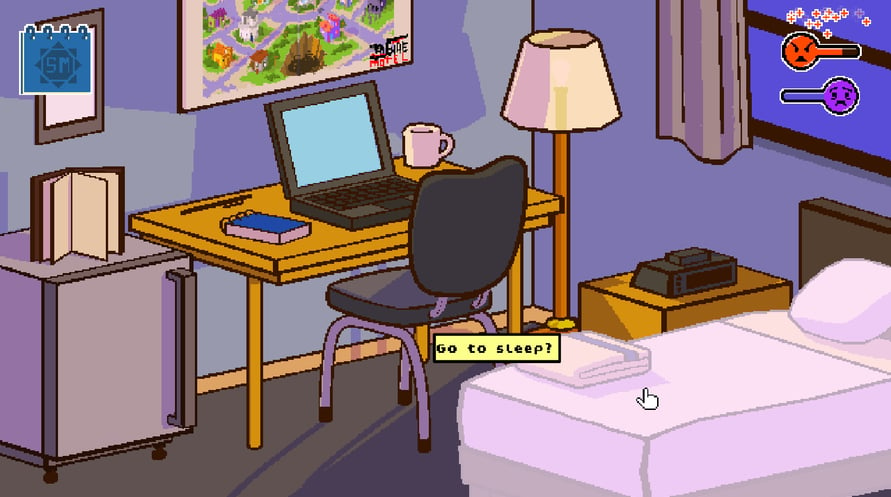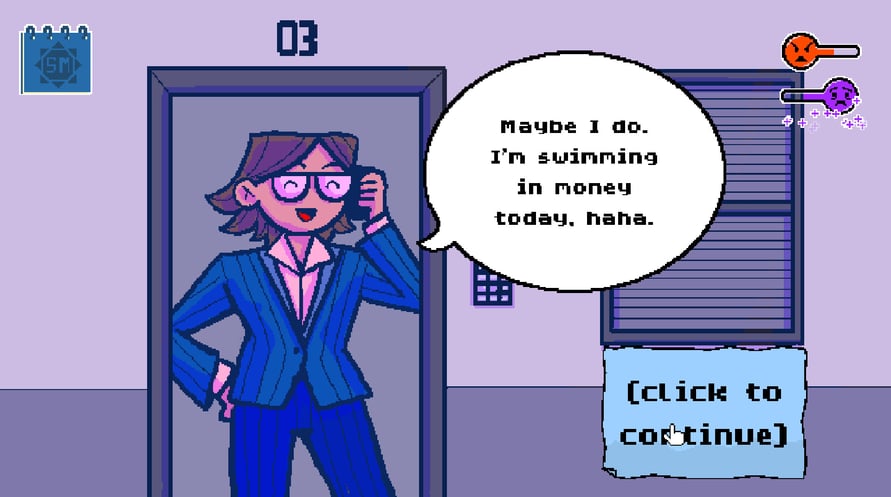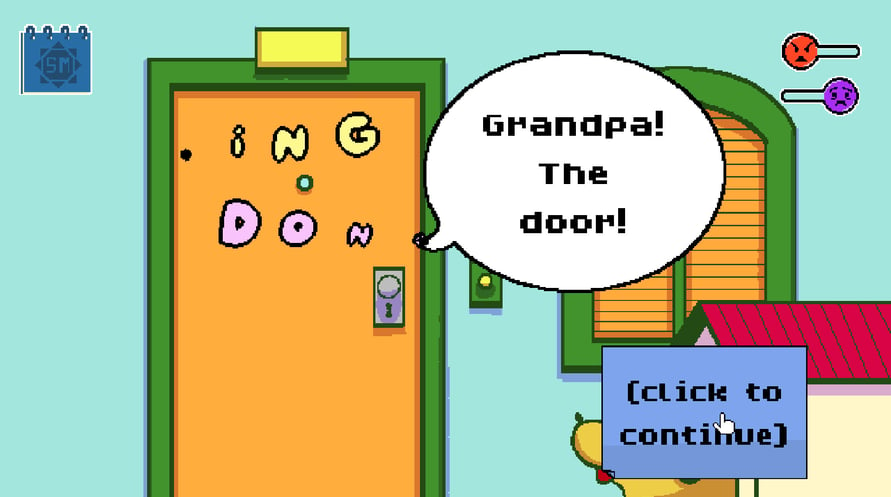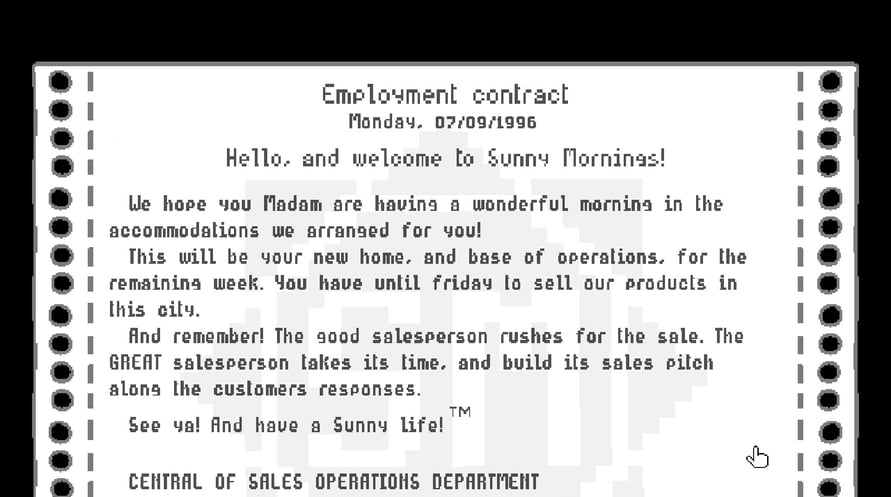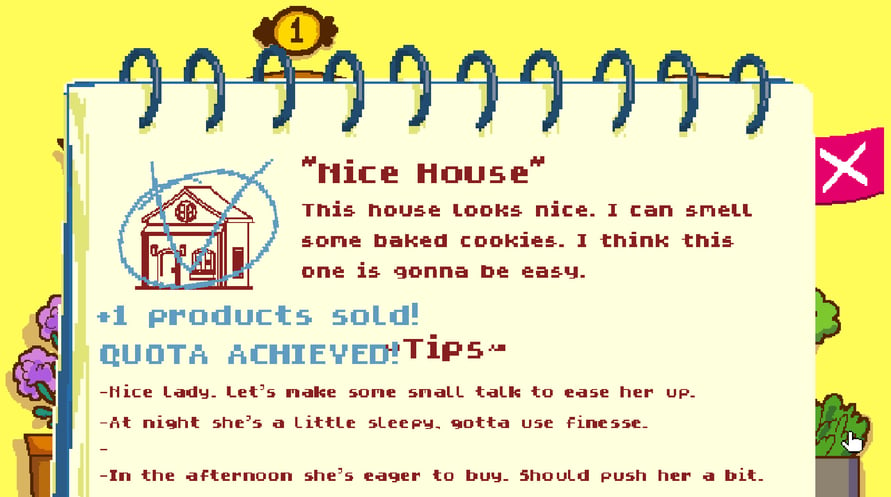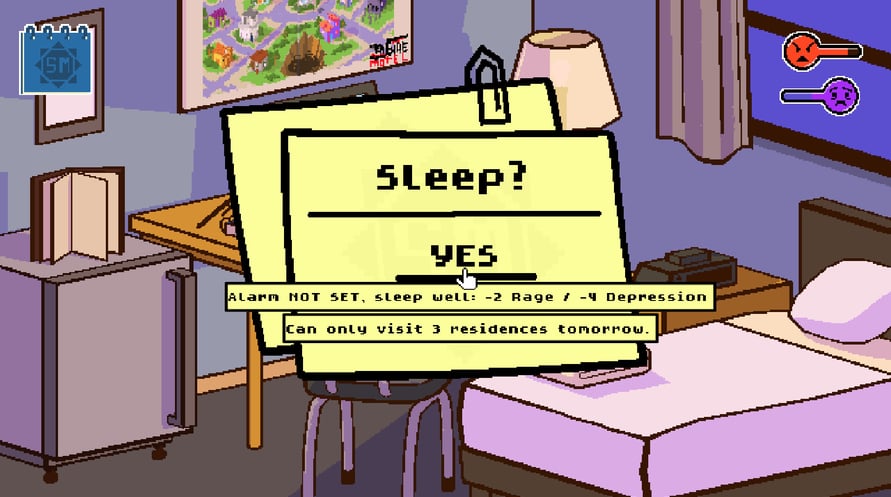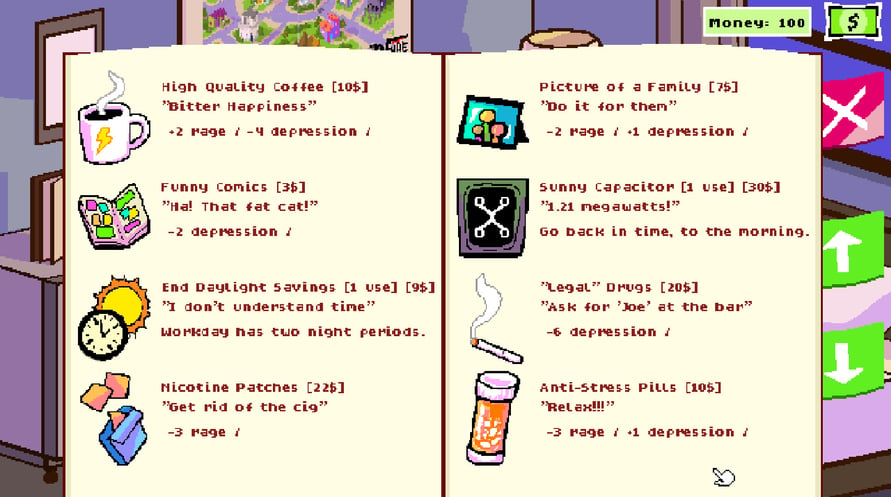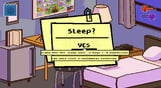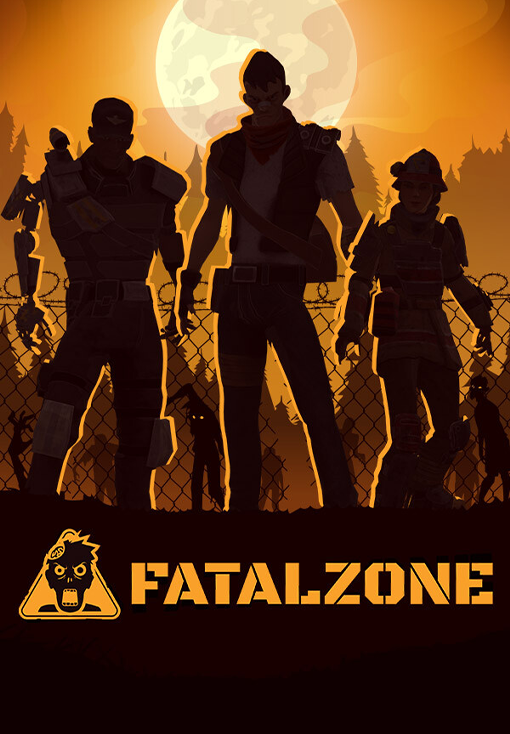Work for Sunny Morning™ and sell products of the most varied natures!
What kinds of products, you ask? Do not worry about it, your role is only to sell them. :)
Each step of the conversation can increase or decrease your Rage, Depression and SALES! :O
Choose carefully which house to visit at each time of the day: The mood of each potential buyer varies with time!
Balance your spending between Motel daily costs and items that help you deal with Rage and Depression.
There are 36 DIFFERENT ENDINGS in the game!!!
Windows Minimum Requirements:
- OS: Windows 7
- Processor: Celeron 2.5ghz or equivalent
- Memory: 3 GB RAM
- Graphics: OpenGL 2.0 Support and 256 MB of RAM
- Storage: 300 MB available space
- Additional Notes: 1280x720 minimum resolution
Windows Recommended Requirements:
- OS: Windows 7 64bits
- Processor: Core i3 2.5ghz or equivalent
- Memory: 3 GB RAM
- Graphics: OpenGL 2.0 Support and 256 MB of RAM
- Storage: 300 MB available space
- Additional Notes: 1280x720 minimum resolution
Mac Minimum Requirements:
- OS: macOS High Sierra 10.13
- Processor: Core i3 2.5ghz or equivalent
- Memory: 3 GB RAM
- Graphics: OpenGL 2.0 Support and 256 MB of RAM
- Storage: 300 MB available space
- Additional Notes: 1280x720 minimum resolution
Mac Recommended Requirements:
- OS: macOS High Sierra 10.13
- Processor: Core i3 2.5ghz or equivalent
- Memory: 3 GB RAM
- Graphics: OpenGL 2.0 Support and 256 MB of RAM
- Storage: 300 MB available space
- Additional Notes: 1280x720 minimum resolution
Linux Minimum Requirements:
- OS: Ubuntu 16.04 LTS
- Processor: Celeron 2.5ghz or equivalent
- Memory: 3 GB RAM
- Graphics: OpenGL 2.0 Support and 256 MB of RAM
- Storage: 300 MB available space
- Additional Notes: 1280x720 minimum resolution
Linux Recommended Requirements:
- OS: Ubuntu 16.04 LTS
- Processor: Core i3 2.5ghz or equivalent
- Memory: 3 GB RAM
- Graphics: OpenGL 2.0 Support and 256 MB of RAM
- Storage: 300 MB available space
- Additional Notes: 1280x720 minimum resolution
Untuk mengaktifkan kunci Steam yang Anda terima, ikuti petunjuk di bawah ini;
- Pertama, buka klien Steam. (Jika Anda belum memilikinya, cukup klik tombol "Instal Steam" di sini => Steam Store )
- Masuk ke akun Steam Anda. (Jika Anda belum memilikinya, klik di sini untuk membuat akun baru => Steam Account )
- Klik tombol "TAMBAH GAME" di pojok bawah klien.
- Kemudian, pilih "Aktifkan produk di Steam..."
- Tulis atau salin-tempel kunci aktivasi yang Anda terima dari Voidu di jendela.
- Game Anda sekarang terlihat di perpustakaan Anda! Klik "Perpustakaan" Anda.
- Dan akhirnya, klik game tersebut dan pilih "Instal" untuk memulai unduhan Anda.