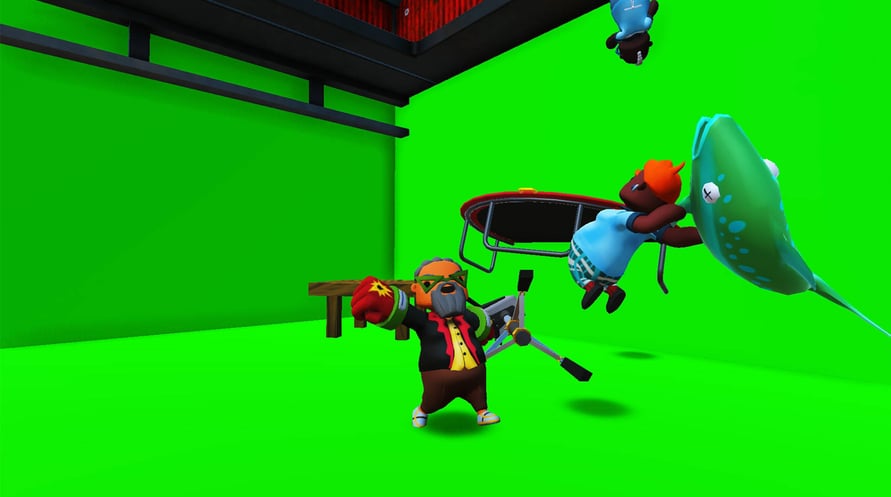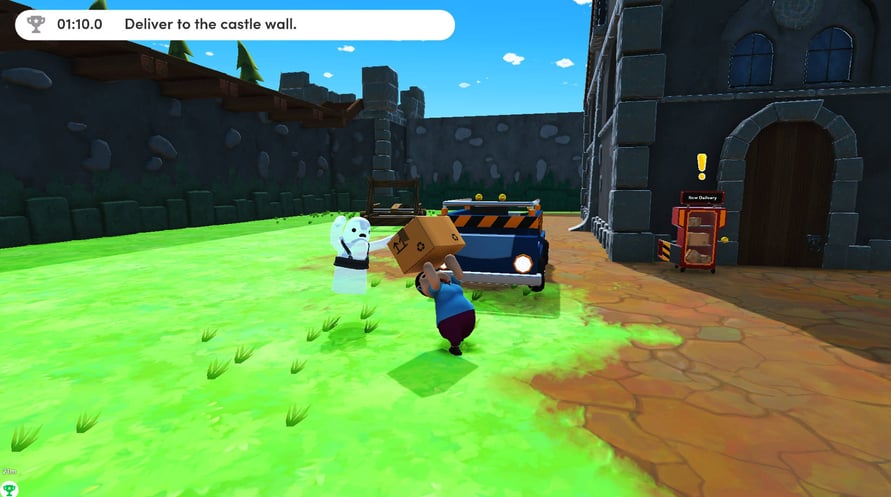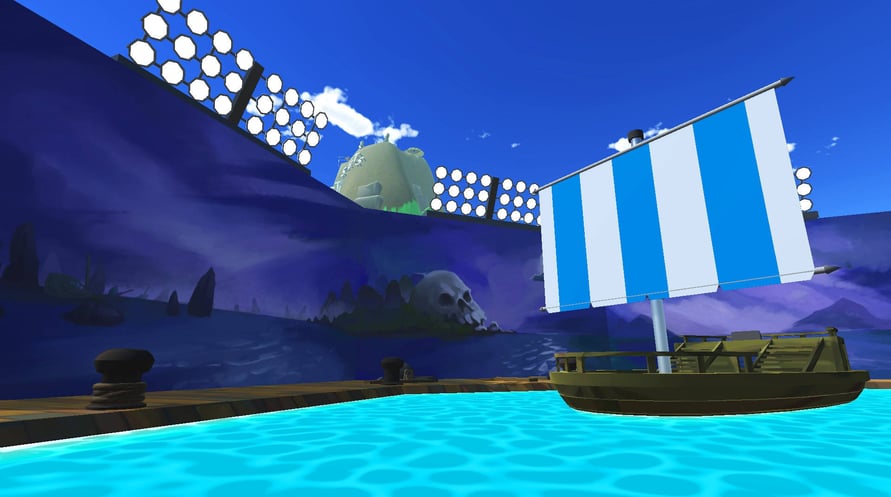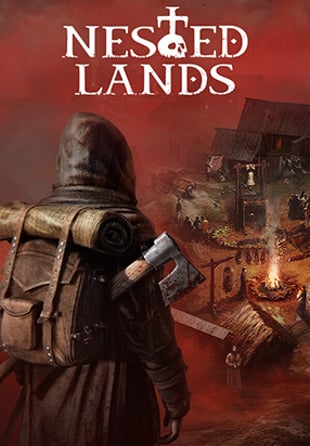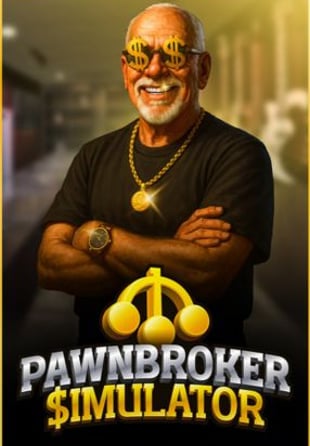Stunt Sets Island is a giant private island being used as the primary location of all upcoming totally reliable motion pictures.
Stunt Sets includes a brand new island to explore, new deliveries to complete, new vehicles to pilot, and super-powered cosmetics to use!
- Way better than golf
- Ahoy captain!
- To much horsepower
Minimum Requirements:
Windows
- OS Windows 7 or newer
- Processor Intel Core i5 2500K or equivalent
- Memory 4 GB RAM
- Graphics GTX 560, Radeon HD 5870 or newer
- DirectX Version 11
- Storage 4 GB available space
- Additional Notes Don't throw your hardware on the porch
Mac
- OS OS X 10.6 or newer
- Processor Quad Core Intel Core i7
- Memory 4 GB RAM
- Graphics Geforce GT 650m or equivalent
- Storage 4 GB available space
Linux
- OS Ubuntu 10.10, SteamOS
- Processor Intel Core i5 2500K or equivalent
- Memory 4 GB RAM
- Graphics GTX 560, Radeon HD 5870 or newer or whatever
- Storage 4 GB available space
Recommended Requirements:
Windows
- OS Windows 7 or newer
- Processor Intel Core i7 3770k, AMD Ryzen 5 1600
- Memory 8 GB RAM
- Graphics GTX 1060, Radeon RX 480
- DirectX Version 11
- Network Broadband Internet connection
- Storage 4 GB available space
Mac
- OS OS X 11 or newer
- Processor Quad Core Intel Core i7
- Memory 8 GB RAM
- Graphics Radeon Pro 560X, Radeon RX 5500M, or equivalent
- Network Broadband Internet connection
- Storage 4 GB available space
Linux
- OS Ubuntu 10.10, SteamOS
- Processor Intel Core i7 3770k, AMD Ryzen 5 1600
- Memory 8 GB RAM
- Graphics GTX 1060, Radeon RX 480
- Network Broadband Internet connection
- Storage 4 GB available space
Untuk mengaktifkan kunci Steam yang Anda terima, ikuti petunjuk di bawah ini;
- Pertama, buka klien Steam. (Jika Anda belum memilikinya, cukup klik tombol "Instal Steam" di sini => Steam Store )
- Masuk ke akun Steam Anda. (Jika Anda belum memilikinya, klik di sini untuk membuat akun baru => Steam Account )
- Klik tombol "TAMBAH GAME" di pojok bawah klien.
- Kemudian, pilih "Aktifkan produk di Steam..."
- Tulis atau salin-tempel kunci aktivasi yang Anda terima dari Voidu di jendela.
- Game Anda sekarang terlihat di perpustakaan Anda! Klik "Perpustakaan" Anda.
- Dan akhirnya, klik game tersebut dan pilih "Instal" untuk memulai unduhan Anda.