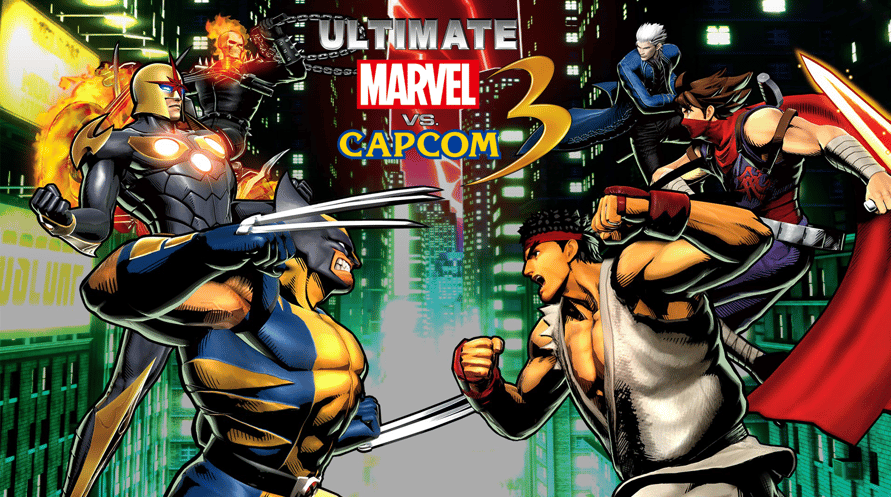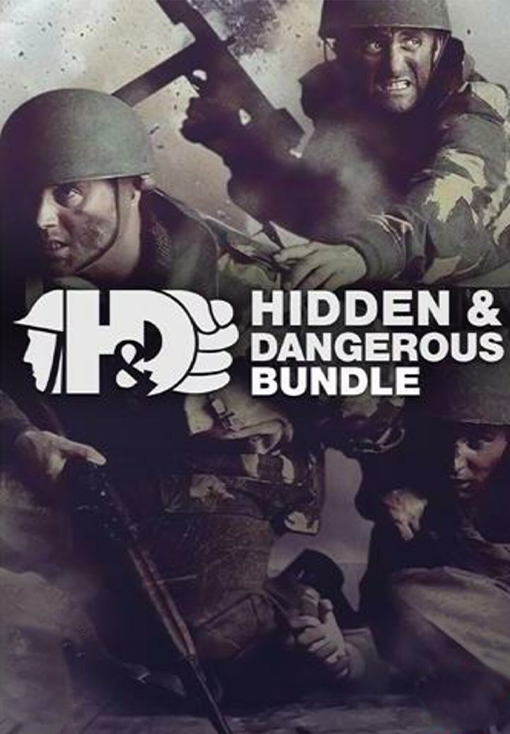Marvel and Capcom join forces to deliver the most frenetic 3 vs 3 tag battles ever with Ultimate Marvel VS Capcom 3. This release comes fully loaded, including all previous DLC, Marvel VS. Capcom : Official Complete Works.
About The Game
Marvel and Capcom join forces to deliver the most frenetic 3 vs. 3 tag battles ever with Ultimate Marvel vs. Capcom 3. This release comes fully loaded, including all previous DLC, and the Marvel vs. Capcom: Official Complete Works. Select some of the most iconic Marvel and Capcom characters, and customize your team with "Heroes and Heralds" mode. Once you've honed your skills, hop online and go head-to-head against players from around the world to see who is the strongest in the universe.
ULTIMATE MARVEL VS. CAPCOM 3

Kami telah mendeteksi bahwa Anda berada di:
United States
Available in your region
Tidak aktif United States
Age Restriction
Content rated 12+

Age restricted content
Suitable for ages 12 and above