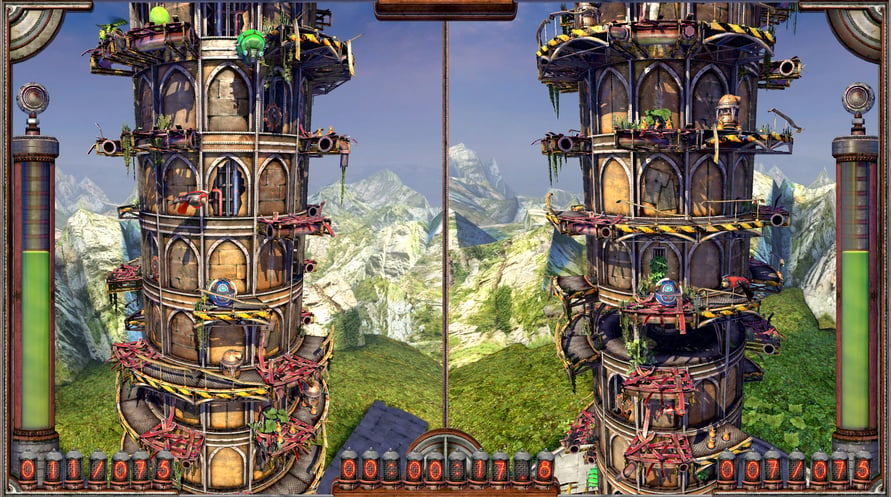In Upwards, Lonely Robot, you are the eponymous android tasked with ascending a series of towers in the search for your creators.
In Upwards, Lonely Robot, you are the eponymous android tasked with ascending a series of towers in the search for your creators. Each tower climbed unlocks a little more behind the mystery – with plenty of finger-twisting jumps and vicious enemies to overcome along the way. Not only that, but players must complete each level with an increasingly-challenging countdown timer putting them under even more pressure.
Upwards, Lonely Robot

Kami telah mendeteksi bahwa Anda berada di:
United States
Available in your region
Tidak aktif United States