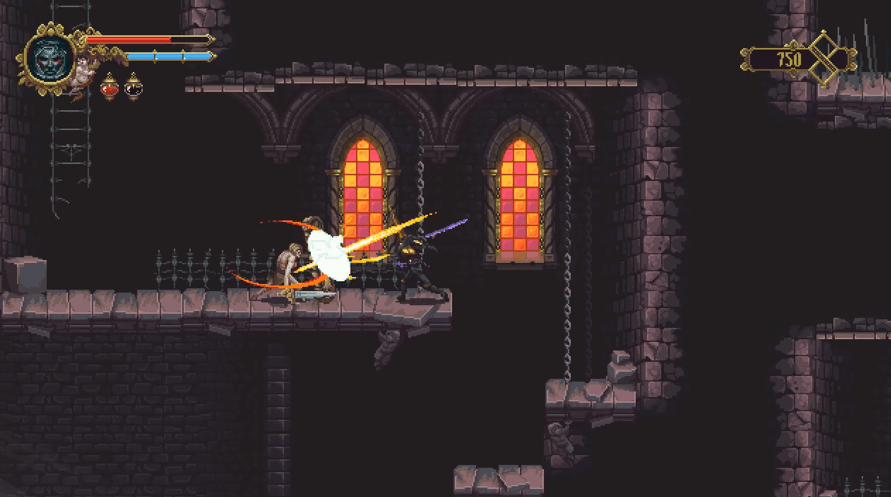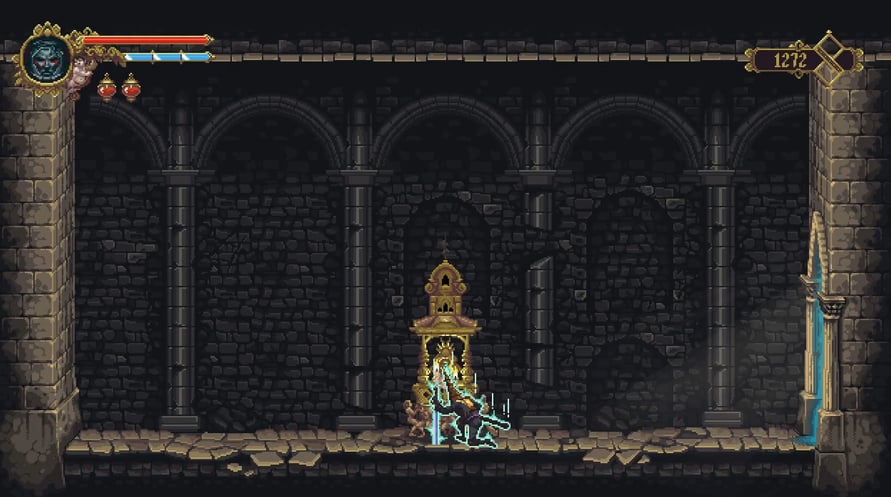This content requires the base game Blasphemous on Steam in order to play.
With this DLC you will be able to change the skin of The Penitent One into a bronze knight as he slashes any enemy that stands in his way on his journey to free the people of Cvstodia from its disastrous fate.
Steam account is required for game activation and installation
Windows MINIMUM:
Requires a 64-bit processor and operating system
OS: Windows 7 64-bit
Processor: Intel Core2 Duo E8400 or AMD Phenom II x2 550
Memory: 4 GB RAM
Graphics: GeForce GTX 260 or Radeon HD 4850
Storage: 4 GB available space
Windows RECOMMENDED:
Requires a 64-bit processor and operating system
OS: Windows 10
Processor: Intel Core i5-750 or AMD Phenom II x4 945
Memory: 4 GB RAM
Graphics: GeForce GTX 650 or Radeon HD 5770
Storage: 4 GB available space
Per attivare la chiave di Steam che hai ricevuto, segui le istruzioni qui sotto:
- Prima di tutto, apri il client Steam. (Se non lo hai, clicca semplicemente sul pulsante "Installa Steam" qui => Negozio di Steam )
- Accedi al tuo account Steam. (Se non ne hai uno, clicca qui per crearne uno nuovo => Account Steam )
- Clicca sul pulsante "AGGIUNGI UN GIOCO" nell'angolo in basso del client.
- Quindi, seleziona "Attiva un prodotto su Steam..."
- Scrivi o copia-incolla la chiave di attivazione che hai ricevuto da Voidu nella finestra.
- Il tuo gioco è ora visibile nella tua libreria! Clicca sulla tua "Biblioteca".
- E infine, clicca sul gioco e seleziona "Installa" per avviare il download.