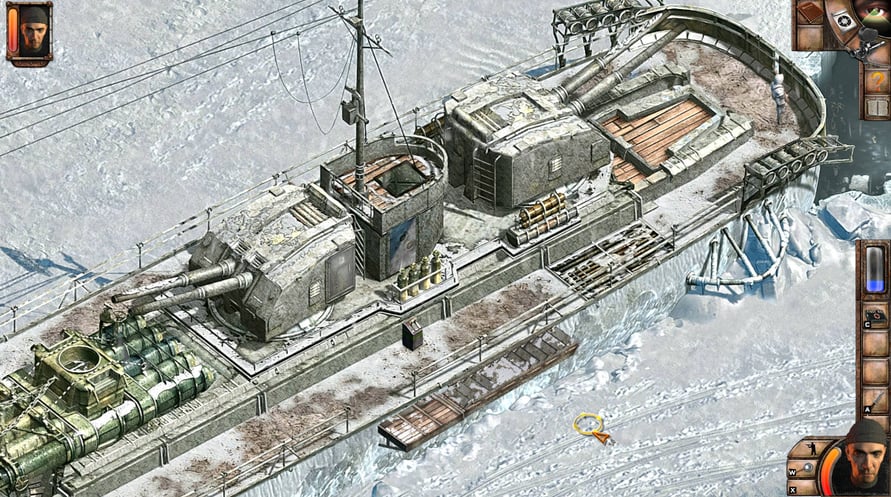Relive two masterpieces, originally developed by the legendary Pyro Studios, that defined the real-time tactics genre like nothing before, re-imagined in full HD and bundled together for the first time ever!
Commandos
Windows MINIMUM:
- OS: Windows 7 64-bit or higher, Windows 8, Windows 10
- Processor: Intel i3 4th-Generation 3.5GHz, AMD Quad-Core 3.9GHz
- Memory: 6 GB RAM
- Graphics: Nvidia GTX 570, AMD Radeon HD 6950, 2GB Vram
- DirectX: Version 11
- Storage: 8 GB available space
- Sound Card: DirectX 9.0c Compatible Sound Card with Latest Drivers
Praetorians
Windows MINIMUM:
- Requires a 64-bit processor and operating system
- OS: 64-bit Windows 7 or higher
- Processor: Intel Core i3-3220 (Dual-core with at least 3,3 Ghz)
- Memory: 4 GB RAM
- Graphics: 2GB dedicated VRam, e.g. Nvidia GeForce GT640
- DirectX: Version 11
- Storage: 3 GB available space
- Additional Notes: Requires a 64-bit processor and operating system.
Windows RECOMMENDED:
- Requires a 64-bit processor and operating system
Per attivare la chiave di Steam che hai ricevuto, segui le istruzioni qui sotto:
- Prima di tutto, apri il client Steam. (Se non lo hai, clicca semplicemente sul pulsante "Installa Steam" qui => Negozio di Steam )
- Accedi al tuo account Steam. (Se non ne hai uno, clicca qui per crearne uno nuovo => Account Steam )
- Clicca sul pulsante "AGGIUNGI UN GIOCO" nell'angolo in basso del client.
- Quindi, seleziona "Attiva un prodotto su Steam..."
- Scrivi o copia-incolla la chiave di attivazione che hai ricevuto da Voidu nella finestra.
- Il tuo gioco è ora visibile nella tua libreria! Clicca sulla tua "Biblioteca".
- E infine, clicca sul gioco e seleziona "Installa" per avviare il download.