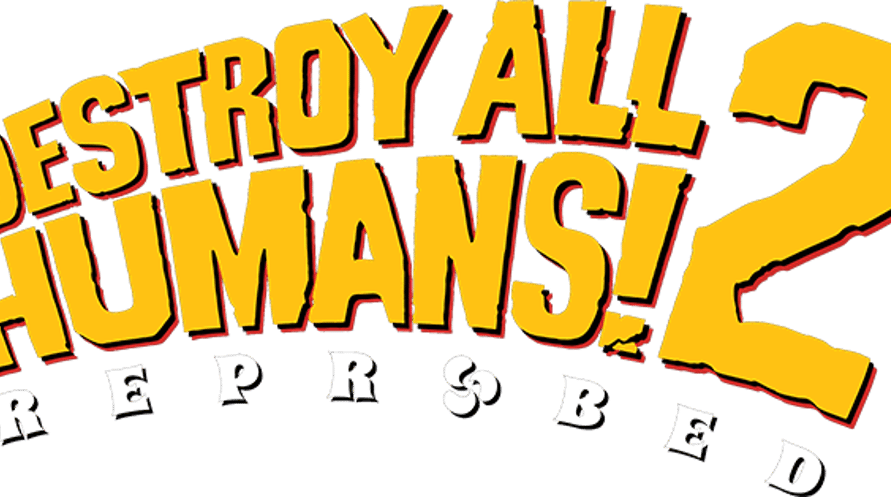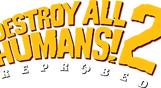Crypto is back with a license to probe. The alien invader returns, groovier than ever. Experience the swinging ‘60s in all its chemical-induced glory and take revenge on the KGB for blowing up your mothership. You’ll have to form alliances with members of the very species you came to enslave.
Pre-order now to get the standalone multiplayer-DLC "Destroy All Humans! - Clone Carnage" for free!
Crypto is back with a license to probe. The alien invader returns, groovier than ever. Experience the swinging ‘60s in all its chemical-induced glory and take revenge on the KGB for blowing up your mothership. You’ll have to form alliances with members of the very species you came to enslave.
Key Features:
- Show those hippies who's boss using classic weapons and new technology like the Meteor Shower
- Explore 1960’s Mother Earth and unload your trusty saucer all over her fictional cities
- Defend a much larger, much more open world from those who seek to undermine your mission
- Hoover up humans from different countries and grind them up into DNA cocktails to upgrade your skills
- Invite a friend over for a twosome and enjoy the full story in local 2-player split screen co-op
Destroy All Humans! 2

Informazioni di attivazione
United States
Available in your region
Attivato in United States
Age Restriction
Content rated 16+

Age restricted content
Suitable for ages 16 and above