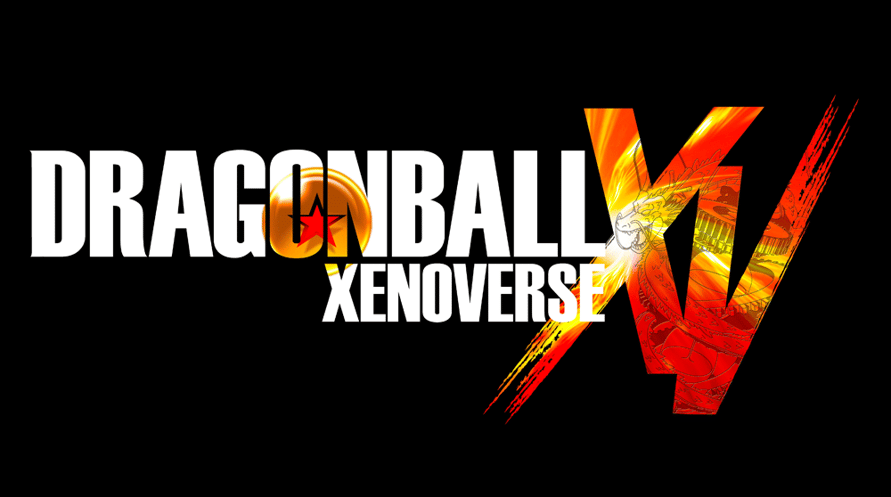DRAGON BALL XENOVERSE revisits famous battles from the series through your custom Avatar and other classic characters. New features include the mysterious Toki Toki City, new gameplay mechanics, new animations and many other amazing features!
Goku and WARRIORS fiercest battles will be reborn!
For the first time ever, DRAGON BALL universe will be depicted onto the New-Gen systems and will fully benefit from the most powerful consoles ever created.
DRAGON BALL XENOVERSE will revisit all famous battles from the series thanks to the Avatar, who is connected to Trunks and many other characters. Are this connection and his will to intervene in fights strong enough to fix the History as we know it? Coming along with these amazing features, the mysterious Toki Toki City, new gameplay mechanics, character animation and many other amazing features to be unveiled soon!
©BIRD STUDIO / SHUEISHA, TOEI ANIMATION. License coordinated by FUNimation® Productions, Ltd. All Rights Reserved.
©2013 DRAGON BALL Z the Movie Production Committee
Game ©2015 BANDAI NAMCO Games Inc. All rights reserved
Dragon Ball Xenoverse

Informazioni di attivazione
United States
Available in your region
Attivato in United States