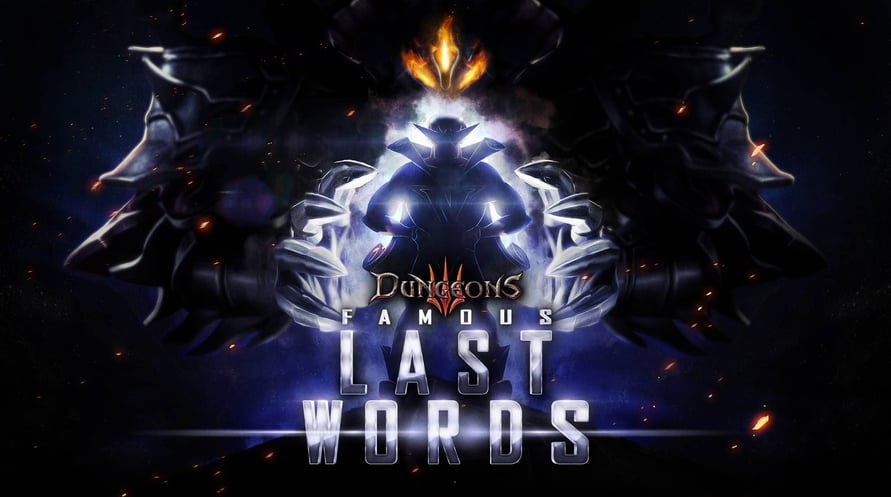Dungeons 3 – Famous Last Words
“Lo Spirito del Male Assoluto vivrà per sempre.”
Il male è ovunque e non è rimasto nulla di Buono da conquistare. Nessun paladino, regina o dea potrebbe fermare la marcia trionfale dell’esercito malvagio e passerà del tempo prima che la prossima generazione di eroi diventi adulta. È il momento per il Male Ormai-Annoiato-A-Morte di appendere l’armatura. Ma non sarebbe Dungeons, se non finisse con il botto.
Mentre il Male Assoluto esplora le profondità sconosciute del suo naso, – in preda alla noia, ovviamente – in “Famous Last Words” scoppia un’accesa discussione tra Thalya e il nostro caro narratore. Chi emergerà vincitore, quando queste due brillanti figure lotteranno per il titolo di guerriero definitivo sul campo di battaglia del male? È il momento di scoprirlo...
• Una nuova campagna completamente doppiata attraverso 3 appassionanti mappe
• Nuovo boss – anche disponibile su mappe Schermaglia: Il famigerato Narratore con le sue eleganti abilità.
• Nuova unità scagnozzo – anche disponibile su mappe Schermaglia: Il molesto Scribacchino, con i suoi strumenti di scrittura appuntiti come aghi.
NOTICE: This content requires the base game Dungeons 3 on Steam in order to play.
Windows Minimum Requirements:
- Requires a 64-bit processor and operating system
- OS: Windows 7 64-bit
- Processor: Intel Quad Core 2.8 GHz (i7 900 series) or 3.5 GHz AMD (FX 6000 series)
- Memory: 4 GB RAM
- Graphics: AMD/NVIDIA dedicated graphic card, with at least 1024MB of dedicated VRAM and with at least DirectX 11 and Shader Model
- 5.0 support (AMD Radeon HD 7000 series and NVIDIA GeForce GTX 600 series)
- DirectX: Version 11
Windows Recommended Requirements:
- Requires a 64-bit processor and operating system
- OS: Windows 10 64-bit
- Processor: Quad core 3.5 GHz or higher (Intel i5 4000 Series / AMD Ryzen 3 Series)
- Memory: 8 GB RAM
- Graphics: AMD/NVIDIA dedicated graphic card, with at least 3072MB of dedicated VRAM and with at least DirectX 11 and Shader Model
- 5.0 support (AMD R9 300 Series and NVIDIA GeForce GTX 900 Series or better)
- DirectX: Version 11
Mac Minimum Requirements:
- Requires a 64-bit processor and operating system
- OS: OS X El Capitan (10.11)
- Processor: 2.8 GHz Quad Core
- Memory: 4 GB RAM
- Graphics: AMD/NVIDIA dedicated graphic card, with at least 1024MB of dedicated VRAM and with at least DirectX 11 and Shader Model
- 5.0 support (AMD Radeon HD 7000 series and NVIDIA GeForce GTX 600 series)
Mac Recommended Requirements:
- Requires a 64-bit processor and operating system
- OS: OS X El Capitan (10.11)
- Processor: Quad core 3.5 GHz or higher
- Memory: 8 GB RAM
- Graphics: AMD/NVIDIA dedicated graphic card, with at least 3072MB of dedicated VRAM and with at least DirectX 11 and Shader Model
- 5.0 support (AMD R9 300 Series and NVIDIA GeForce GTX 900 Series or better)
Linux Minimum Requirements:
- Requires a 64-bit processor and operating system
- OS: Ubuntu 16.04.3 LTS + SteamOS (latest)
- Processor: Intel Quad Core 2.8 GHz (i7 900 series) or 3.5 GHz AMD (FX 6000 series)
- Memory: 4 GB RAM
- Graphics: AMD/NVIDIA dedicated graphic card, with at least 1024MB of dedicated VRAM and with at least DirectX 11 and Shader Model
- 5.0 support (AMD Radeon HD 7000 series and NVIDIA GeForce GTX 600 series)
- Additional Notes: Other Linux distributions (Mint, etc.) MIGHT work but we cannot give official support for them
Linux Recommended Requirements:
- Requires a 64-bit processor and operating system
- OS: Ubuntu 16.04.3 LTS + SteamOS (latest)
- Processor: Quad core 3.5 GHz or higher (Intel i5 4000 Series / AMD Ryzen 3 Series)
- Memory: 8 GB RAM
- Graphics: AMD/NVIDIA dedicated graphic card, with at least 3072MB of dedicated VRAM and with at least DirectX 11 and Shader Model
- 5.0 support (AMD R9 300 Series and NVIDIA GeForce GTX 900 Series or better)
- Additional Notes: Other Linux distributions (Mint, etc.) MIGHT work but we cannot give official support for them
Per attivare la chiave di Steam che hai ricevuto, segui le istruzioni qui sotto:
- Prima di tutto, apri il client Steam. (Se non lo hai, clicca semplicemente sul pulsante "Installa Steam" qui => Negozio di Steam )
- Accedi al tuo account Steam. (Se non ne hai uno, clicca qui per crearne uno nuovo => Account Steam )
- Clicca sul pulsante "AGGIUNGI UN GIOCO" nell'angolo in basso del client.
- Quindi, seleziona "Attiva un prodotto su Steam..."
- Scrivi o copia-incolla la chiave di attivazione che hai ricevuto da Voidu nella finestra.
- Il tuo gioco è ora visibile nella tua libreria! Clicca sulla tua "Biblioteca".
- E infine, clicca sul gioco e seleziona "Installa" per avviare il download.