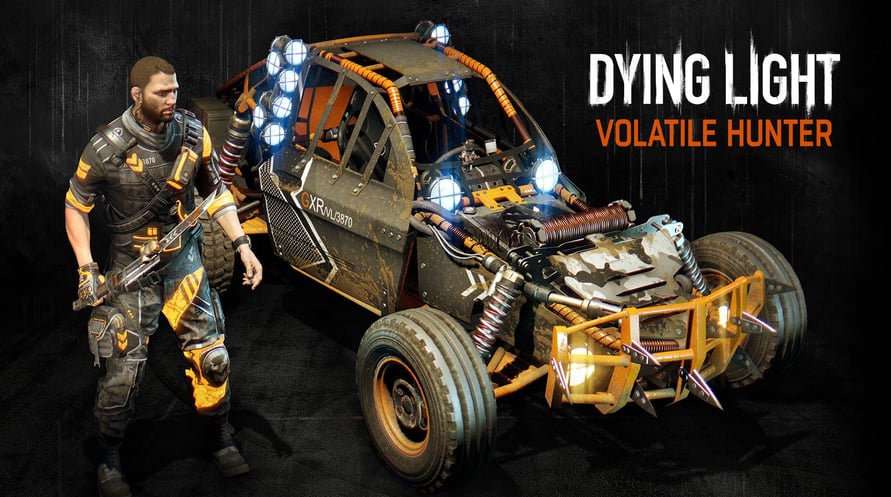Diffondi il terrore tra le orde degli zombi notturni! Indossa il completo fosforescente, impugna armi speciali e mettiti alla guida della Volatile Hunter. Dimostra di essere nato e cresciuto nell'oscurità. Il pacchetto Cavaliere notturno comprende: una nuova verniciatura per la buggy, un nuovo completo per il personaggio, progetti per una nuova spada, manganello, maglio e coltello.
DYING LIGHT © Techland 2015. Published and Distributed by Warner Bros. Home Entertainment Inc. WB SHIELD: ™ & © Warner Bros. Entertainment Inc.
NOTICE: This content requires the base game Dying Light on Steam in order to play.
Minimum Requirements:
- OS: Windows® 7 64-bit / Windows® 8 64-bit / Windows® 8.1 64-bit
- Processor: Intel® Core™ i5-2500 @3.3 GHz / AMD FX-8320 @3.5 GHz
- Memory: 4 GB RAM DDR3
- Hard Drive: 40 GB free space
- Graphics: NVIDIA® GeForce® GTX 560 / AMD Radeon™ HD 6870 (1GB VRAM)
- DirectX®: Version 11
- Sound: DirectX® compatible
- Additional Notes: Laptop versions of graphics cards may work but are NOT officially supported.
Recommended Requirements:
- OS: Windows® 7 64-bit / Windows® 8 64-bit / Windows® 8.1 64-bit
- Processor: Intel® Core™ i5-4670K @3.4 GHz / AMD FX-8350 @4.0 GHz
- Memory: 8 GB RAM DDR3
- Hard Drive: 40 GB free space
- Graphics: NVIDIA® GeForce® GTX 780 / AMD Radeon™ R9 290 (2GB VRAM)
- DirectX®: Version 11
- Sound: DirectX® compatible
- Additional Notes: Laptop versions of graphics cards may work but are NOT officially supported.
Per attivare la chiave di Steam che hai ricevuto, segui le istruzioni qui sotto:
- Prima di tutto, apri il client Steam. (Se non lo hai, clicca semplicemente sul pulsante "Installa Steam" qui => Negozio di Steam )
- Accedi al tuo account Steam. (Se non ne hai uno, clicca qui per crearne uno nuovo => Account Steam )
- Clicca sul pulsante "AGGIUNGI UN GIOCO" nell'angolo in basso del client.
- Quindi, seleziona "Attiva un prodotto su Steam..."
- Scrivi o copia-incolla la chiave di attivazione che hai ricevuto da Voidu nella finestra.
- Il tuo gioco è ora visibile nella tua libreria! Clicca sulla tua "Biblioteca".
- E infine, clicca sul gioco e seleziona "Installa" per avviare il download.