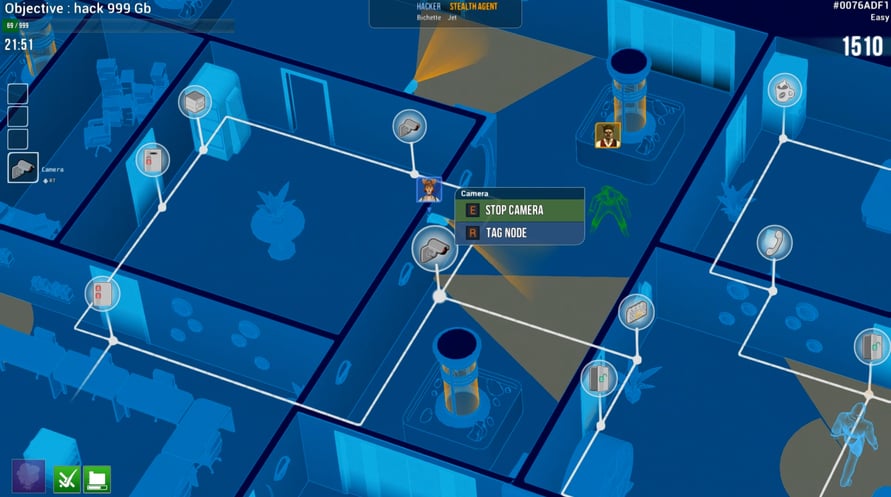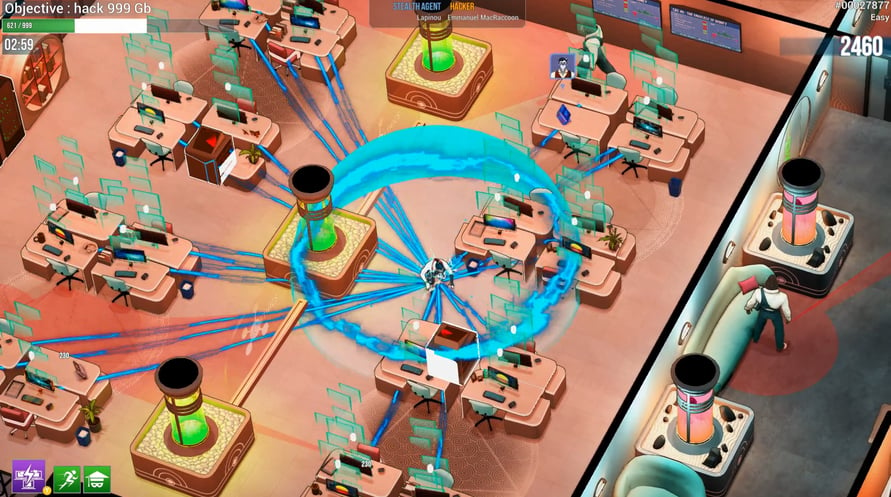Play as the stealth Agent in the field or as the Hacker, virtually infiltrating and cooperating to fulfil industrial espionage missions to take down corporations.
Play as the stealth Agent in the field or as the Hacker, virtually infiltrating and cooperating to fulfil industrial espionage missions to take down corporations.
In 2029, in a parallel world inhabited by anthropomorphic animals, you are a mercenary who secretly accomplishes missions for corporations struggling for leadership. To succeed you will have to team-up with a partner and infiltrate corporations simultaneously in two ways:
- As the stealth Agent, moving through corporate buildings with an isometric 3D view and fast, arcade-style infiltration gameplay.
- Or as the Hacker virtually infiltrating the same level with different view—see the world through holographic blueprint vision and move through a virtual network to interact with the cameras, doors, phones or even coffee machines…
Hacktag

Informazioni di attivazione
United States
Available in your region
Attivato in United States
Age Restriction
Content rated 12+

Age restricted content
Suitable for ages 12 and above