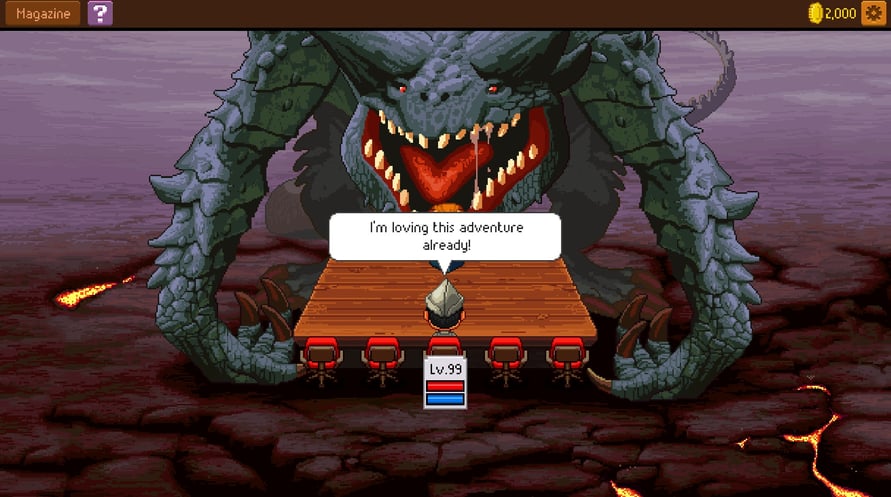We are proud to present the new DeluxiestEdition of Knights of Pen & Paper 2, an all-inclusive bundle.
Players will get the base game, its three expansions - "Fist of +1 Fury", "Here Be Dragons" and "Back to The Source" - and a wealth of bonus content!
© 2016 Paradox Interactive®. Trademarks belong to their respective owners. All rights reserved.
Windows Minimum Requirements:
- OS: Windows XP or later
- Processor: 2Ghz+
- Memory: 1024 MB RAM
- Graphics: 1024x768 minimum resolution ( Direct3D/OpenGL compatible card with at least 128MB)
- DirectX: Version 9.0c
- Storage: 300 MB available space
- Sound Card: 2D sound compatible card
Mac Minimum Requirements:
- OS: Mac OS X 10.6 or later,
- Processor: 2Ghz+
- Memory: 1024 MB RAM
- Graphics: 1024x768 minimum resolution ( Direct3D/OpenGL compatible card with at least 128MB)
- Storage: 300 MB available space
- Sound Card: 2D sound compatible card
Linux Minimum Requirements:
- OS: Ubuntu 10.10 or later
- Processor: 2Ghz+
- Memory: 1024 MB RAM
- Graphics: 1024x768 minimum resolution ( Direct3D/OpenGL compatible card with at least 128MB)
- Storage: 300 MB available space
- Sound Card: 2D sound compatible card
Per attivare la chiave di Steam che hai ricevuto, segui le istruzioni qui sotto:
- Prima di tutto, apri il client Steam. (Se non lo hai, clicca semplicemente sul pulsante "Installa Steam" qui => Negozio di Steam )
- Accedi al tuo account Steam. (Se non ne hai uno, clicca qui per crearne uno nuovo => Account Steam )
- Clicca sul pulsante "AGGIUNGI UN GIOCO" nell'angolo in basso del client.
- Quindi, seleziona "Attiva un prodotto su Steam..."
- Scrivi o copia-incolla la chiave di attivazione che hai ricevuto da Voidu nella finestra.
- Il tuo gioco è ora visibile nella tua libreria! Clicca sulla tua "Biblioteca".
- E infine, clicca sul gioco e seleziona "Installa" per avviare il download.