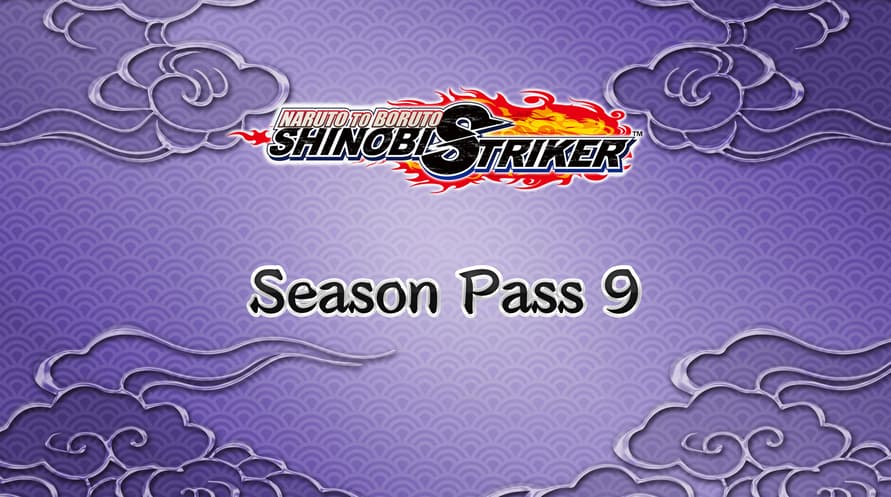Season Pass 9 gives you access to special training from 4 different masters, including Hidan! Learn new Ninjutsu from each master and receive special items.
SEASON PASS 9 INCLUDES:
• Master Character Training Pack #44 - Hidan
• Master Character Training Pack #45: July - Sep 2025
• Master Character Training Pack #46: Oct - Dec 2025
• Master Character Training Pack #47: Jan - Mar 2026
SEASON PASS 9 BONUS:
Secret Technique - Collaboration: Ultimate Art (Ranged Type, Heal Type)
*Content will be available by March 31, 2026
©2002 MASASHI KISHIMOTO / 2017 BORUTO All Rights Reserved. ©2018 BANDAI NAMCO Entertainment Inc.
Minimum Requirements:
- Requires a 64-bit processor and operating system
- OS *: Windows 7/8.1/10
- Processor: Intel Core i3-8350K
- Memory: 4 GB RAM
- Graphics: Nvidia GeForce GT 640
- DirectX: Version 11
- Network: Broadband Internet connection
- Storage: 40 GB available space
- Sound Card: DirectX 11 sound device
Recommended Requirements:
- Requires a 64-bit processor and operating system
- OS *: Windows 7/8.1/10
- Processor: Intel Core i5-2500K @ 3.30GHz / AMD FX-6300 Six-Core
- Memory: 6 GB RAM
- Graphics: AMD Radeon R9 270X / R7 265 2 GB / Nvidia GeForce GTX 660 2 GB
- DirectX: Version 11
- Network: Broadband Internet connection
- Storage: 40 GB available space
- Sound Card: DirectX 11 sound device
Per attivare la chiave di Steam che hai ricevuto, segui le istruzioni qui sotto:
- Prima di tutto, apri il client Steam. (Se non lo hai, clicca semplicemente sul pulsante "Installa Steam" qui => Negozio di Steam )
- Accedi al tuo account Steam. (Se non ne hai uno, clicca qui per crearne uno nuovo => Account Steam )
- Clicca sul pulsante "AGGIUNGI UN GIOCO" nell'angolo in basso del client.
- Quindi, seleziona "Attiva un prodotto su Steam..."
- Scrivi o copia-incolla la chiave di attivazione che hai ricevuto da Voidu nella finestra.
- Il tuo gioco è ora visibile nella tua libreria! Clicca sulla tua "Biblioteca".
- E infine, clicca sul gioco e seleziona "Installa" per avviare il download.