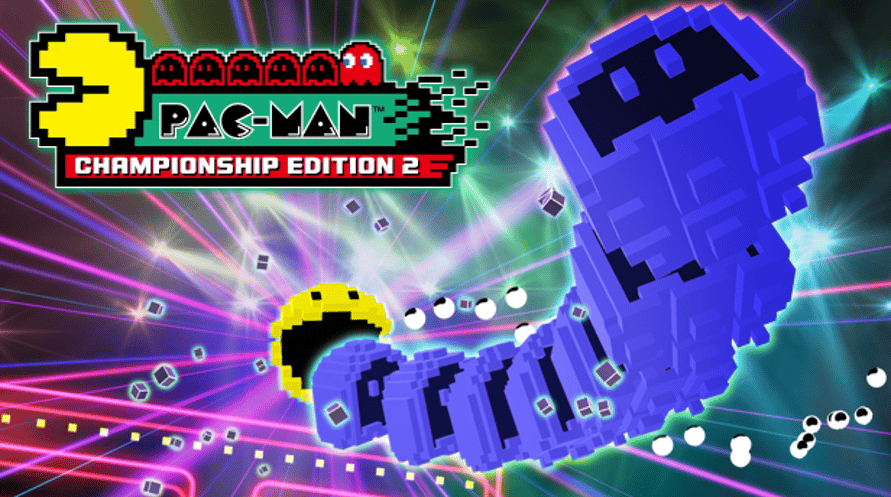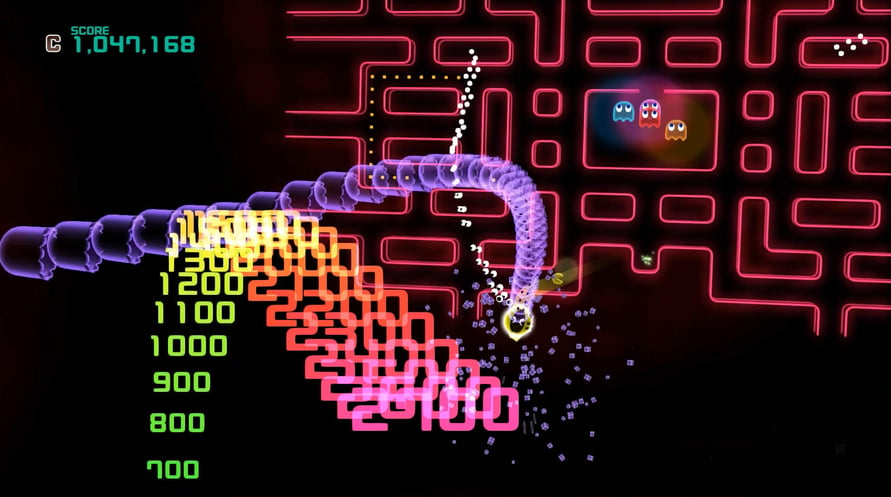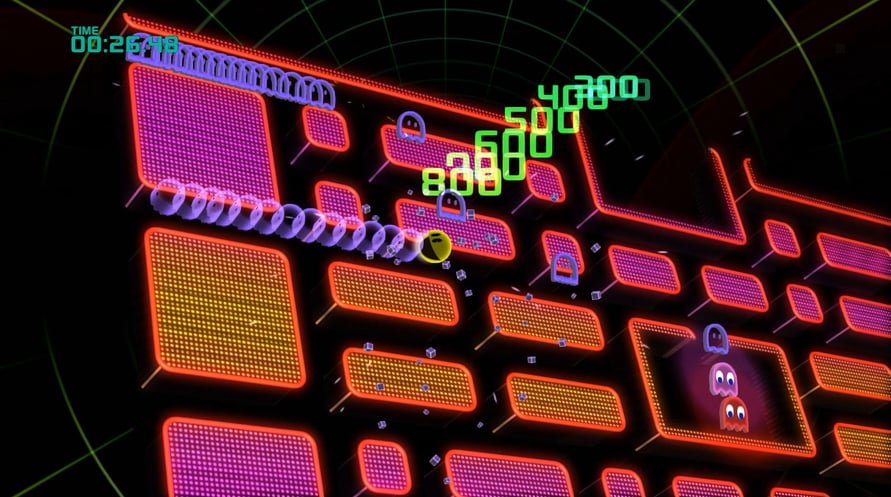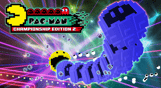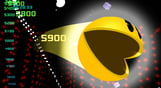The much-awaited sequel to Pac-Man Championship Edition!
Featuring eye-popping 3D graphics and funky visuals, the latest version of the classic game takes chomping and chasing through mazes to a whole new level!
Make up to four ghost trains for maximum chompage!
New modes include Score Attack and an Adventure Mode with fast fleeing fruit, big bad bosses, ridiculous remixed rules, and more!
PAC-MAN™CHAMPIONSHIP EDITION 2 & ©2016 BANDAI NAMCO Entertainment Inc.
Minimum Requirements:
- OS *: Windows 7/8/10 (64-bit OS required)
- Processor: Intel Core i5-2300 2.8 GHz/AMD Phenom II X4 945 3.0 GHz or equivalent
- Memory: 6 GB RAM
- Graphics: NVIDIA GTX 550 Ti 2GB/AMD Radeon HD 7870 2GB or equivalent
- DirectX: Version 11
- Storage: 3 GB available space
Recommended Requirements:
- OS *: Windows 7/8/10 (64-bit OS required)
- Processor: Intel Core i7 4790 3.6 GHz/AMD FX-9590 4.7 GHz or equivalent
- Memory: 8 GB RAM
- Graphics: NVIDIA GTX 780 3GB/AMD Radeon R9 290X 4GB or equivalent
- DirectX: Version 11
- Storage: 3 GB available space
Per attivare la chiave di Steam che hai ricevuto, segui le istruzioni qui sotto:
- Prima di tutto, apri il client Steam. (Se non lo hai, clicca semplicemente sul pulsante "Installa Steam" qui => Negozio di Steam )
- Accedi al tuo account Steam. (Se non ne hai uno, clicca qui per crearne uno nuovo => Account Steam )
- Clicca sul pulsante "AGGIUNGI UN GIOCO" nell'angolo in basso del client.
- Quindi, seleziona "Attiva un prodotto su Steam..."
- Scrivi o copia-incolla la chiave di attivazione che hai ricevuto da Voidu nella finestra.
- Il tuo gioco è ora visibile nella tua libreria! Clicca sulla tua "Biblioteca".
- E infine, clicca sul gioco e seleziona "Installa" per avviare il download.