Meet Ulbrig Olesk, one of the last scions of the shattered nation of Sarkoris. Armed with the ability to transform into a mighty griffon, he can become a formidable warrior in your party, a trustworthy friend — and maybe even more.
Meet Ulbrig Olesk, one of the last scions of the shattered nation of Sarkoris. Armed with the ability to transform into a mighty griffon, he can become a formidable warrior in your party, a trustworthy friend — and maybe even more.
- New playable class with 6 archetype variations. Become a shifter and use animal aspects and forms to decimate your enemies with the fury of a wild beast!
- New companion for your party: a Sarkorian tribal chief who has mysteriously survived the ravaging of his homeland.
- A brand-new, previously unavailable area, which you will be able to explore with your new ally, fight new enemies, and uncover some old secrets.
- 9 new spells will aid you in battle with foes both new and old.
- Optional romance with Ulbrig, available for both male and female characters.
Pathfinder: Wrath of the Righteous - The Last Sarkorians

Informazioni di attivazione
United States
Available in your region
Attivato in United States
Age Restriction
Content rated 16+

Age restricted content
Suitable for ages 16 and above









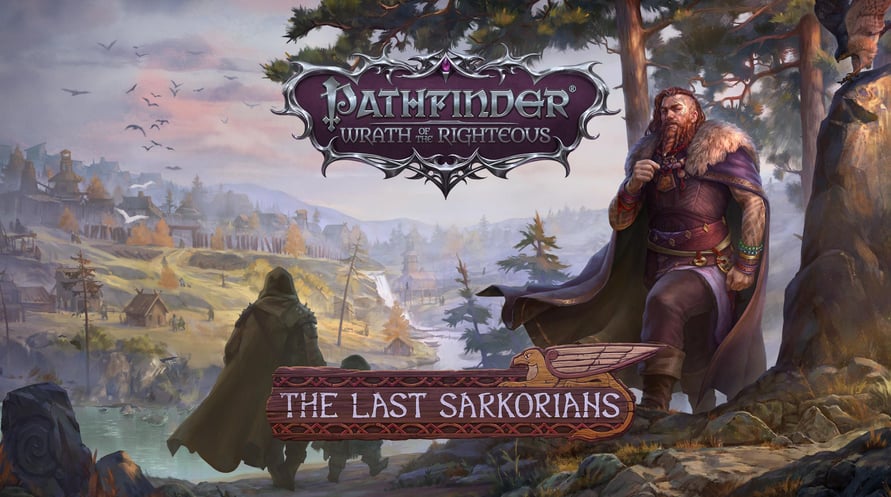






















![Torn [Mac]](https://static.voidu.com/cdn-cgi/image/format=auto/images/thumbs/0003997_torn-mac.jpeg)



