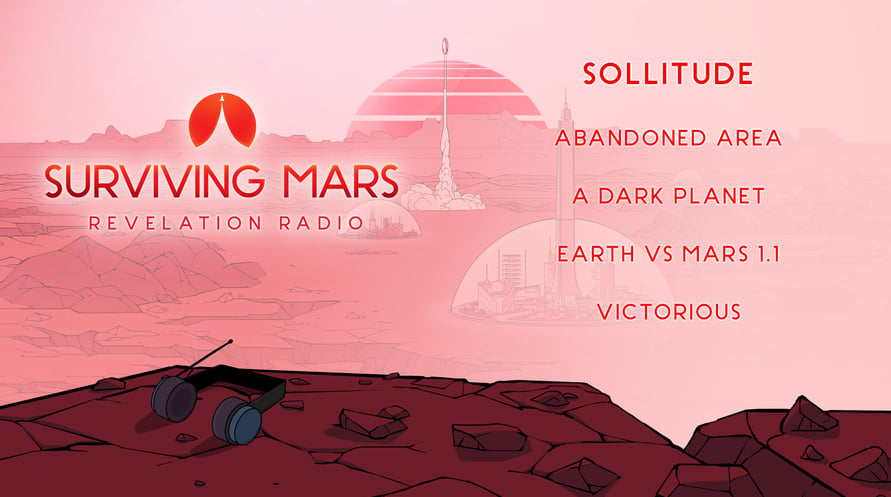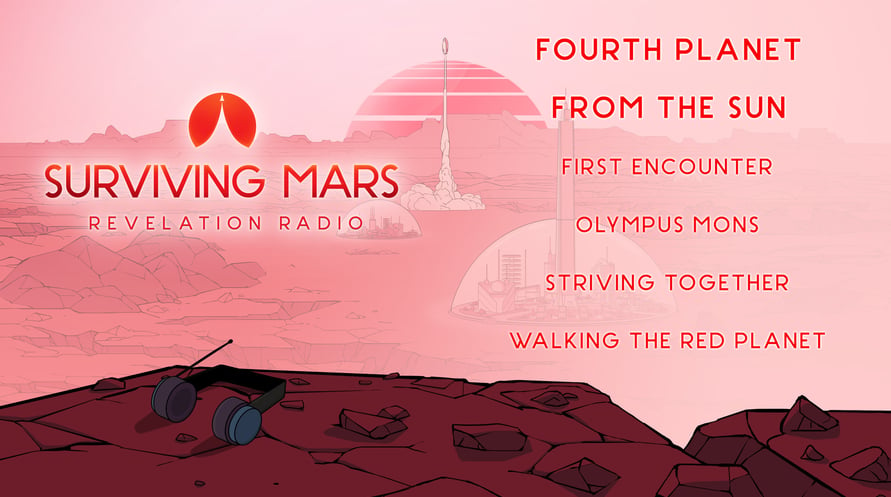Nothing makes a rover ride better than some tunes. Listen to some ambient futuristic melodic soundscapes from the comfort of your own dome.
Revelation Radio Key Features:
◾ 16 songs
◾ 4 artists
◾ Approximately 70 minutes of music
© 2018 Paradox Interactive AB, SURVIVING MARS, and PARADOX INTERACTIVE are trademarks and/or registered trademarks of Paradox Interactive AB in Europe, the U.S., and other countries. Developed by Haemimont Games. All other trademarks, logos, and copyrights are property of their respective owners.
NOTICE: This content requires the base game Surviving Mars on Steam in order to play.
Windows Minimum Requirements:
- OS: Windows 7 64-bit or newer
- Processor: 4th Generation Intel i3 CPU or equivalent
- Memory: 4 GB RAM
- Graphics: HD 4600/Geforce 620/Radeon 6450 or equivalent GPUs with 1 GB of video RAM
- Storage: 6 GB available space
Windows Recommended Requirements:
- OS: Windows 7 64-bit or newer
- Processor: 5th Generation Intel i5 CPU or equivalent
- Memory: 8 GB RAM
- Graphics: Geforce 750 Ti or equivalent with 4GB of video RAM
- Storage: 6 GB available space
Mac Minimum Requirements:
- OS: OSX 10.11 or newer
- Processor: 4th Generation Intel i3 CPU or equivalent
- Memory: 4 GB RAM
- Graphics: OpenGL 4.1 (GeForce 600/AMD Radeon 5000 or higher) with 1GB of video RAM
- Storage: 6 GB available space
Mac Recommended Requirements:
- OS: OSX 10.11 or newer
- Processor: Fast quad-core CPUs
- Memory: 8 GB RAM
- Graphics: GeForce 970-level GPU with 4GB of video RAM
- Storage: 6 GB available space
Linux Minimum Requirements:
- OS: Ubuntu 16.04 x64 or newer
- Processor: 4th Generation Intel i3 CPU or equivalent
- Memory: 4 GB RAM
- Graphics: OpenGL 4.5 (GeForce 600/AMD Radeon 7700 or higher) with 1GB of video RAM
- Storage: 6 GB available space
Linux Recommended Requirements:
- OS: Ubuntu 16.04 x64 or newer
- Processor: Fast quad-core CPUs
- Memory: 8 GB RAM
- Graphics: GeForce 970-level GPU with 4GB of video RAM
- Storage: 6 GB available space
Per attivare la chiave di Steam che hai ricevuto, segui le istruzioni qui sotto:
1. Prima di tutto, apri il client Steam. (Se non lo hai, clicca semplicemente sul pulsante "Installa Steam" qui =>
Negozio di Steam)
2. Accedi al tuo account Steam. (Se non ne hai uno, clicca qui per crearne uno nuovo =>
Account Steam)
3. Clicca sul pulsante "AGGIUNGI UN GIOCO" nell'angolo in basso del client.
4. Quindi, seleziona "Attiva un prodotto su Steam..."
5. Scrivi o copia-incolla la chiave di attivazione che hai ricevuto da Voidu nella finestra.
6. Il tuo gioco è ora visibile nella tua libreria! Clicca sulla tua "Biblioteca".
7. E infine, clicca sul gioco e seleziona "Installa" per avviare il download.