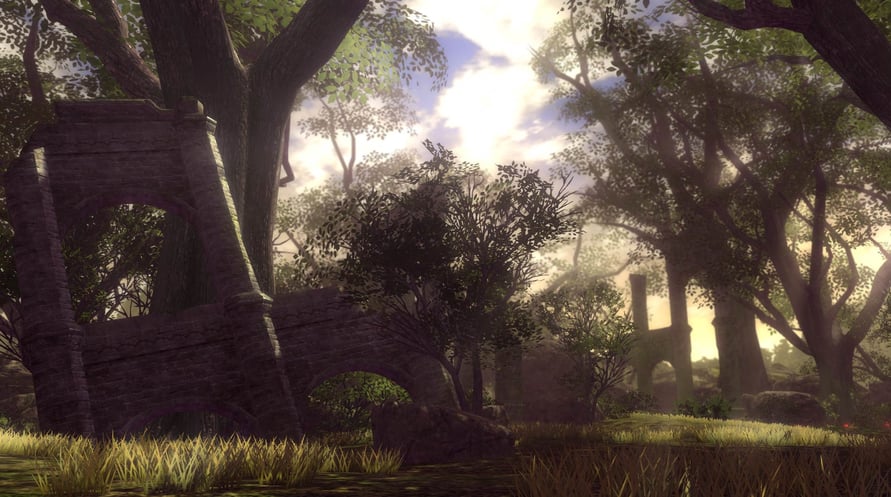2026, Sword Art: Origin, a new VRMMORPG has emerged. Kirito meets a mysterious NPC and receives a cryptic message. This game, though familiar to him, is not the same as the one he escaped years ago…
- ORIGINAL STORYTELLING supervised by Reki Kawahara, creator of Sword Art Online.
- MASSIVE EXPANSIVE WORLD with a stronger sense of adventure.
- MULTIPLAYER MODE to enjoy the game with 3 other players.
- FEELS LIKE ITS MMORPG ORIGINS thanks to MMORPG-like interface, 16-character teams and fierce raid Boss battles.
Minimum Requirements:
- OS: Windows 7/8/10 (64-bit OS required)
- Processor: Intel Core i5-4460 (3.40 GHz) or better; Quad-core or better
- Memory: 8 GB RAM
- Graphics: NVIDIA GeForce GTX 650 (2GB) or better (DirectX 11 card Required) DirectX: Version 11
- Broadband internet connection:
- DirectX Version: DirectX11
- Disk space: 40 GB Available
- Sound card: DirectX 11 compatible sound card
Recommended Requirements:
- OS: Windows 7/8/10 (64-bit OS required)
- Processor: Intel Core i7-4790 (3.60GHz) or better; Quad-core or better
- Memory: 16 GB
- Graphics: NVIDIA GeForce GTX 760 (DirectX 11 graphic card required) DirectX: Version 11
- Broadband internet connection: Required
- DirectX Version: DirectX11
- Disk space: 40 GB
- Sound card: DirectX 11 compatible sound card
Per attivare la chiave di Steam che hai ricevuto, segui le istruzioni qui sotto:
- Prima di tutto, apri il client Steam. (Se non lo hai, clicca semplicemente sul pulsante "Installa Steam" qui => Negozio di Steam )
- Accedi al tuo account Steam. (Se non ne hai uno, clicca qui per crearne uno nuovo => Account Steam )
- Clicca sul pulsante "AGGIUNGI UN GIOCO" nell'angolo in basso del client.
- Quindi, seleziona "Attiva un prodotto su Steam..."
- Scrivi o copia-incolla la chiave di attivazione che hai ricevuto da Voidu nella finestra.
- Il tuo gioco è ora visibile nella tua libreria! Clicca sulla tua "Biblioteca".
- E infine, clicca sul gioco e seleziona "Installa" per avviare il download.