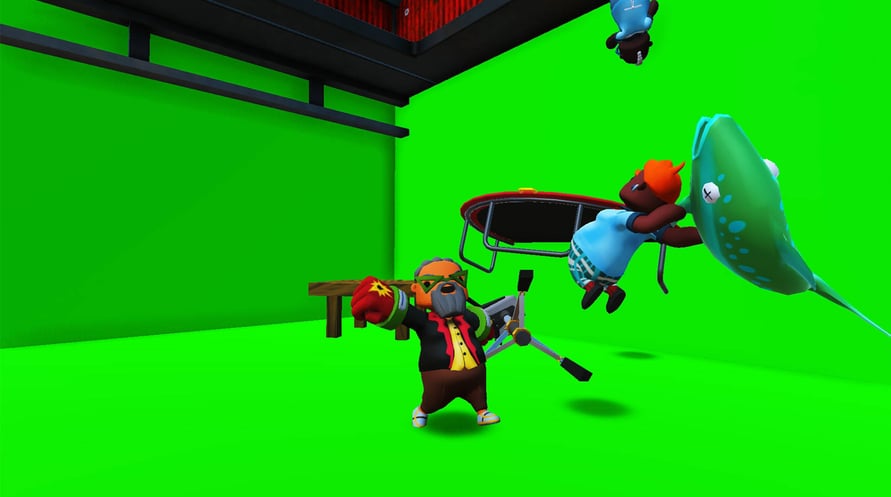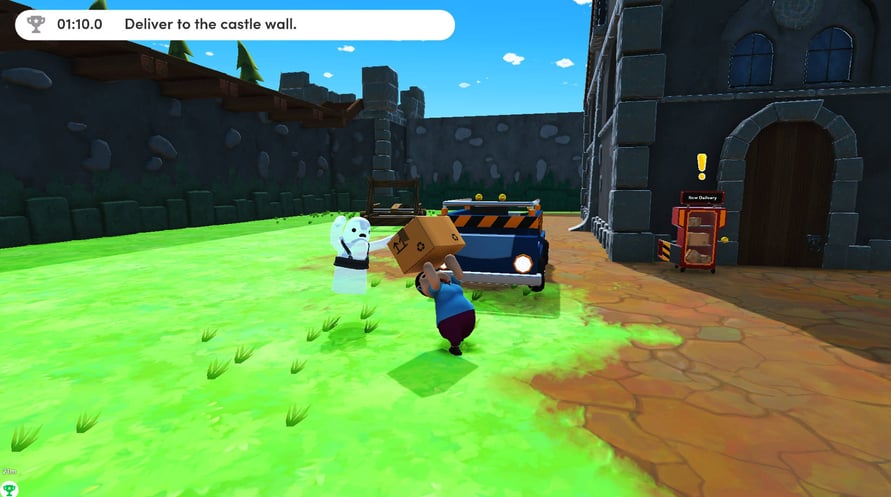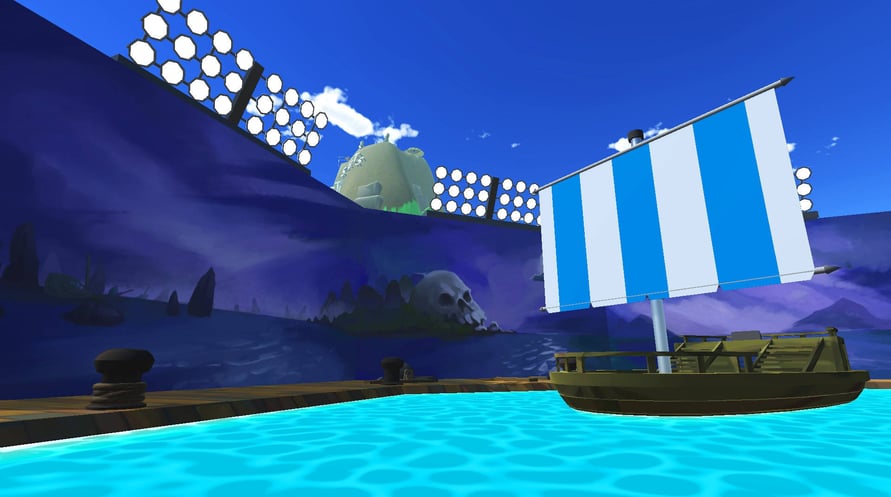L'Isola Stunt Sets è una gigantesca isola privata usata come location principale di tutti i prossimi film assolutamente affidabili.
Stunt Sets include una nuovissima isola da esplorare, nuove consegne da portare a termine, nuovi veicoli e dei fighissimi elementi estetici!
Molto meglio del golf
Sì, signor capitano!
Troppa potenza
Minimum Requirements:
Windows
- OS Windows 7 or newer
- Processor Intel Core i5 2500K or equivalent
- Memory 4 GB RAM
- Graphics GTX 560, Radeon HD 5870 or newer
- DirectX Version 11
- Storage 4 GB available space
- Additional Notes Don't throw your hardware on the porch
Mac
- OS OS X 10.6 or newer
- Processor Quad Core Intel Core i7
- Memory 4 GB RAM
- Graphics Geforce GT 650m or equivalent
- Storage 4 GB available space
Linux
- OS Ubuntu 10.10, SteamOS
- Processor Intel Core i5 2500K or equivalent
- Memory 4 GB RAM
- Graphics GTX 560, Radeon HD 5870 or newer or whatever
- Storage 4 GB available space
Recommended Requirements:
Windows
- OS Windows 7 or newer
- Processor Intel Core i7 3770k, AMD Ryzen 5 1600
- Memory 8 GB RAM
- Graphics GTX 1060, Radeon RX 480
- DirectX Version 11
- Network Broadband Internet connection
- Storage 4 GB available space
Mac
- OS OS X 11 or newer
- Processor Quad Core Intel Core i7
- Memory 8 GB RAM
- Graphics Radeon Pro 560X, Radeon RX 5500M, or equivalent
- Network Broadband Internet connection
- Storage 4 GB available space
Linux
- OS Ubuntu 10.10, SteamOS
- Processor Intel Core i7 3770k, AMD Ryzen 5 1600
- Memory 8 GB RAM
- Graphics GTX 1060, Radeon RX 480
- Network Broadband Internet connection
- Storage 4 GB available space
Per attivare la chiave di Steam che hai ricevuto, segui le istruzioni qui sotto:
- Prima di tutto, apri il client Steam. (Se non lo hai, clicca semplicemente sul pulsante "Installa Steam" qui => Negozio di Steam )
- Accedi al tuo account Steam. (Se non ne hai uno, clicca qui per crearne uno nuovo => Account Steam )
- Clicca sul pulsante "AGGIUNGI UN GIOCO" nell'angolo in basso del client.
- Quindi, seleziona "Attiva un prodotto su Steam..."
- Scrivi o copia-incolla la chiave di attivazione che hai ricevuto da Voidu nella finestra.
- Il tuo gioco è ora visibile nella tua libreria! Clicca sulla tua "Biblioteca".
- E infine, clicca sul gioco e seleziona "Installa" per avviare il download.