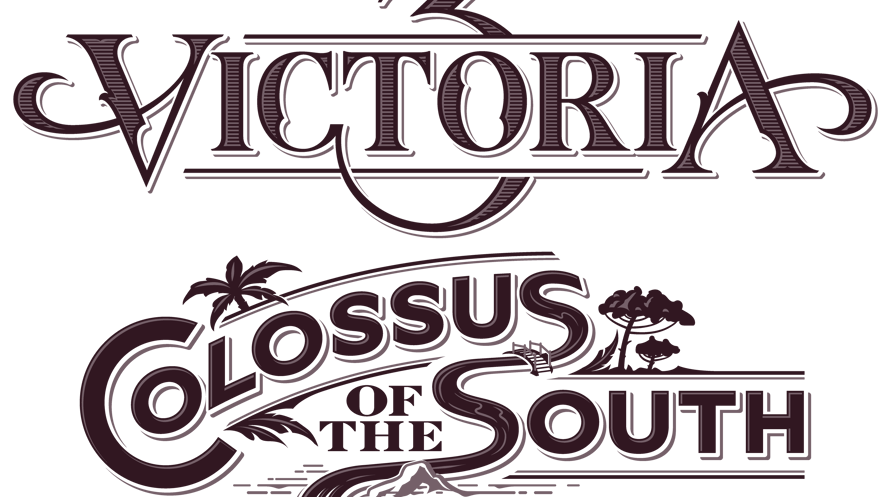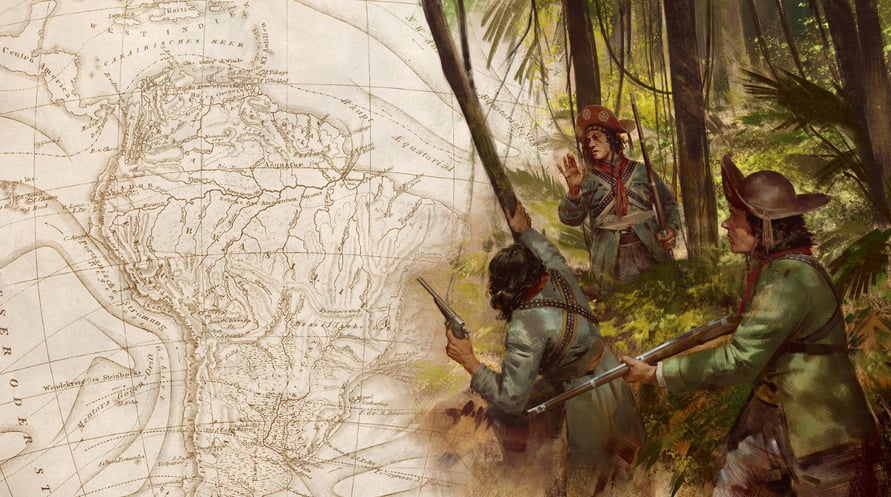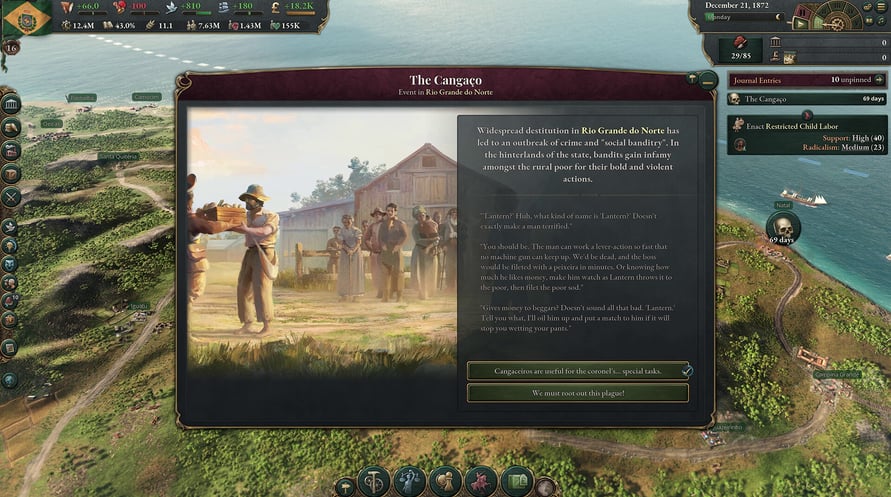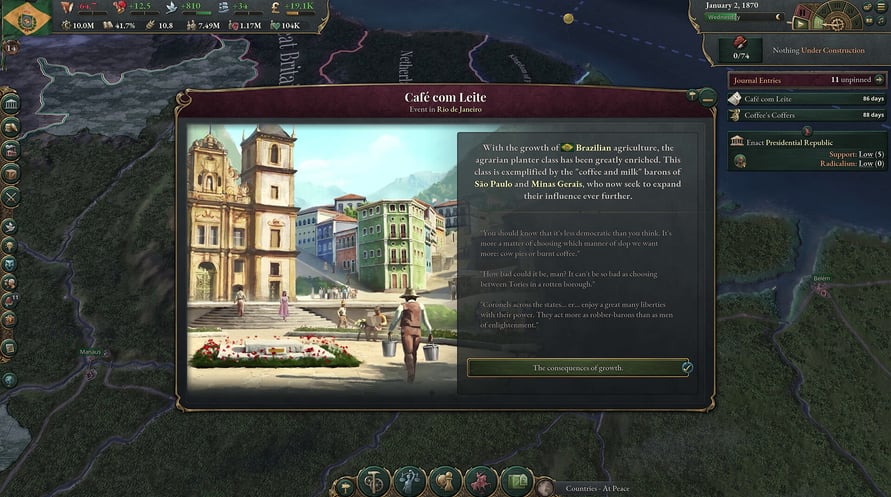Rich in culture and resources, South America enters the Victorian Age. Many challenges await nations newly freed from European dominance. Stake your claim on the future of the Southern Hemisphere in Colossus of the South, a new Region Pack for Victoria 3.
Rich in people, culture and resources, South America enters the Victorian Age with a lot of advantages. But many challenges await those nations newly freed from European dominance. Stake your claim on the future of the Southern Hemisphere in Colossus of the South, a new Region Pack for Victoria 3.
Victoria 3: Colossus of the South includes content related to:
- Reign of Pedro II: Historical actions highlighting the reforms and ambitions of Brazil’s Emperor Pedro the Magnanimous, including the abolition of slavery and the modernization of Brazil’s economy.
- The Old Republic: The power of Brazilian landowners and the emergence of the Positivist revolution against the monarchy.
- Populism: Challenges to the agrarian oligarchy in Brazil from anti-government bandits and the populist Integralist movement.
- National Awareness: Development of a unique and diverse Brazilian culture, as well as expansionist goals in Paraguay, South American unification from Gran Colombia, and Pan-National movements of the Federation of the Andes and Rio de la Plata.
- Amazonian Riches: Exploit the riches of the Amazon while avoiding international conflict and national disorder.
- New Historical Characters: Coup leader and general Deodora da Fonseca, populist dictator Getulio Vargas, and more.
- More content for South America: New events and journal entries and flavor for many countries in the region!
Victoria 3: Colossus of the South

Informazioni di attivazione
United States
Available in your region
Attivato in United States
Age Restriction
Content rated 12+

Age restricted content
Suitable for ages 12 and above