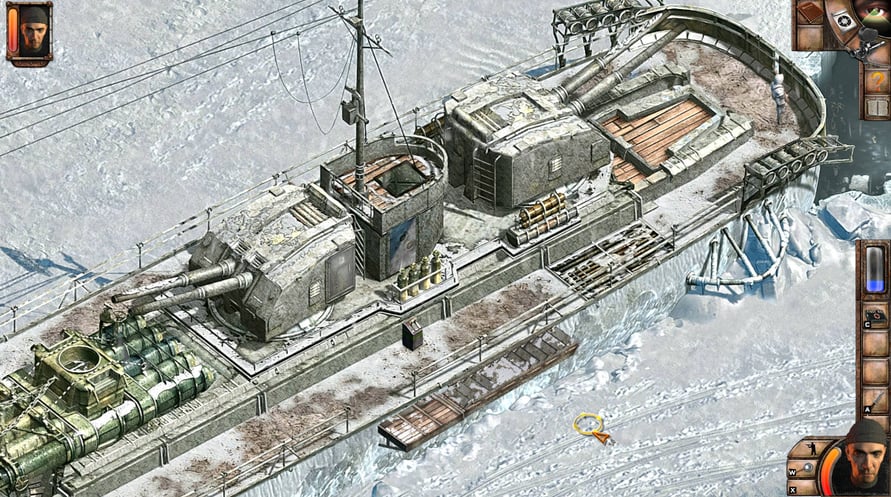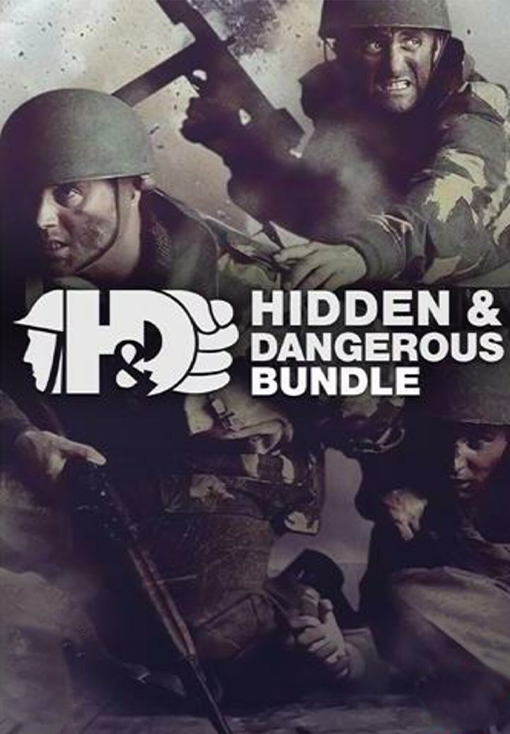Relive two masterpieces, originally developed by the legendary Pyro Studios, that defined the real-time tactics genre like nothing before, re-imagined in full HD and bundled together for the first time ever!
Commandos
Windows MINIMUM:
- OS: Windows 7 64-bit or higher, Windows 8, Windows 10
- Processor: Intel i3 4th-Generation 3.5GHz, AMD Quad-Core 3.9GHz
- Memory: 6 GB RAM
- Graphics: Nvidia GTX 570, AMD Radeon HD 6950, 2GB Vram
- DirectX: Version 11
- Storage: 8 GB available space
- Sound Card: DirectX 9.0c Compatible Sound Card with Latest Drivers
Praetorians
Windows MINIMUM:
- Requires a 64-bit processor and operating system
- OS: 64-bit Windows 7 or higher
- Processor: Intel Core i3-3220 (Dual-core with at least 3,3 Ghz)
- Memory: 4 GB RAM
- Graphics: 2GB dedicated VRam, e.g. Nvidia GeForce GT640
- DirectX: Version 11
- Storage: 3 GB available space
- Additional Notes: Requires a 64-bit processor and operating system.
Windows RECOMMENDED:
- Requires a 64-bit processor and operating system
Om de Steam-sleutel die je hebt ontvangen te activeren, volg je de onderstaande instructies:
- Allereerst, open de Steam-client. (Als je deze niet hebt, klik eenvoudig op de knop "Steam installeren" hier => Steam Store )
- Meld je aan bij je Steam-account. (Als je er geen hebt, klik hier om er een nieuw te maken => Steam-account )
- Klik op de knop "EEN SPEL TOEVOEGEN" in de onderhoek van de client.
- Selecteer vervolgens "Een product op Steam activeren..."
- Schrijf de activeringssleutel op of kopieer en plak deze die je hebt ontvangen van Voidu in het venster.
- Je spel is nu zichtbaar in je bibliotheek! Klik op je "Bibliotheek".
- En tot slot, klik op het spel en selecteer "Installeren" om je download te starten.