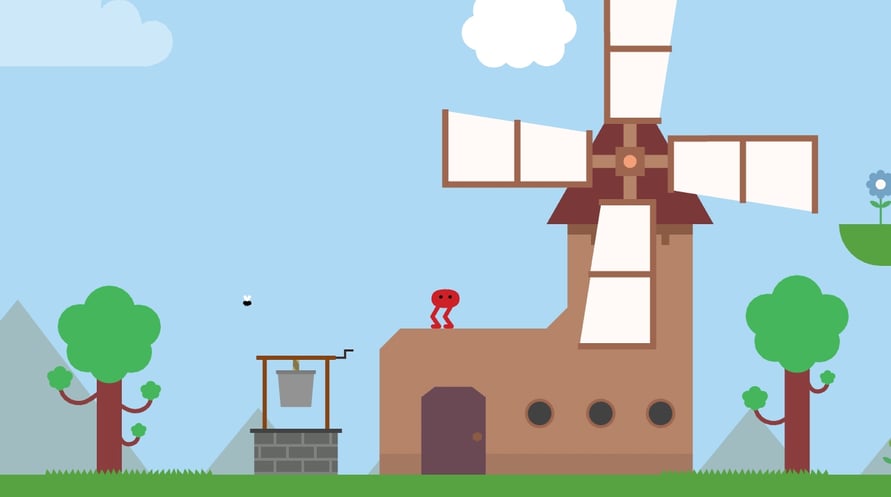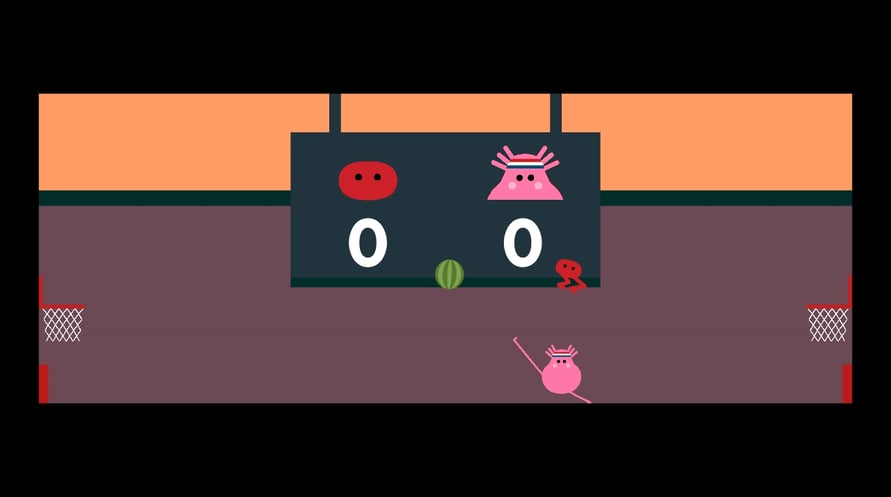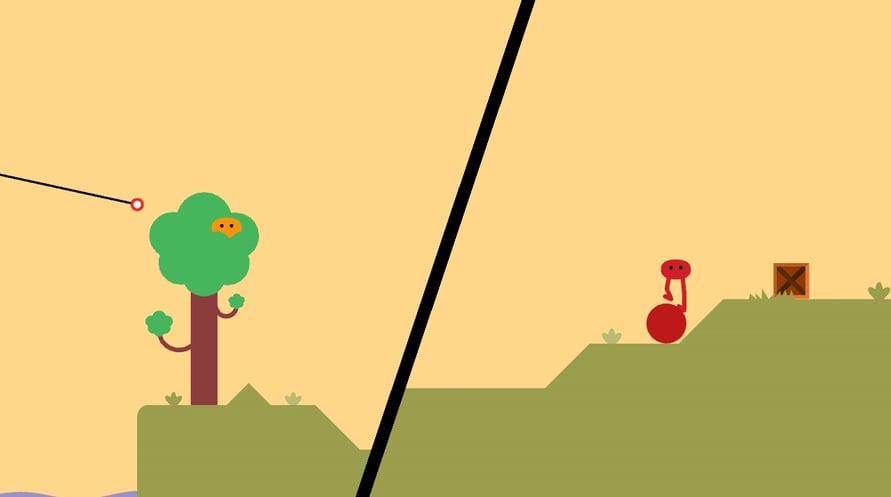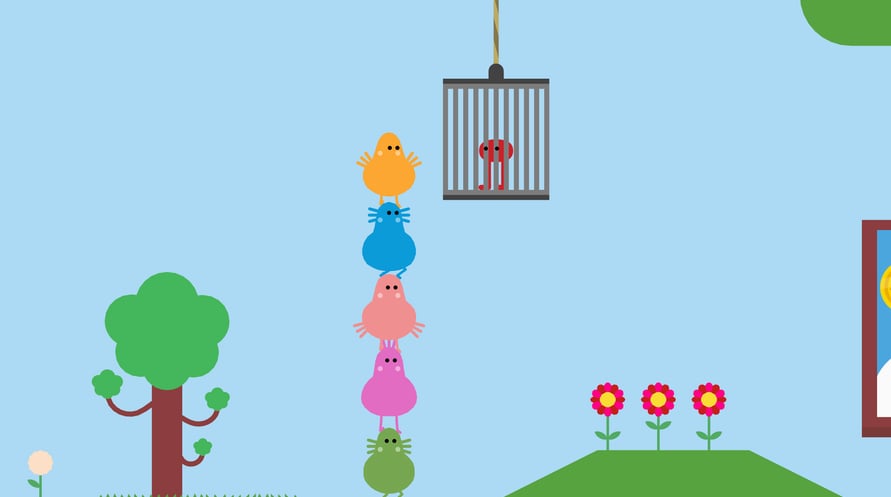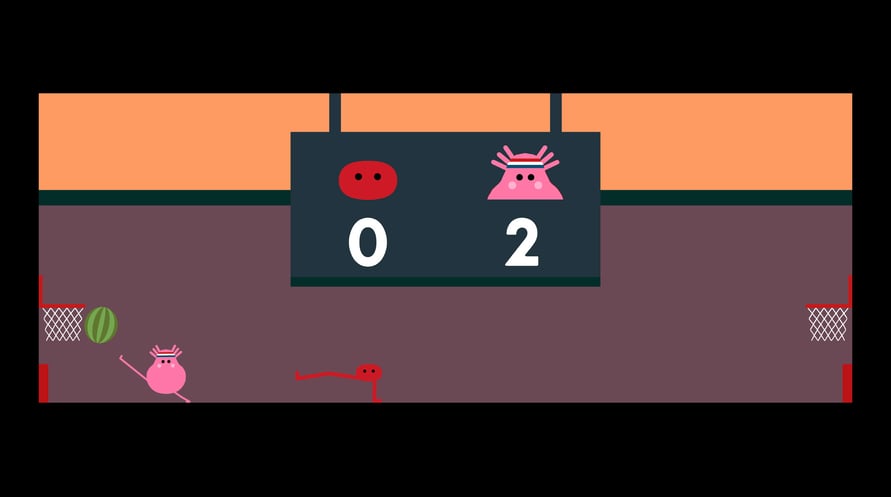Pikuniku is an absurdly wonderful puzzle-exploration game that takes place in a strange but playful world where not everything is as happy as it seems. Help peculiar characters overcome struggles, uncover a deep state conspiracy, and start a fun little revolution in this delightful dystopian adventure!
Pikuniku is an absurdly wonderful puzzle-exploration game that takes place in a strange but playful world where not everything is as happy as it seems. Help peculiar characters overcome struggles, uncover a deep state conspiracy, and start a fun little revolution in this delightful dystopian adventure!
- A Vibrant Adventure for All: Explore a colorful world at your own pace, help quirky characters with their unusual requests, and solve clever puzzles that will challenge players of all levels with a 4 - 5 hour campaign.
- Charming Cast: Meet a cast of memorable characters on your journey, each with their own problems and eccentricities to accommodate along the way.
- Cooperative Mode: Join up with family and friends for local multiplayer fun in custom cooperative levels and challenges.
Copyright 2019 Sectordub. All Rights Reserved.
Pikuniku

Activeringsinformatie
United States
Available in your region
Geactiveerd in United States
Age Restriction
Content rated 3+

Age restricted content
Suitable for ages 3 and above