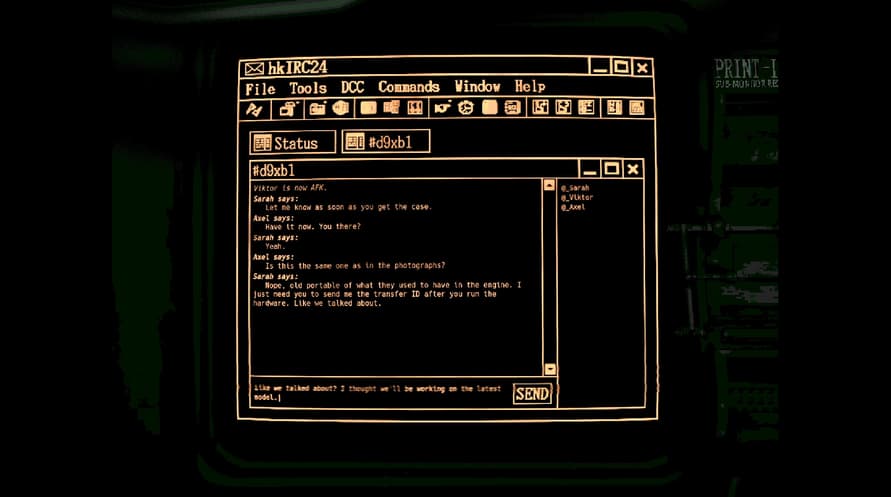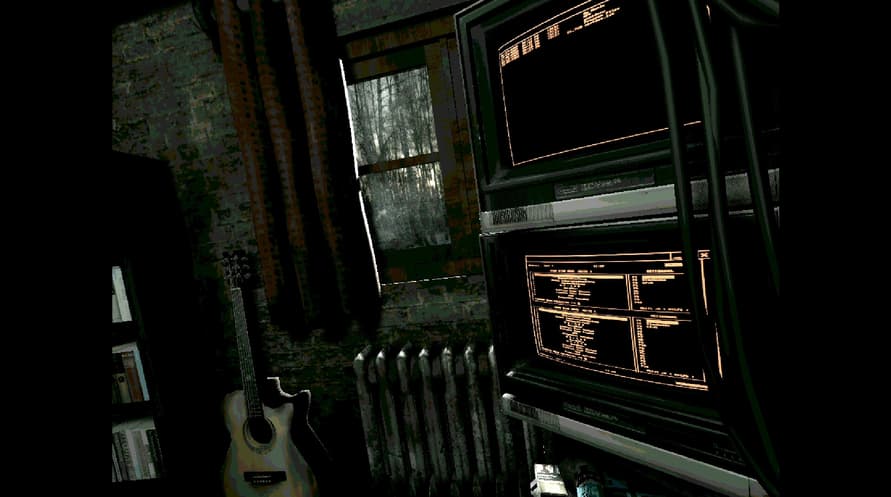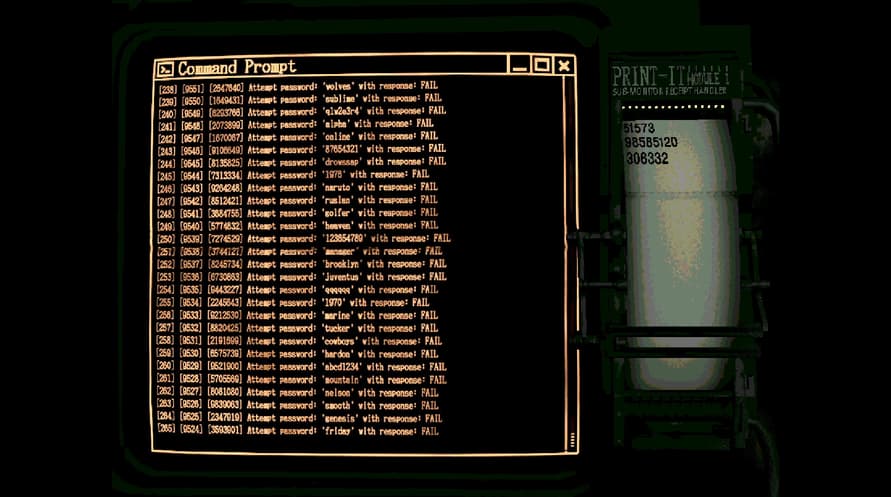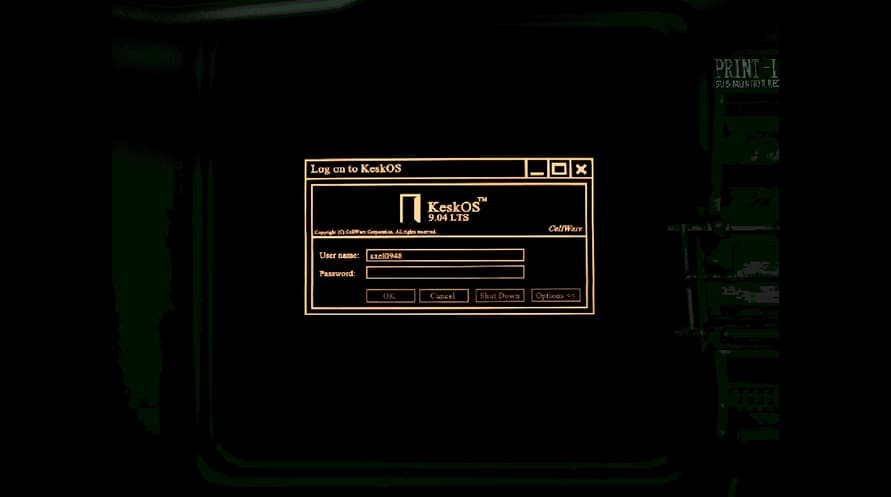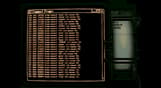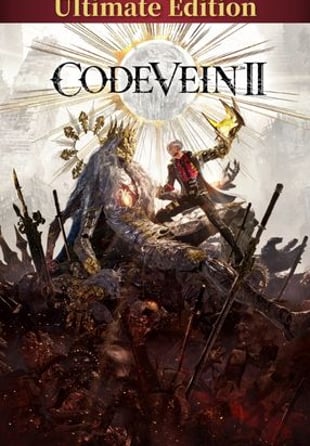s.p.l.i.t is a short narrative driven horror game, with a focus on raw terminal hacking using various commands.
Throughout the game, you chat with your fellow technicians in order to plan and execute a malware attack. Regardless of the outcome, your story won't be told for decades.
Will you hold up your end?
FEATURES:
- First person gameplay with diegetic & immersive UI.
- An IRC chat where you gain intel, and learn more about the facility.
- A terminal where you run software, navigate directories, and execute commands.
- Detailed command prompt hacking puzzles with an emphasis on traditional inputs.
- Original soundtrack.
- The facility you and your crew infiltrate is a superstructure of unethical electronics.
- The daunting task is only made possible by careful planning, and vulnerabilities hidden deep below legacy code and engineering.
Minimum Requirements:Windows
- Requires a 64-bit processor and operating system
- OS * Windows 8/10/11
- Processor Intel Core i5-4460
- Memory 4 GB RAM
- Graphics GTX 780
- DirectX Version 11
- Storage 400 MB available space
Additional Notes Vulkan support required. A keyboard with navigation keys required (PgUp, PgDn, Del)
Linux
- OS Ubuntu 12.04 LTS
- Processor Intel Core i3
- Memory 4 GB RAM
- Graphics Relatively modern graphics card
- Storage 400 MB available space
Additional Notes Vulkan support required. A keyboard with navigation keys required (PgUp, PgDn, Del)
Recommended Requirements:
- Requires a 64-bit processor and operating system
- OS Windows 10/11
- Processor AMD Ryzen 5 2600X
- Memory 8 GB RAM
- Graphics GTX 1060 3GB
- DirectX Version 11
- Storage 400 MB available space
Additional Notes Vulkan support required. A keyboard with navigation keys required (PgUp, PgDn, Del)
Om de Steam-sleutel die je hebt ontvangen te activeren, volg je de onderstaande instructies:
- Allereerst, open de Steam-client. (Als je deze niet hebt, klik eenvoudig op de knop "Steam installeren" hier => Steam Store )
- Meld je aan bij je Steam-account. (Als je er geen hebt, klik hier om er een nieuw te maken => Steam-account )
- Klik op de knop "EEN SPEL TOEVOEGEN" in de onderhoek van de client.
- Selecteer vervolgens "Een product op Steam activeren..."
- Schrijf de activeringssleutel op of kopieer en plak deze die je hebt ontvangen van Voidu in het venster.
- Je spel is nu zichtbaar in je bibliotheek! Klik op je "Bibliotheek".
- En tot slot, klik op het spel en selecteer "Installeren" om je download te starten.