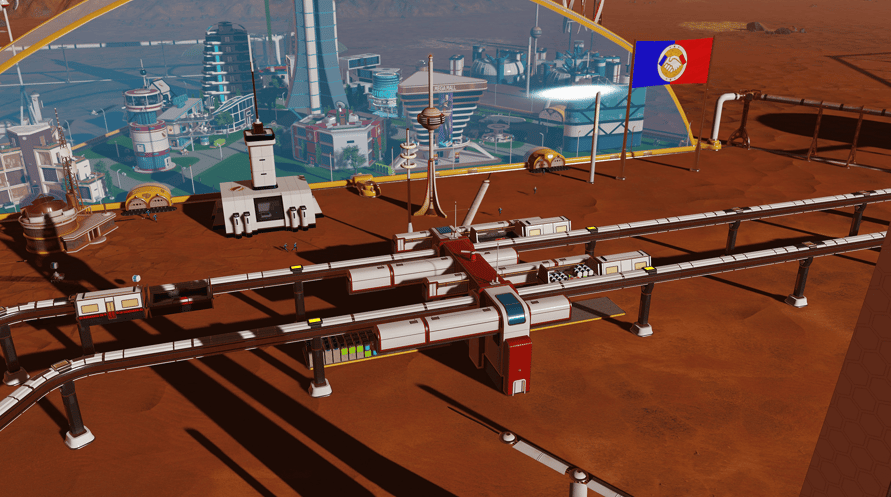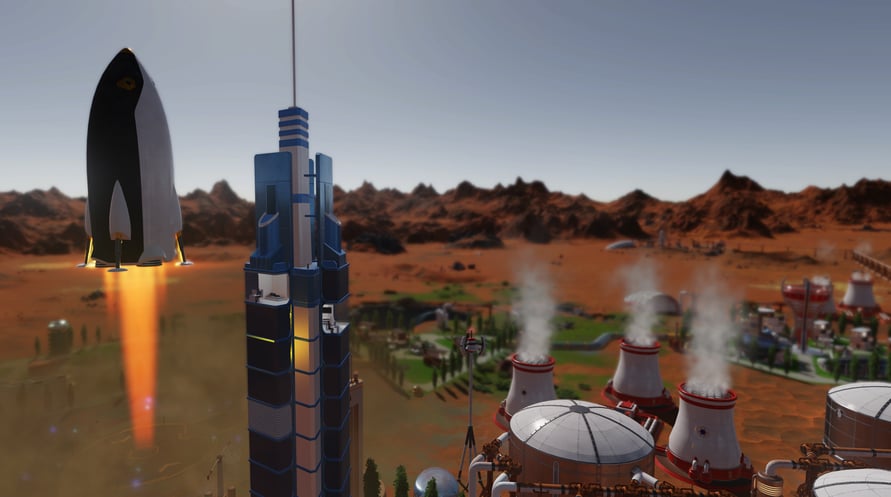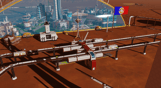Wat is er beter dan een gloednieuw Content Creator Pack? Twee Content Creator Packs! (En wat futuristische, melodische soundscapes als je in je rover rijdt.) Geniet van je tijd op Mars met de All New In Bundle!
De All New In Bundle bevat:
Martian Express Pack
Future Contemporary Cosmetic Pack
Revelation Radio
© 2022 Paradox Interactive AB, SURVIVING MARS, and PARADOX INTERACTIVE are trademarks and/or registered trademarks of Paradox Interactive AB in Europe, the U.S., and other countries. Developed by Haemimont Games. All other trademarks, logos, and copyrights are property of their respective owners.
Windows Minimum Requirements:
- OS: Windows® 10 Home 64 Bit
- Processor: 4th Generation Intel i3 CPU or equivalent
- Memory: 4 GB RAM
- Graphics: HD 4600/Geforce 620/Radeon 6450 or equivalent GPUs with 1 GB of video RAM
- Storage: 6 GB available space
Windows Recommended Requirements:
- OS: Windows® 10 Home 64 Bit
- Processor: 5th Generation Intel i5 CPU or equivalent
- Memory: 8 GB RAM
- Graphics: Geforce 750 Ti or equivalent with 4GB of video RAM
- Storage: 6 GB available space
Mac Minimum Requirements:
- OS: OSX 10.11 or newer
- Processor: 4th Generation Intel i3 CPU or equivalent
- Memory: 4 GB RAM
- Graphics: OpenGL 4.1 (GeForce 600/AMD Radeon 5000 or higher) with 1GB of video RAM
- Storage: 6 GB available space
Mac Recommended Requirements:
- OS: OSX 10.11 or newer
- Processor: Fast quad-core CPUs
- Memory: 8 GB RAM
- Graphics: GeForce 970-level GPU with 4GB of video RAM
- Storage: 6 GB available space
Linux Minimum Requirements:
- OS: Ubuntu 16.04 x64 or newer
- Processor: 4th Generation Intel i3 CPU or equivalent
- Memory: 4 GB RAM
- Graphics: OpenGL 4.5 (GeForce 600/AMD Radeon 7700 or higher) with 1GB of video RAM
- Storage: 6 GB available space
Linux Recommended Requirements:
- OS: Ubuntu 16.04 x64 or newer
- Processor: Fast quad-core CPUs
- Memory: 8 GB RAM
- Graphics: GeForce 970-level GPU with 4GB of video RAM
- Storage: 6 GB available space
Om de Steam-sleutel die je hebt ontvangen te activeren, volg je de onderstaande instructies:
1. Allereerst, open de Steam-client. (Als je deze niet hebt, klik eenvoudig op de knop "Steam installeren" hier =>
Steam Store)
2. Meld je aan bij je Steam-account. (Als je er geen hebt, klik hier om er een nieuw te maken =>
Steam-account)
3. Klik op de knop "EEN SPEL TOEVOEGEN" in de onderhoek van de client.
4. Selecteer vervolgens "Een product op Steam activeren..."
5. Schrijf de activeringssleutel op of kopieer en plak deze die je hebt ontvangen van Voidu in het venster.
6. Je spel is nu zichtbaar in je bibliotheek! Klik op je "Bibliotheek".
7. En tot slot, klik op het spel en selecteer "Installeren" om je download te starten.